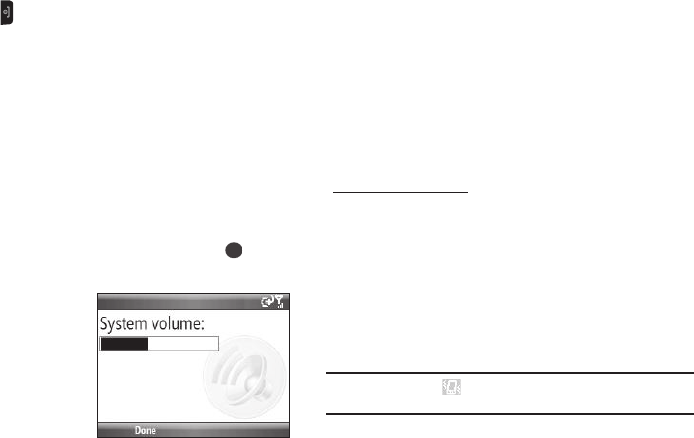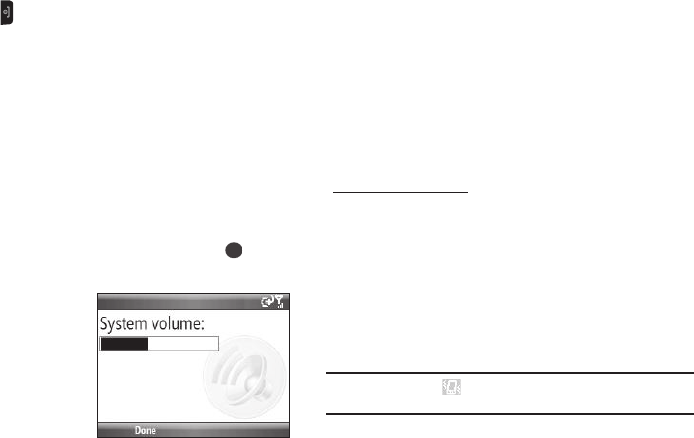
Understanding Your Phone 24
2.
Press to return to standby mode.
Receive Messages From the Home Screen
You can receive text or MMS messages from the Home screen.
An alert tone sounds and the message text or a notification
message appears in the display when a new message arrives.
The following message options appear when you press the
Menu
soft key:
•
Reply
— Compose and send a message replying to this message.
•
Delete
— Delete this message from the Inbox folder.
•
Go to Inbox
— Lets you review this message and others and lets you
access additional message options.
Highlight the desired message option and then press .
Adjust the System volume
From the Home screen, you
can adjust the System
volume for your phone by
pressing the Volume key
(on the left side of the
phone) Up or Down. The
System volume controls the
volume of all sounds played
by your phone, such as
ringers, alerts, alarms, and multimedia files.
1. From the Home screen, press the Volume key Up or Down
to set the System volume as desired.
When you are satisfied with the setting, press
Done
. Your phone
returns to standby mode.
Adjusting Individual Volume Settings
You can adjust individual volume settings by selecting a sound
Profile and/or by changing individual sound Profile volume
settings.
To select a sound Profile:
1. From the Home screen, press and hold the LOCK key. The
Quick List appears in the display showing the following
Profiles:
•Normal
•Silent
2. For more profiles, select
More...
The following profiles
appear in the Quick List screen:
•Vibrate
Note:
The Vibrate icon ( ) appears in the display when the phone is in
Vibrate
mode.
• Outdoor
•Automatic
3. Select the desired Profile.