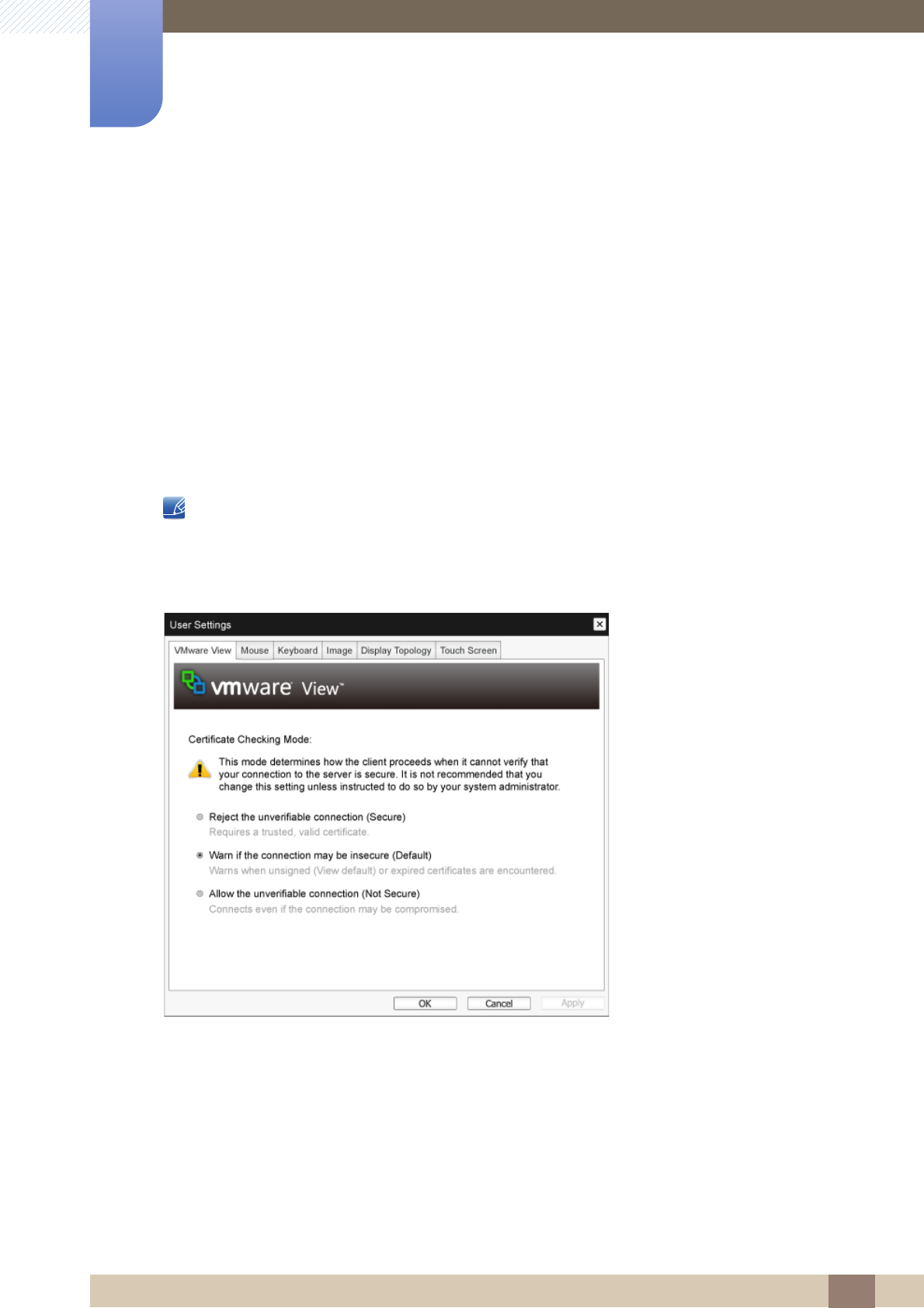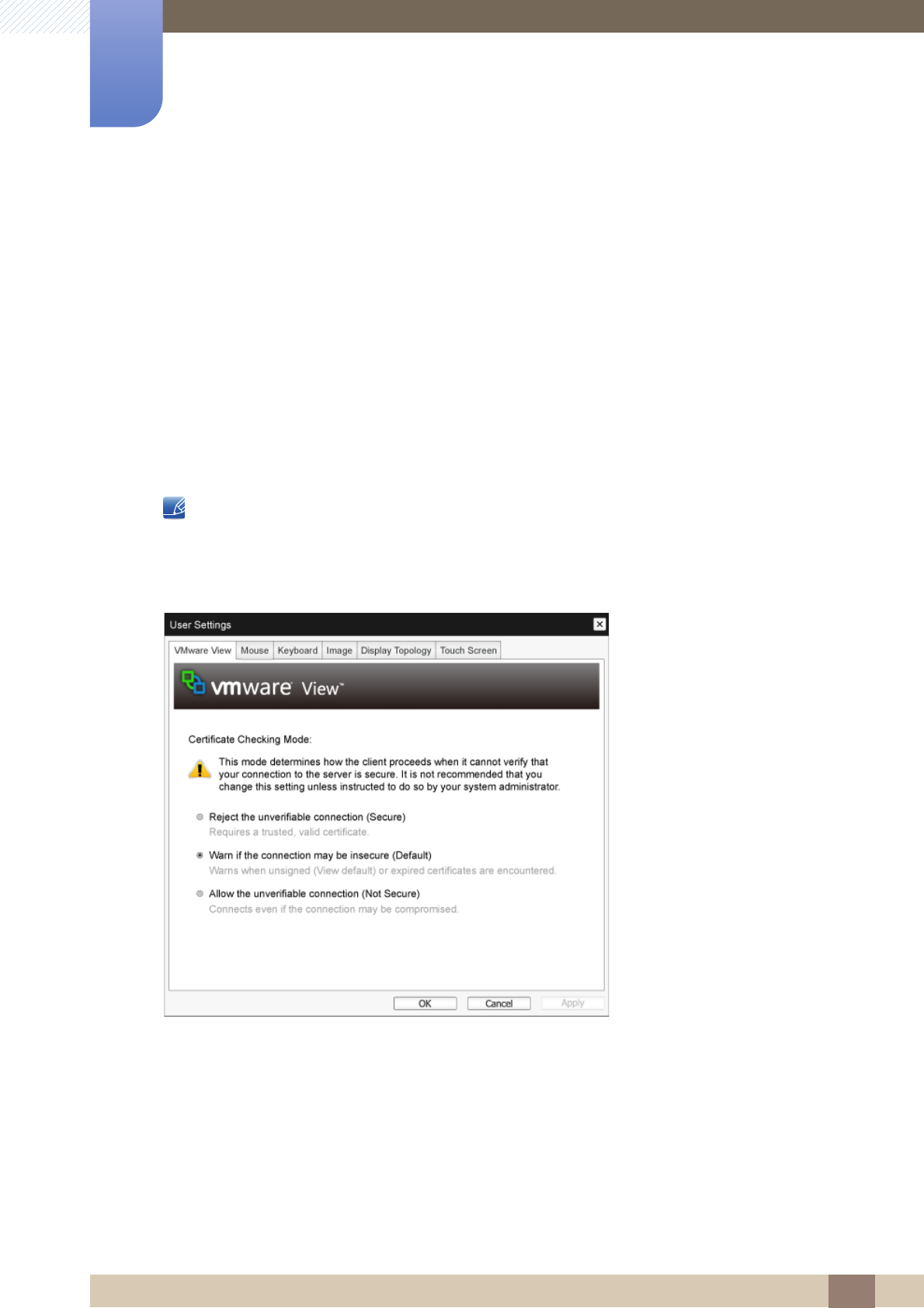
50
Using "PCoIP"
2
2 Using "PCoIP"
2.4.7 User Settings Window
The User Settings page allows you to access tabs to define the Certificate Checking Mode, the mouse
and keyboard settings, PCoIP protocol image quality, and display topology.
The tabs in the User Settings menu are:
VMware View Tab
The VMware View page allows configuration for use with a VMware View Connection Server.
z If VCS Certificate Check Mode Lockout is enabled from the Administrative Web Interface, users
will not be able to modify the settings on this page.
z The VMware View parameters can also be configured using the administrative web interface.
Figure 2-20: VMware View Configuration
z Reject the unverifiable connection
Configure the client to reject the connection if a trusted and valid certificate is not installed.
z Warn if the connection may be insecure
Configure the client to display a warning if an unsigned or expired certificate is encountered. You
can also configure the client to display a warning message if the certificate is not self-signed and the
zero client trust store is empty.
z VMware View z Mouse z Keyboard
z Image z Display Topology z Touch Screen