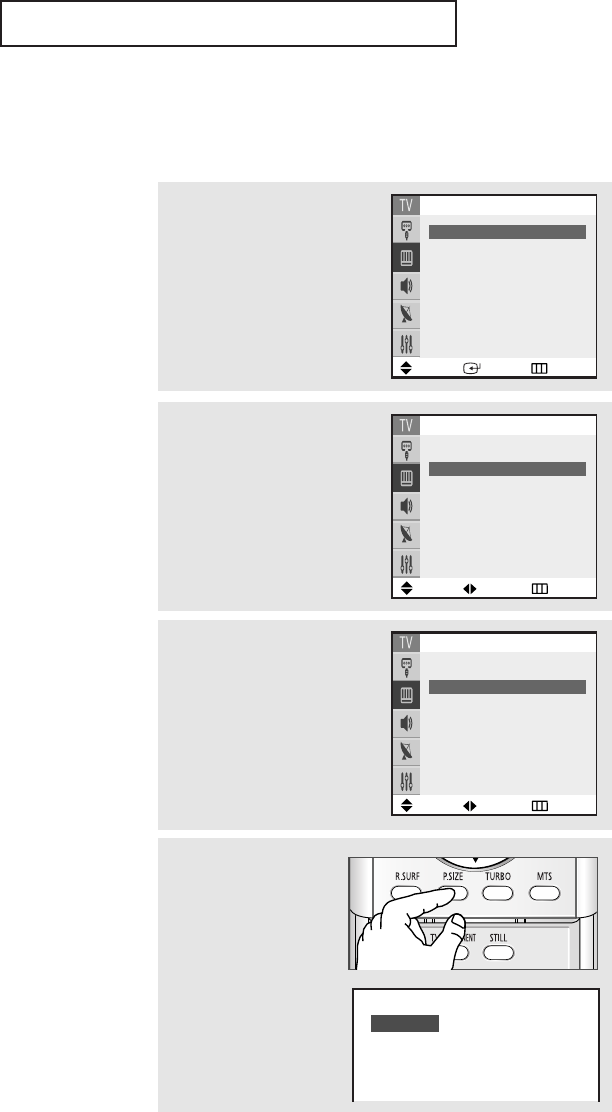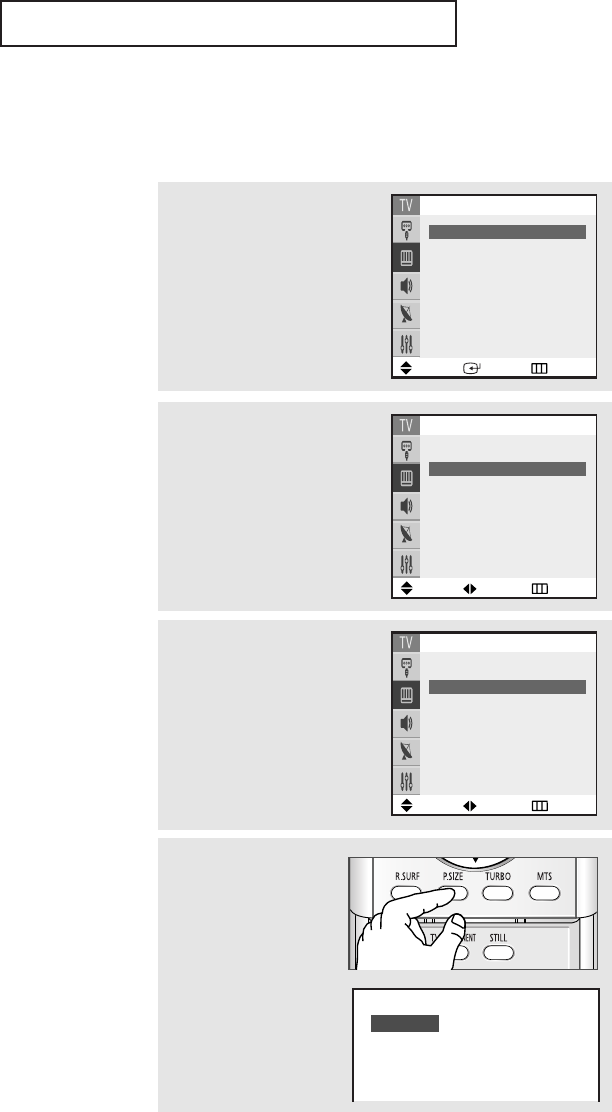
S
PECIAL FEATURES
English - 41
• Wide: Sets the picture to 16:9 wide mode.
• Panorama: Use this mode for the wide aspect ratio of a panoramic picture.
• Zoom1: Magnifies the size of the picture on screen.
You can also move the picture on screen by pressing the ▲ or ▼ button after
pressing the P.SIZE button
on the remote control.
• Zoom2: Magnifies the size of the picture more than Zoom1.
You can also move the picture on screen by pressing the ▲ or ▼ button after
pressing the P.SIZE button on the remote control.
• 4:3(Normal): Sets the picture to 4:3 normal mode.
Changing the Screen Size (depending on the model)
1
Press the MENU button.
Press the … or † button to
select “Picture”, then press the
ENTER button.
Move Enter Return
Picture
Mode
œœ
Dynamic
√√
Size : Wide
Digital NR : On
Tilt : 0
2
Press the … or † button to
select “Size”.
Move Adjust Return
Picture
Mode : Dynamic
Size
œœ
Wide
√√
Digital NR : On
Tilt : 0
Move Adjust Return
Picture
Mode : Dynamic
Size
œœ
Wide
√√
Digital NR : On
Tilt : 0
3
Press the œ or √ button to
select the screen format you
want.
Press the EXIT button to exit.
Alternate method:
Press the P.SIZE button
on the remote control to
screen formats you want.
Wide
AA68-03681B-01Eng(Latin) 2/7/06 10:45 AM Page 41