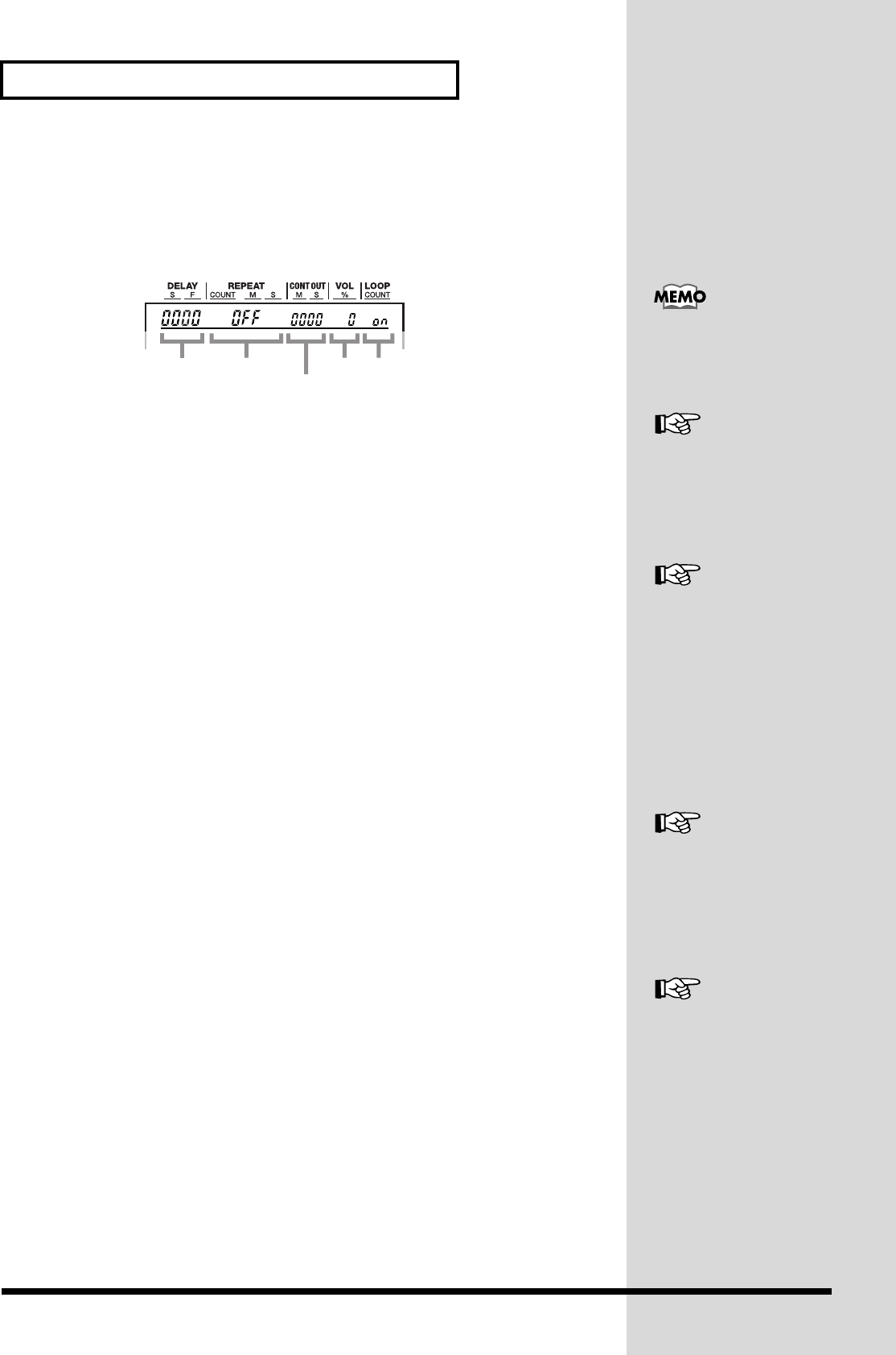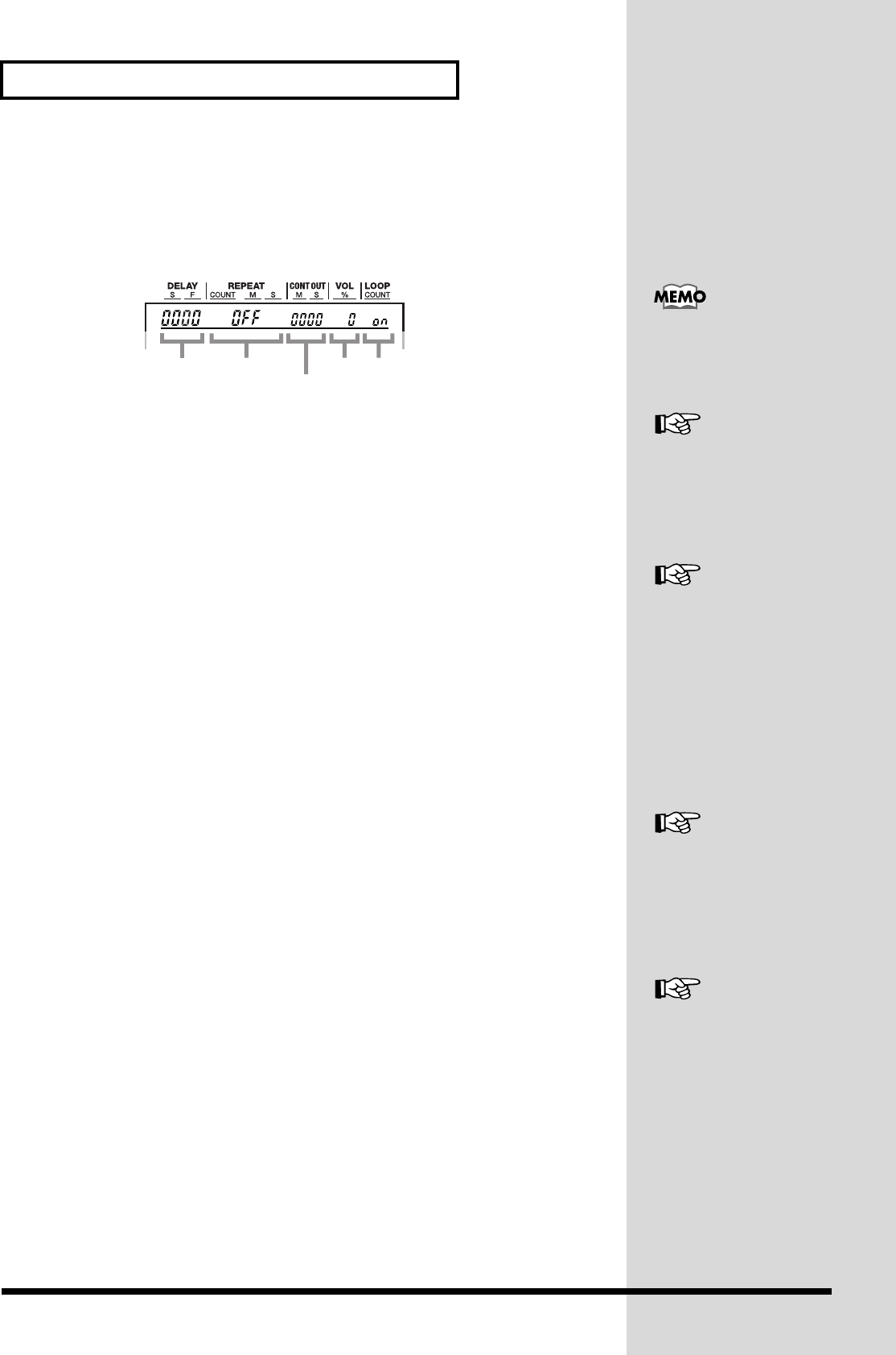
36
The Display
Viewing the 7-segment Display
The following information appears in the upper part of the display.
* Although seven-segment displays are shown in this manual, the actual device uses
a dot matrix display.
fig.8-01e
●
DELAY (Delay Time)
When the “Delay Time” setting for a phrase during playback has been
made, this shows the progress.
• This shows the time until playback starts (S: second, F: frame).
• When no delay has been set, “0000” is displayed.
●
REPEAT
When the “Repeat Play” setting for a phrase during playback has been
made, this shows the progress.
• This shows the setting for the number of repetitions.
• When the setting for the repeat interval has been made, this shows the
time from when phrase playback ends until playback of the next phrase
starts (M: minute, S: second).
• When Repeat Play is set to “On (Endless),” then “on” is displayed.
• When Repeat Play is set to “Off,” then “OFF” is displayed.
●
CONT OUT (Control Out)
When the “Control Out” setting for a phrase during playback has been
made, this shows the progress.
• This shows the offset time set for Control Out (the time after phrase
playback until output—M: minute, S: second).
• When Control Out is set to “Off,” then “OFF” is displayed.
●
VOL (Volume)
This displays the playback volume setting for audio phrases.
• For MIDI phrases, “---” is displayed.
●
LOOP
When the “Loop Play” setting for a phrase during playback has been made,
this shows the progress.
• This shows the setting for the number of loops.
• When the number of loops is set to “On (Endless),” then “on” is
displayed.
• When the number of loops is set to “Off,” then “OFF” is displayed.
• For pattern phrases, song phrases, and MIDI phrases, “---” is displayed.
For items that do not
function with AR-LINK,
“---” is displayed.
DELAY REPEAT
CONT OUT
VOL LOOP
Delay Time → p. 55
Repeat Play → p. 57
Control Out → p. 59
Play Volume → p. 54
AR-3000R_e.book 36 ページ 2010年3月18日 木曜日 午後2時6分