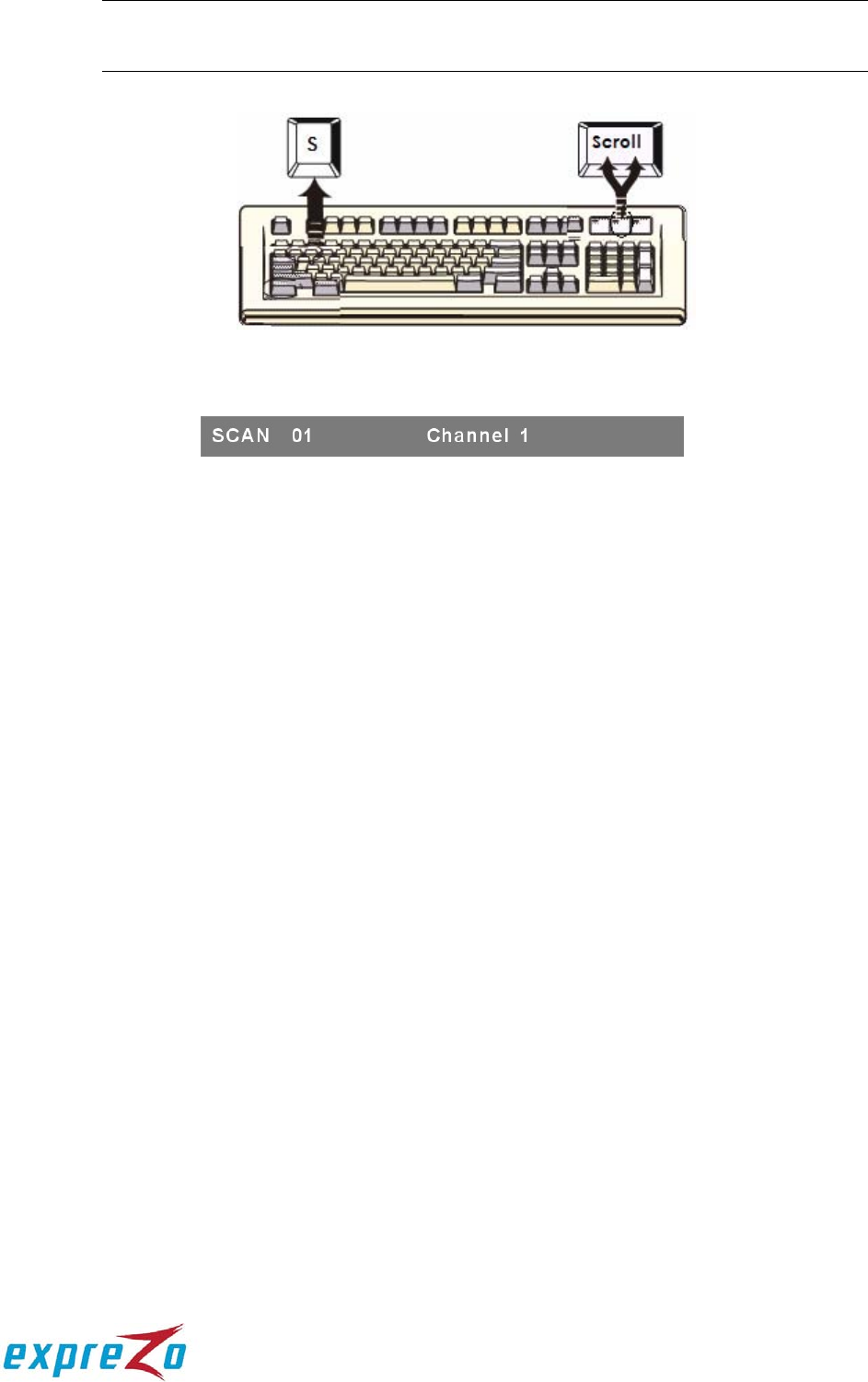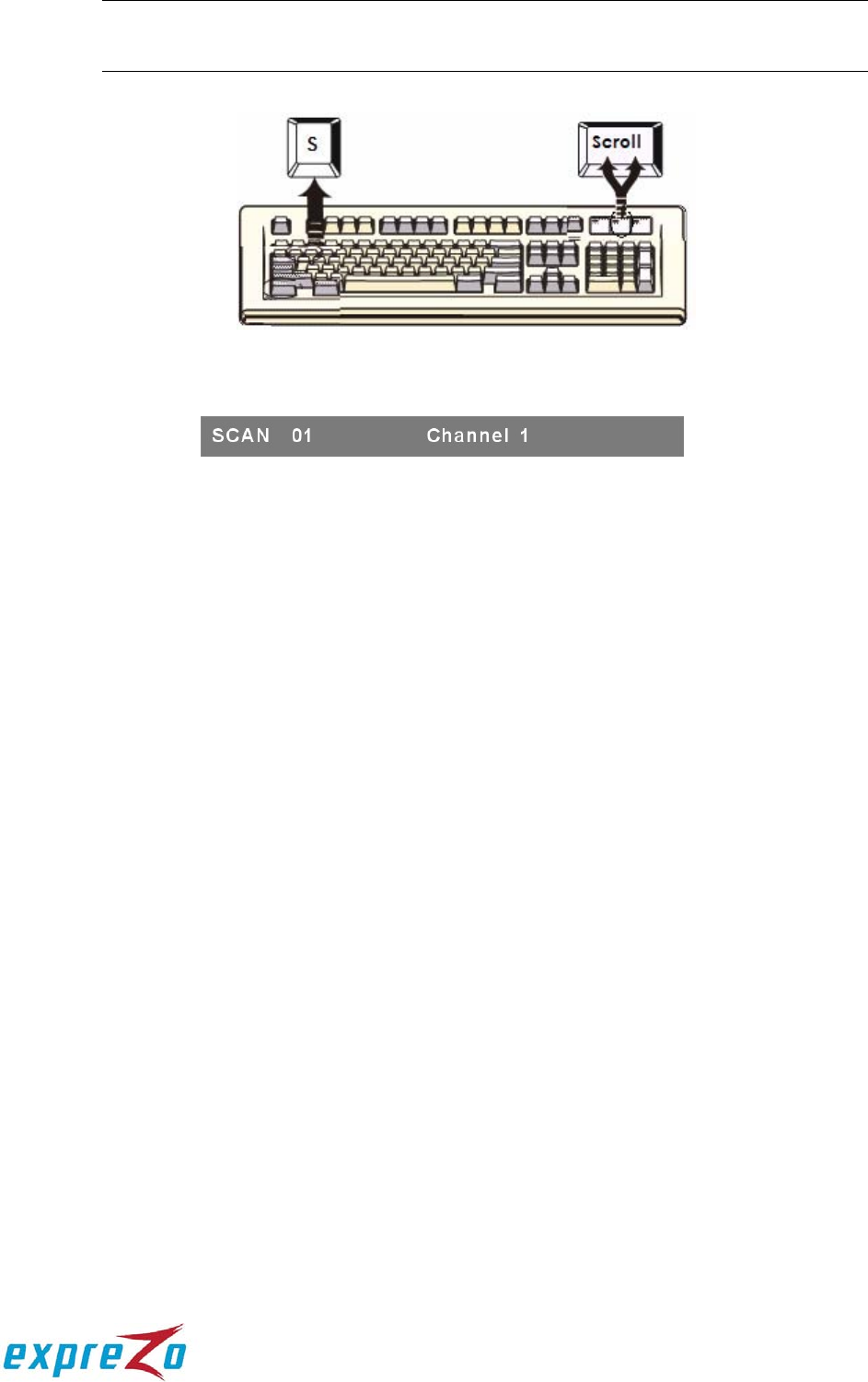
14
Tip: You can also enable the Auto-Scan function in the OSD main menu. See the
section “7.4 Auto-Scan Using the OSD.”
Figure 14: Auto-Scan hot key
─┬── ┬ ──┬──────
│
│ └─ Channel name
│ └────────── Channel number
└─────────────── Current mode
Figure 15: Auto-Scan banner
6.6.2. Disable the Auto-Scan Function
To quit the Auto-Scan mode, press any key on the keyboard. You can also quit
the mode by pressing a push button on the KVM front panel to select the
corresponding channel.
6.6.3. Different Auto-Scan Modes
There are two types of Auto-Scan modes:
Scan all computers that are powered on.
Scan only those computers which have been marked to be scanned.
See the section “7.3.1 Scan Mode” to set the Auto-Scan mode.
6.6.4. Auto-Scan Time Interval
The Auto-Scan time interval can be adjusted by pressing <F1> in the OSD main
menu. See the section “7.3.2 Scan Time.”