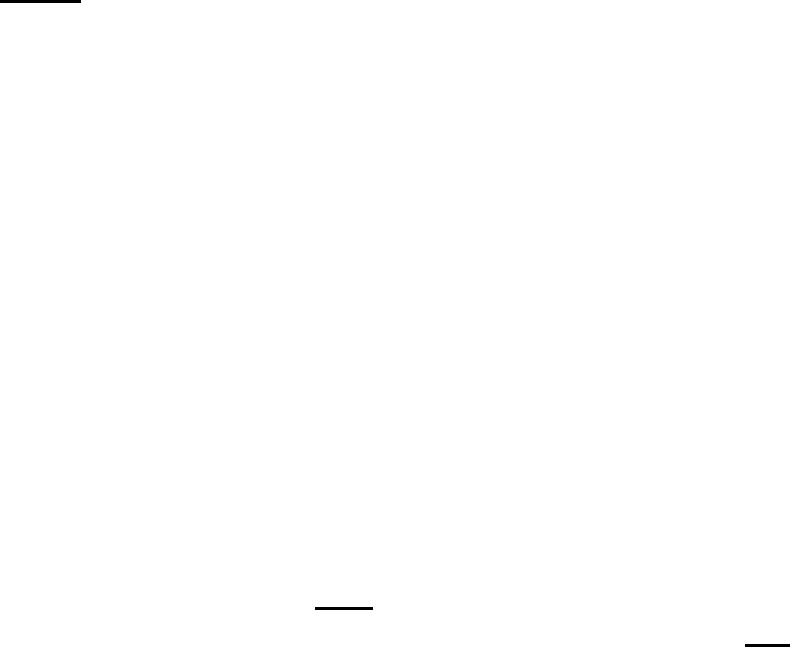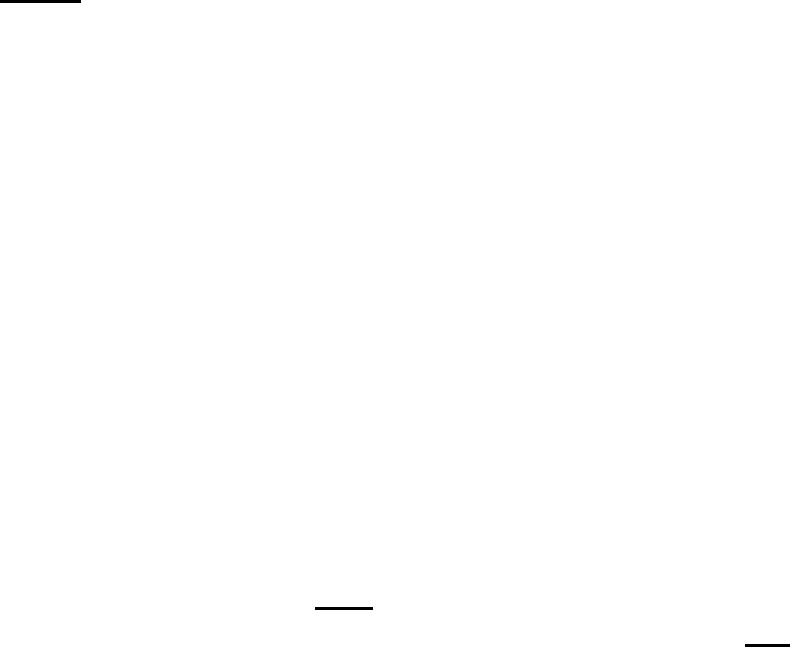
RESET HOUR = 10PM – Sets the reset hour for the day (days) outlined
above using the UP or DOWN key. The default setting is 10PM.
Note: In some three-shift operations, an individual might punch in prior to
the reset period but will not punch out until after the reset period. This is
not a problem. The 4000/4000HD will not reset that card until the
individual punches out, however, the card number (upper right hand
corner of card) should not be issued to any other employee until he/she
punches out.
MAX HRS/PUNCH = 13 – The purpose of this feature is to guard against
an individual who forgets to punch out. This feature sets the number of
hours allowed between punches. For example, if 13 hours is selected
using the UP or DOWN key and an individual punches in and then forgets
to clock out, the 4000/4000HD will print the next line as an “in” punch if
more than 13 hours have elapsed. The time card will show the “in” punch
followed below by a space were the “out” punch would have been located
and then followed by the correct “in” punch. Hours can be set from 10-99.
The default is set at 13 hours.
ROUNDING = NONE – This feature is known as rounded time, flex time,
or grace period and only affects how the 4000/4000HD calculates the
clock in/out totals and the running totals but does not affect the printed
punch in/out time. Many businesses allow a “grace” period for employees
when they clock in or out. This is done either to allow for variations in the
time shown on different clocks, watches and time recorders throughout a
company, or just to make the calculation of payable time simpler by
“rounding off” the times recorded on a time clock. Use the UP or DOWN
key to select one of the four options listed below:
Press SELECT to return to the main display.
1. NONE – Turns rounding off. With this option, the PTR-4000 will
calculate the clock in/out totals and running totals using the actual
clock in/out times.
2. 5 MIN – This is the “5 minute rule”. With this option, the clock
in/out and running totals will be rounded to the nearest 5-minute
mark and will round “forward” at 2 minutes before the 5-minute
mark and will round “back” up to 3 minutes after every 5-minute
mark.
3. 10 MIN – This is the “10 minute rule”. With this option, the clock
in/out and running totals will be rounded to the nearest 10 minute
mark and will round “forward” at 5 minutes before the 10 minute