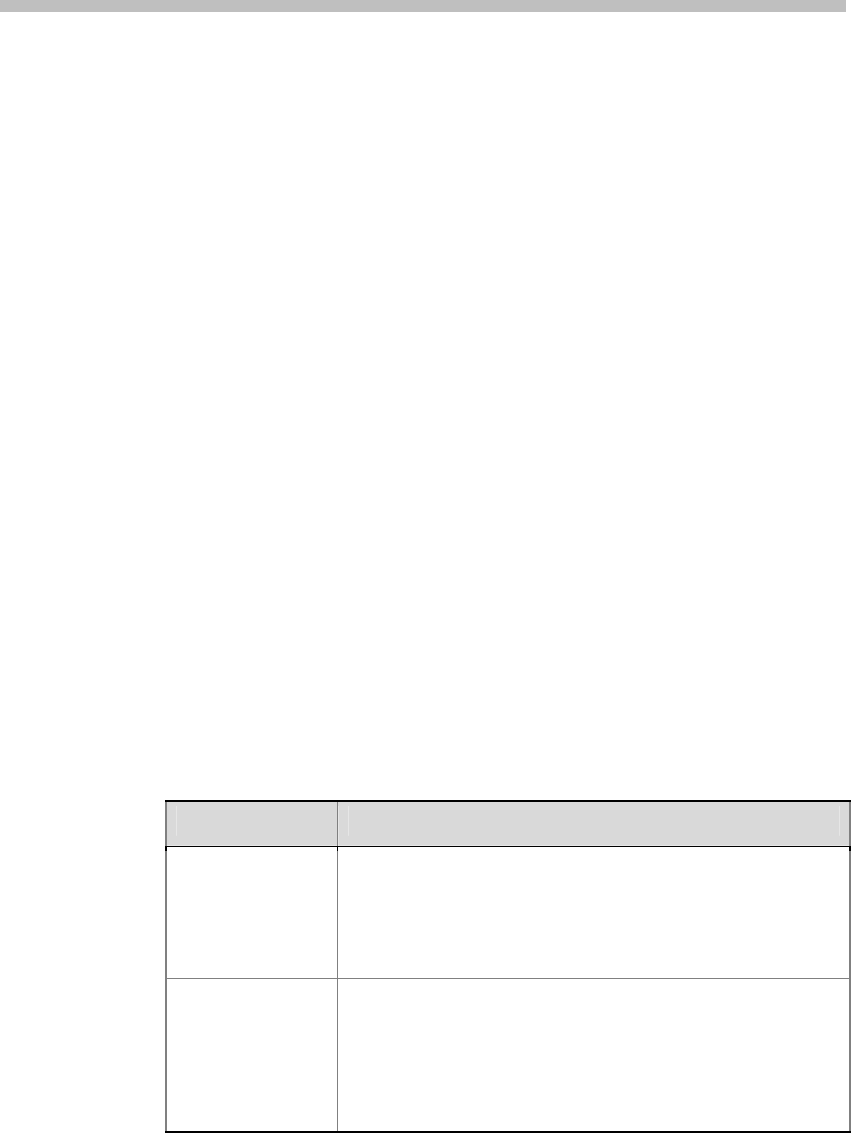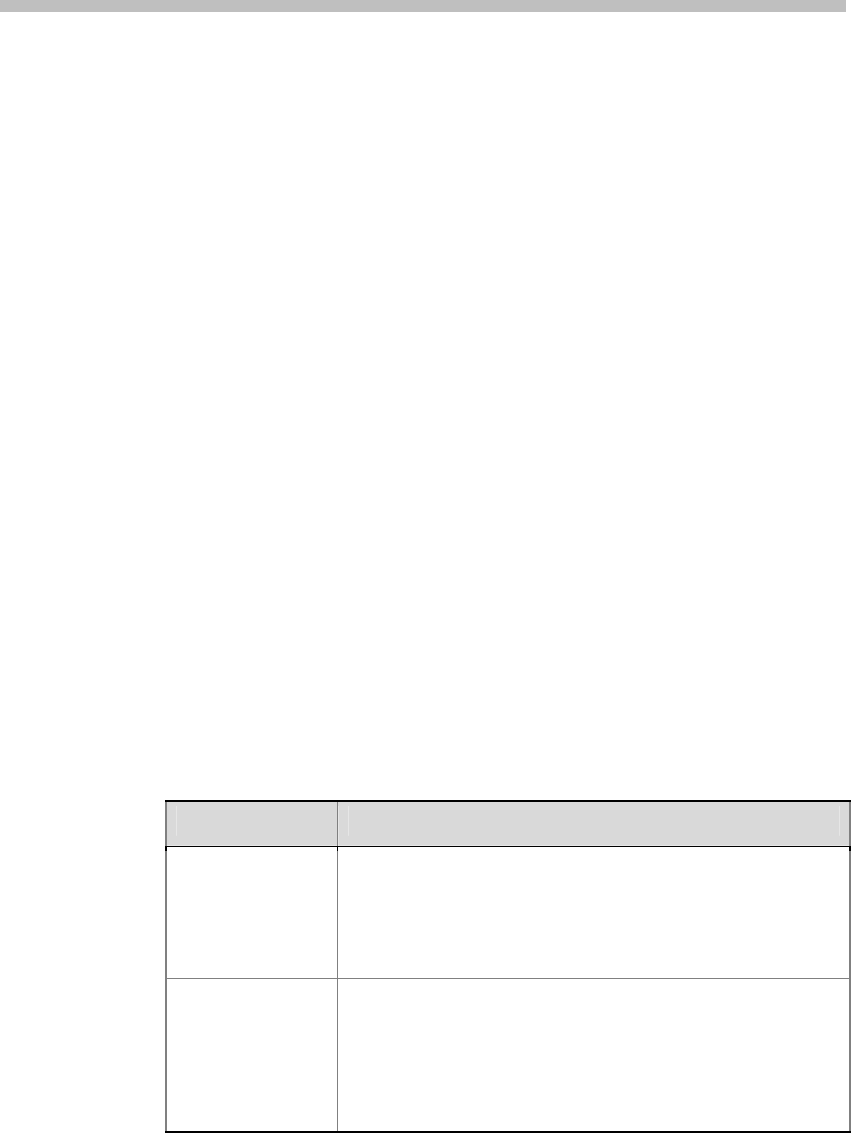
2-1
2
Networks
This guide covers network types used worldwide. Please note that not all the
network types are available in all countries.
Before you begin configuring the network options, you must make sure your
network is ready for video conferencing.
Connecting to the LAN
Before you begin configuring the network options, you must make sure your
network is ready for video conferencing.
You must connect the system to a LAN to:
Make H.323 calls.
Use the Global Directory Server.
Access the Web interface.
Use People+Content™ IP.
Configuring LAN Properties
To configure LAN properties:
1 Go to System > Admin Settings > LAN Properties.
2 Configure these settings on the LAN Properties screen:
Setting Description
IP Address
Specifies how the system obtains an IP address.
Obtain IP address automatically
- Select if the system
gets an IP address from the DHCP server on the LAN.
Enter IP address manually
- Select if the IP address will
not be assigned automatically.
Your IP Address
is
Or
Use the
Following IP
Address
If the system obtains its IP address automatically, this area
displays the IP address currently assigned to the system.
If you selected
Enter IP Address Manually
, enter the IP
address here.
Changing the IP address causes the system to restart.