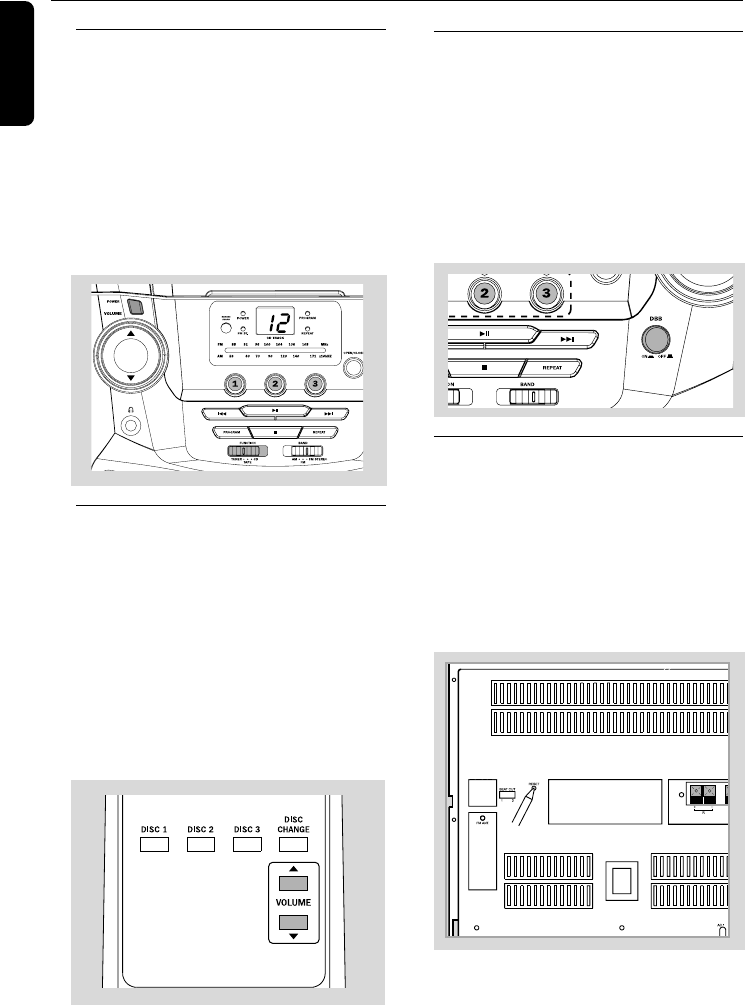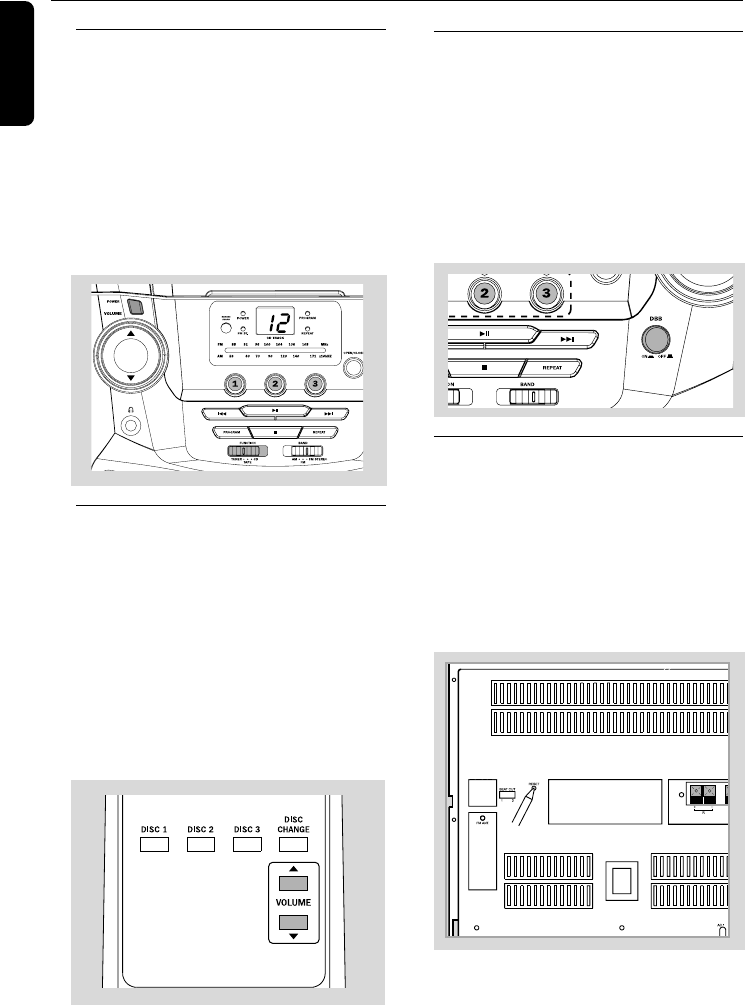
14
English
Switching on/to standby and
selecting functions
1 Press POWER to switch on (or .POWER ON
on the remote control).
➜ The POWER indicator lights up
➜ The system switches to the last source
selected.
2 To select your function, push FUNCTION to
TUNER, TAPE or CD.
3 Press POWER to switch the system to standby.
Volume control
1 Check the system is switched on.
2 Adjust the volume with VOLUME control.
Helpful hints:
– In the standby mode, the volume level will be
retained in the system’s memory.
IMPORTANT!
– Adjust the volume to a moderate level
before you switch the system to standby
mode or plug in the headphones.
Basic Functions
Sound control
● On the set, Press DBB (Dynamic Bass
Boost) once or more to turn bass
enhancement on or off .
Helpful hints:
– Some discs or tapes might be recorded in high
modulation, which causes a distortion at high
volume. If this occurs, switch off DBB or reduce
the volume.
Reset
If desired, you can restore your system to its
default setting.
1 Remove the power plug from the wall socket.
2 Use a ballpoint pen to press the RESET for
more than 30 seconds.
3 Reconnect the power plug .
➜ The system is restored to its default setting.
p001-p021_MAS85_21-Eng 5/7/05, 11:4914