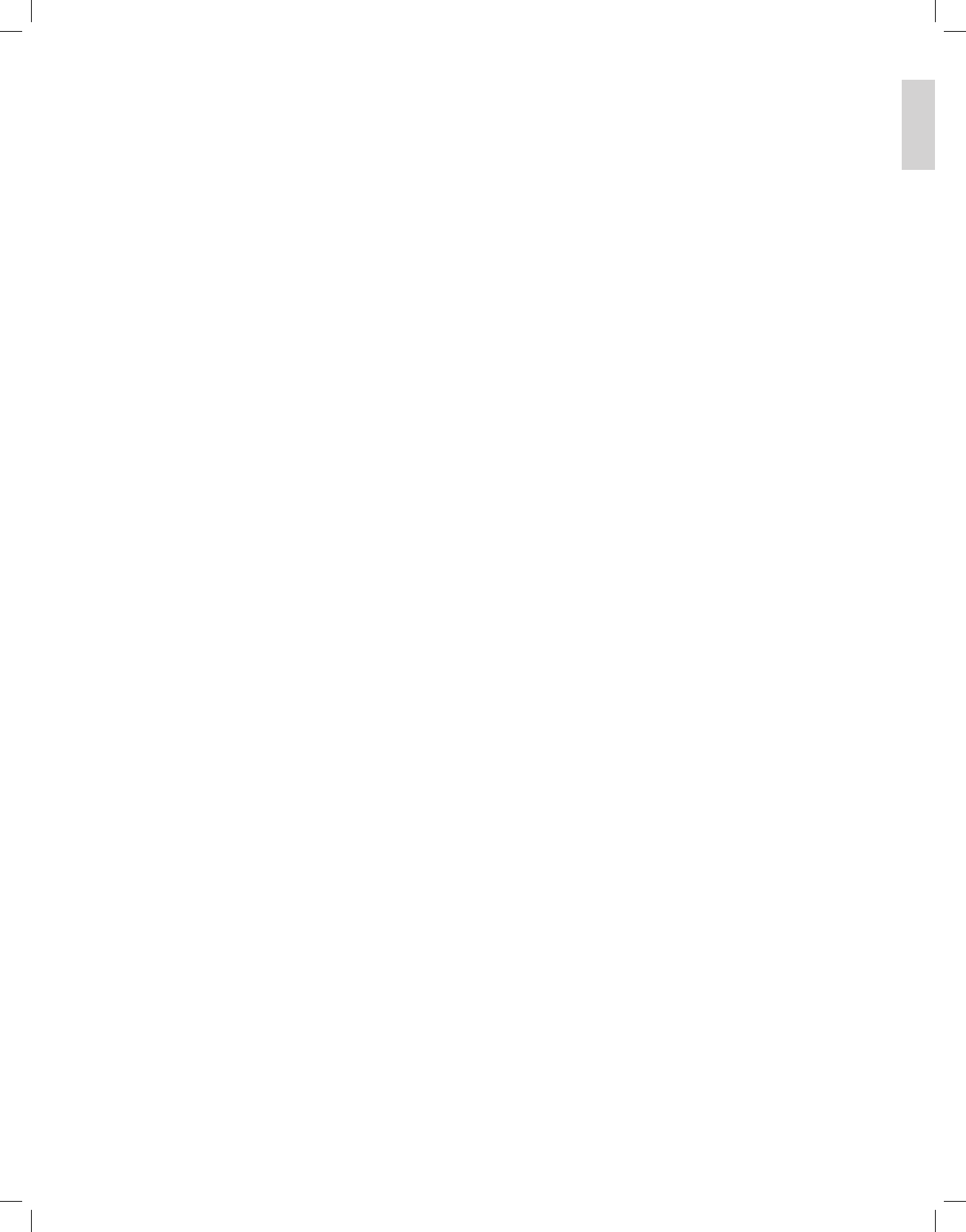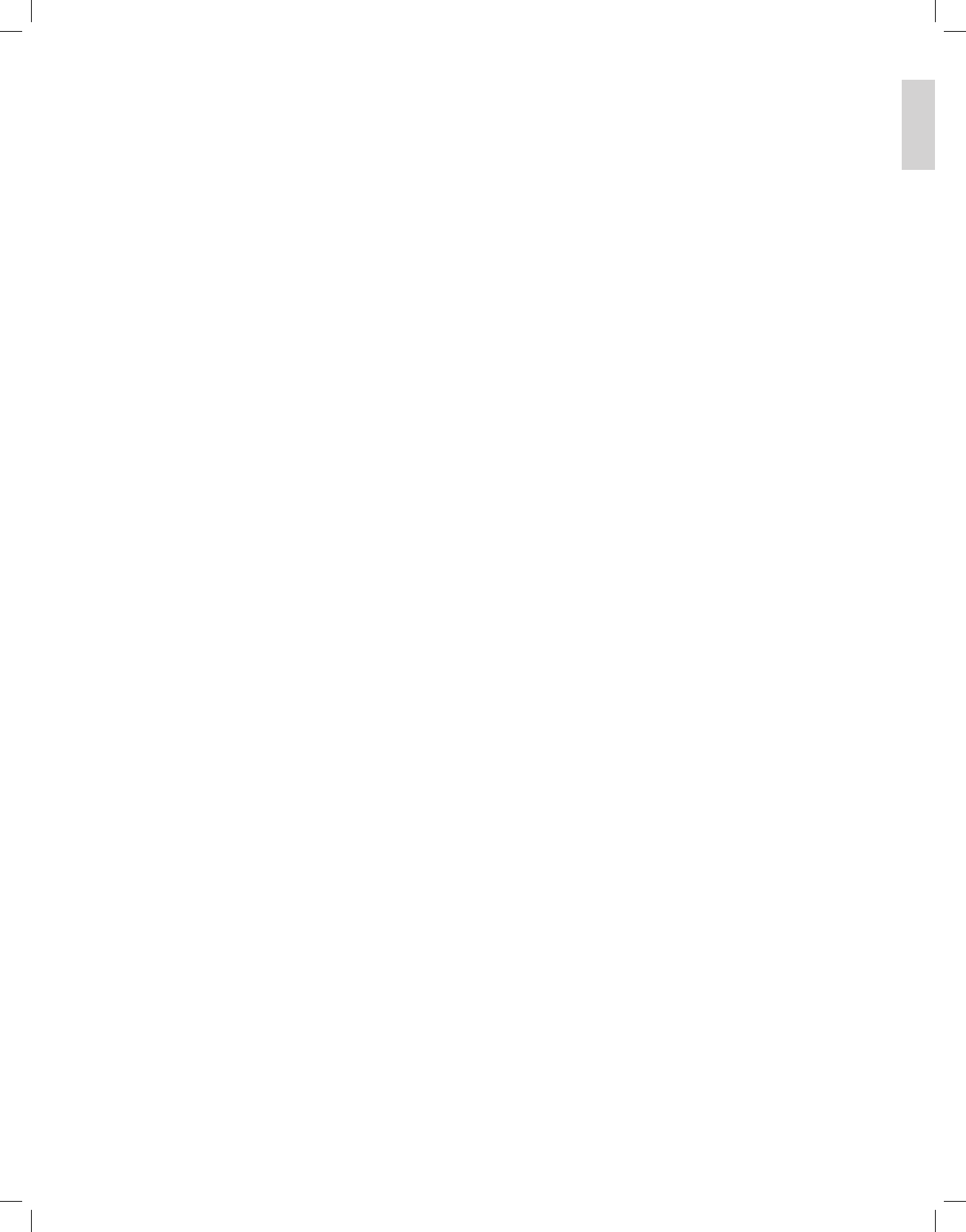
11
9 Troubleshoot basic
problems
This section describes commonly encountered issues and accompanying
solutions.
The TV does not communicate with the external interactive terminal:
Press RECALL on the setup remote control. Check that the status of
communication is: “COMMUNICATION SP-SPI ONLINE”.
• If the communication protocol in the status is not SP-SPI, set
the communication protocol by following the instructions in the
previous chapter.
• If the communication status is OFFLINE, check that the RJ12
cable and the other cables are connected properly.
The letter ‘F’ appears on the screen:
• If the letter ‘F’ appears on the screen, it indicates that the TV
is in factory mode. To restore the TV to normal settings, press
VOLUME (-) and P/CH (-) buttons on the side of the TV,
simultaneously for a few seconds.
•
•
English
EN