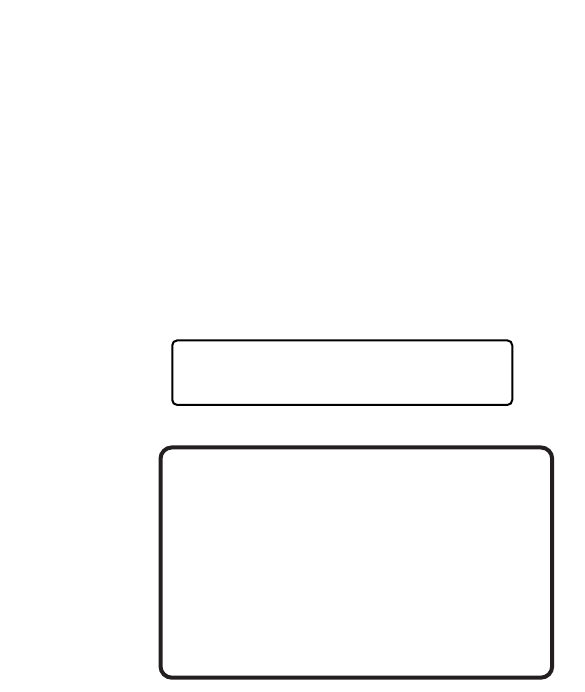66
■
Alarm History Table
There are 1000 alarm records stored in chronological order
in 125 pages of table.
1. Select a desired monitor. (Refer to p. 56 Monitor
Selection.)
2. Press the ALM RECALL button. "AlarmHist" will appear
on the LCD, and the ALARM HISTORY table will be dis-
played on the active monitor.
ALM: Logical alarm number
STATE: Indicates alarm state changes.
ARMED: The system is armed for alarm response.
ACTIVE: Alarm has been triggered and activated
assigned alarm response.
ACKED: Alarm is acknowledged and an operator
can control the alarm action.
RESET: Activated alarm is reset, but the alarm
device is still active.
DISARMED: The system is disarmed for alarm
response.
CLEARED: Auto arming is not set in the admin con-
sole.
DATE/TIME: Date and time when alarm state changes.
3. To display the next page, press the + button.
To display the previous page, press the – button.
Notes:
• To display the first page of table, press the + but-
ton while holding down the SHIFT button.
• To display the last page of table, press the – button
while holding down the SHIFT button.
• Every time you press the button 0 while holding
down the MON (ESC) button, the monitor back-
ground will change beween camera images and
black picture.
4. To exit the ALARM HISTORY table, press the CLEAR
button while holding down the MON (ESC) button.