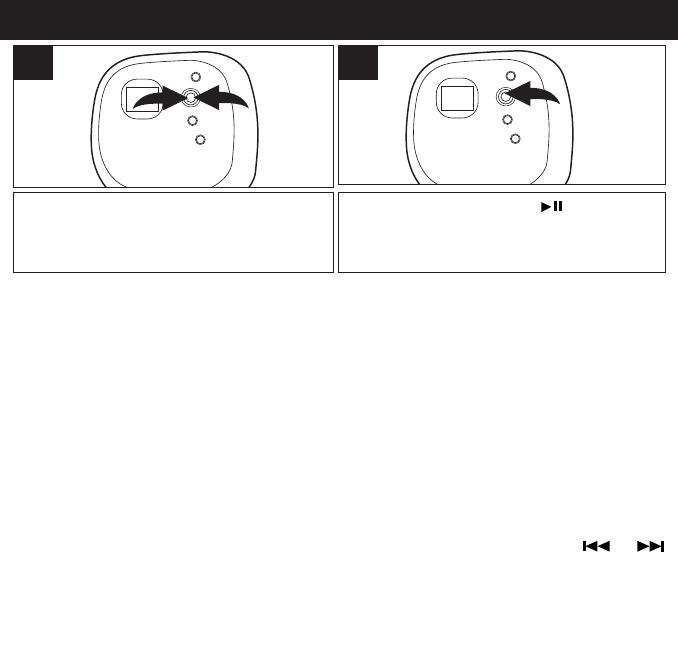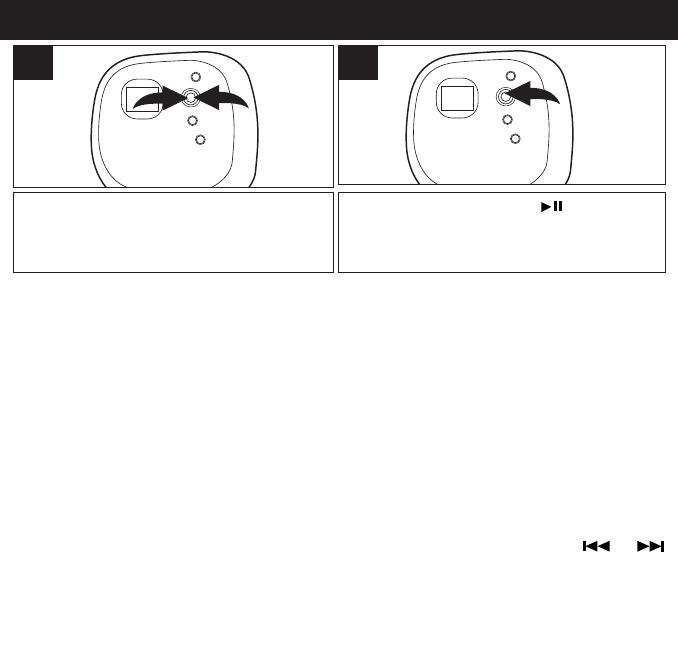
OPERATION (CONTINUED)
19
Repeat steps 2 through 4 to program
additional tracks up to a maximum of 64
tracks.
5
Press the Play/Pause ( )/Power On
button to begin program playback; “PROG”
will appear in the display.
6
NOTES ON PROGRAM PLAYBACK
• Press the Stop (■)/Power Off button while in the Program mode or change the CD to
clear the memory.
• The program memory will be saved, even if the power is turned off or if the CD door is
opened without changing the CD.
• You can review the program by pressing the PROG button repeatedly while in the Stop
mode.
• To add a track to the program memory, simply press the PROG button, and the display
will show the next available memory number, then continue as per the steps on the
previous page.
• Press the Stop (
■)/Power Off button to stop the program before it is finished (the
program memory will be kept).
• Each file may be stored in the program memory as many times as desired (up to 64 files).
• You can scroll through the program while it is playing using the Skip/Search or
button.