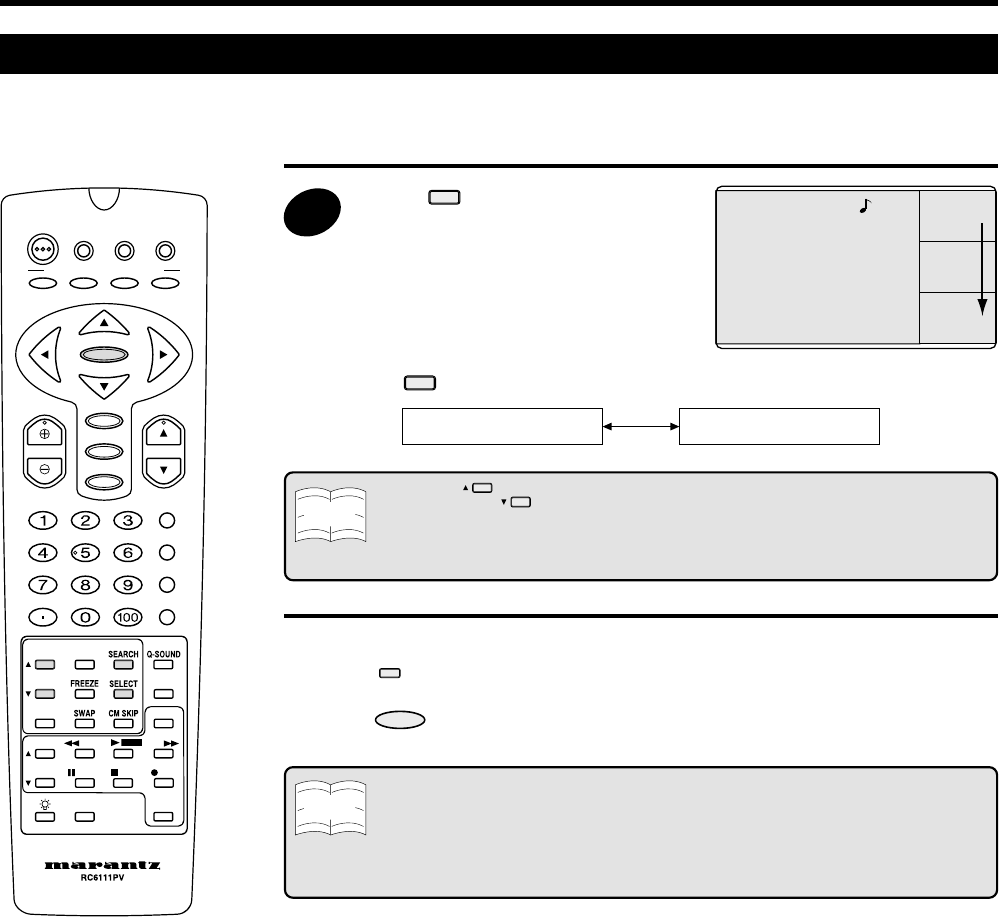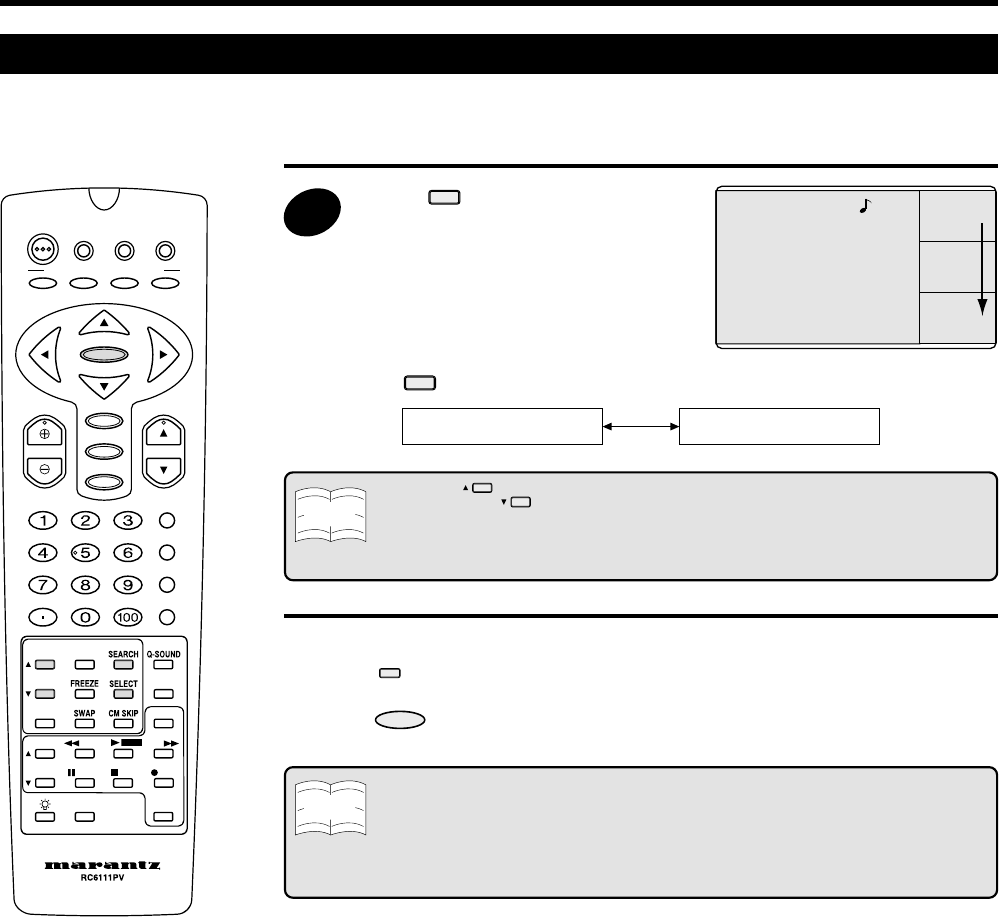
61
DTV
STB
VCR/
TV
DVD/
CATV
POWER
A
ENTER
MENU
VOL CH
AV MODE
MUTE
INPUT
ANT-A/B
DISPLAY
FLASHBACK
ENT.
PLAY
PA
T
RE
DDF
INP
M
D
PI
T
R
V
R
DV
P
WE
BCD
H
KI
PERSONAL PREFERENCE
Multi-screen Function (Continued)
Searching for a Program on a Different Channel (Search Screen)
The screen on the right side can be divided into three different screens, making it possible to search for
programs or enjoy multiple images.
1
Press
EAR
to display 3-SEARCH
screen.
• Each time
EAR
is pressed, the screen mode changes in the following order.
• Pressing
/
changes the channels of the three subscreens into three new
screens.
• It is not possible to alter the color or the sound of the Search picture.
• Sound output is limited to the main picture.
To enlarge one of three subscreens
(1) Press
ELE
a number of times until the screen you want to enlarge is
selected.
(2) Press
ENTER
to enlarge selected screen.
Note
• Continuous operation for extended periods in SEARCH screen mode may burn the
screen.
Marantz thus recommends that use of the Search function should be limited.
• The 3-SEARCH screen function is disabled when “STATUS” of the V-CHIP is “ON”.
• The Closed Caption function does not work when using the 3-Search function.
Normal screen
3-SEARCH screen