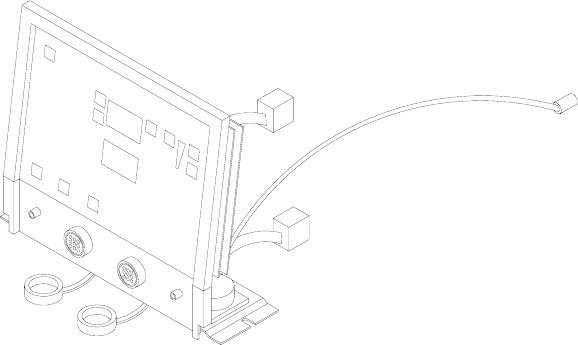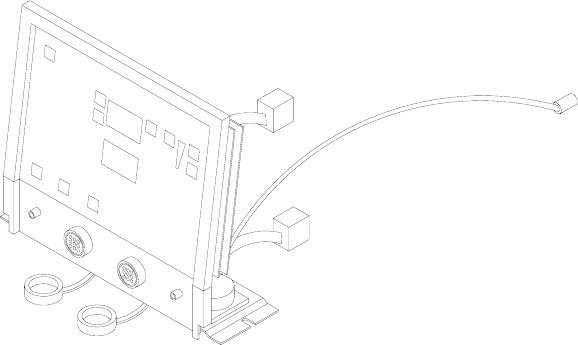
23
6.4 Replacing Front Panel
Part No. 986597 Control Panel Assembly, 115 VAC
Part No. 984358 Control Panel Assembly, 230 VAC
INSTALLATION INSTRUCTIONS:
1. Disconnect power from unit.
2. Disconnect hose if connected. See hose replacement.
3. Disconnect any accessories connected to the auxiliary bypass connector.
4. Using 3/32 in. hex wrench, remove screws from front panel shield.
5. Using a 5/16 in. socket wrench, remove screws and washers from underneath front panel.
6. Pull front panel from tank. Disconnect the 9-pin and 12 pin and ground wire connections.
6.5 Removing Tank Cover
INSTALLATION INSTRUCTIONS:
1. Disconnect power from unit.
2. Using 3/32 in. hex wrench, remove screws from front panel shield and remove.
3. Remove Front Panel. See Replacing Front Panel.
4. Using a screwdriver, remove screws from cover. Pull cover from tank.