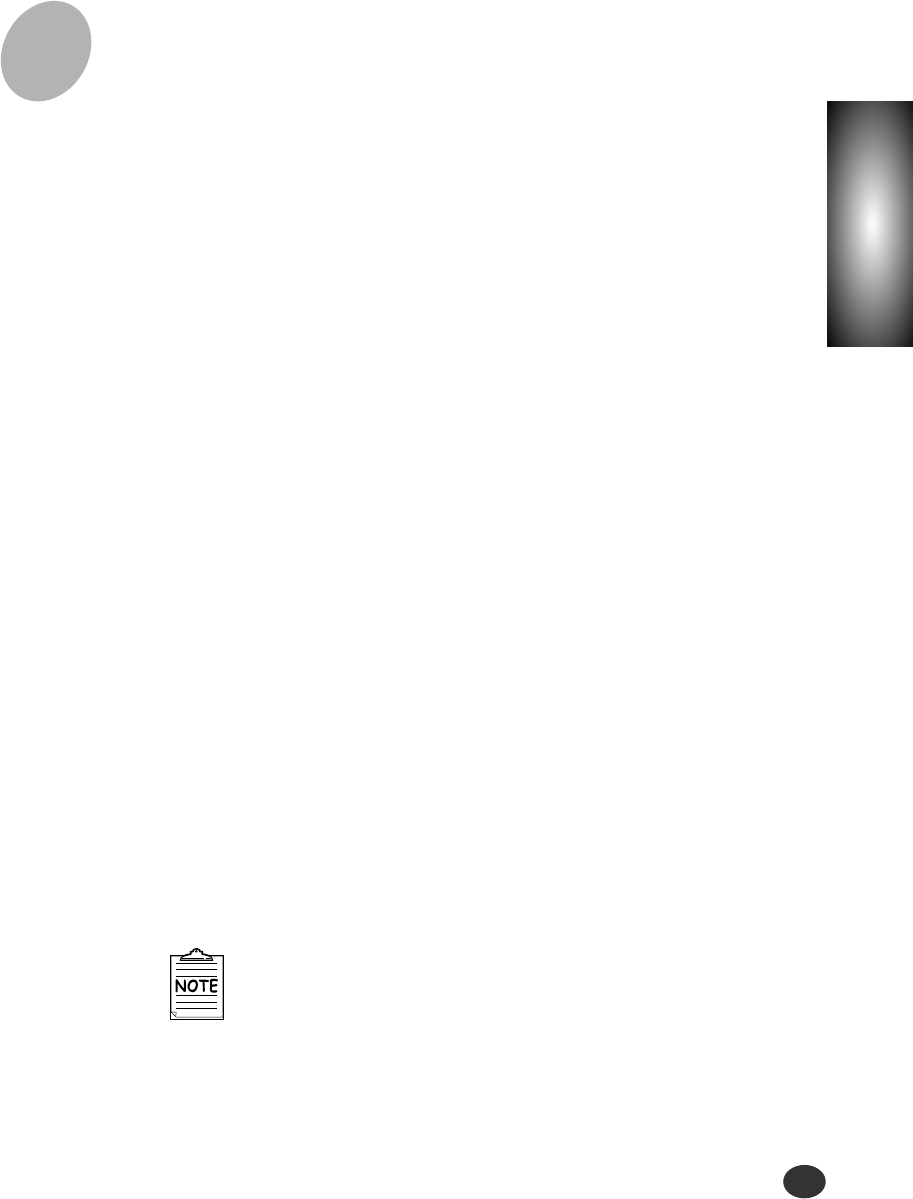Chapter
2
Setting up Your Printer
2-19
If you do not have a CD-ROM drive, you
can copy the Setup program onto floppy
diskettes.
For more information see ‘Making
Installation Diskettes’ page 2-26.
1
Make sure the printer is plugged in and connected to your
computer.
2
Start Windows.
3
When the New Hardware Found message appears, click
the Cancel button.
5
Select the printer model which is connected to
your computer.
6
Select the language you want to use .
4
Insert the CD-ROM into the CD-ROM drive.
The Model Selection window should appear
automatically.
If the installation does not start automatically, do
the following:
a) Click Start ➝ Run from the Windows task bar.
b) Type e:\autorun.exe (substitute your CD-ROM drive
letter for the ‘e’) on the command line, then click the
OK button.
Installing the printer software
1
1