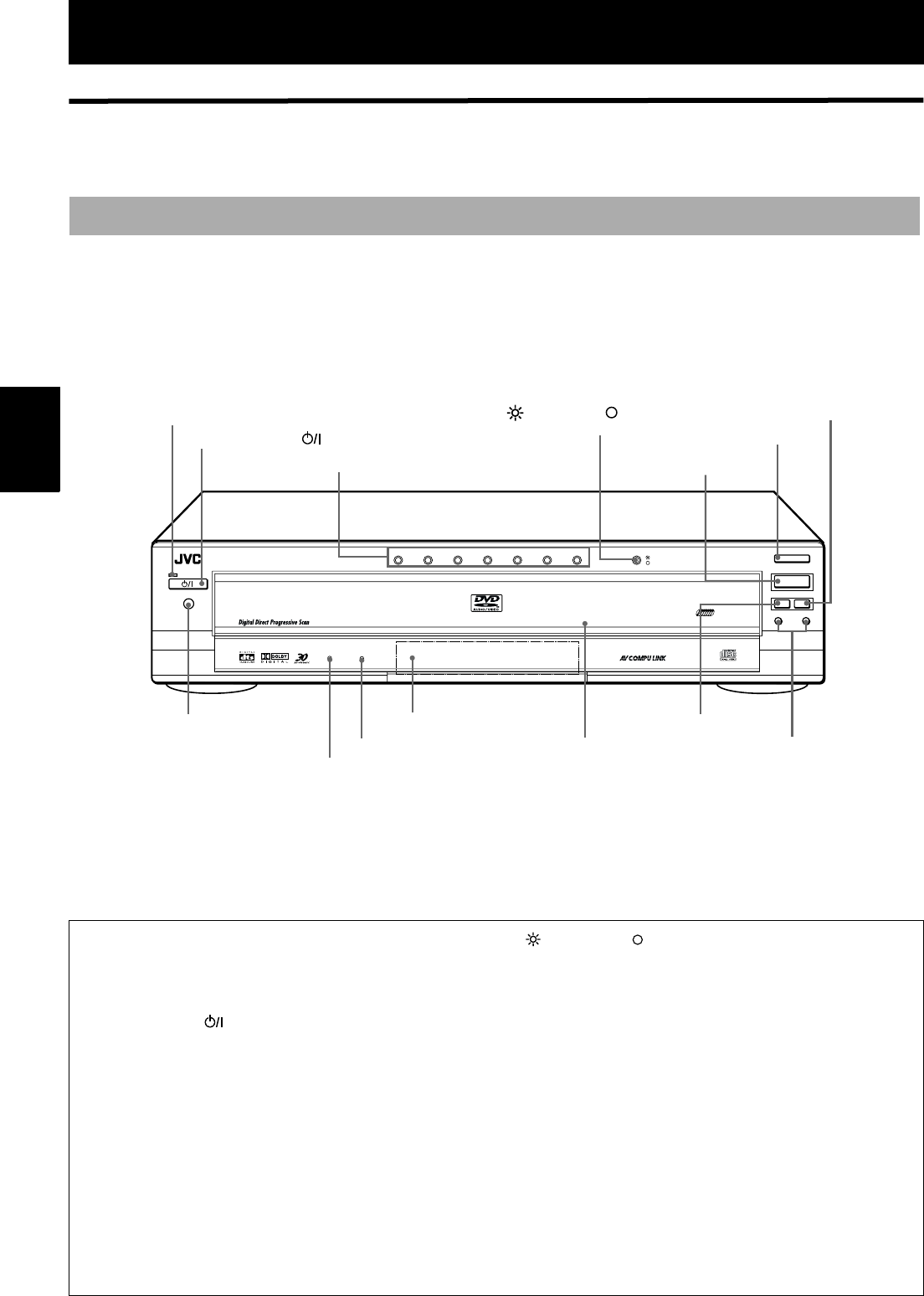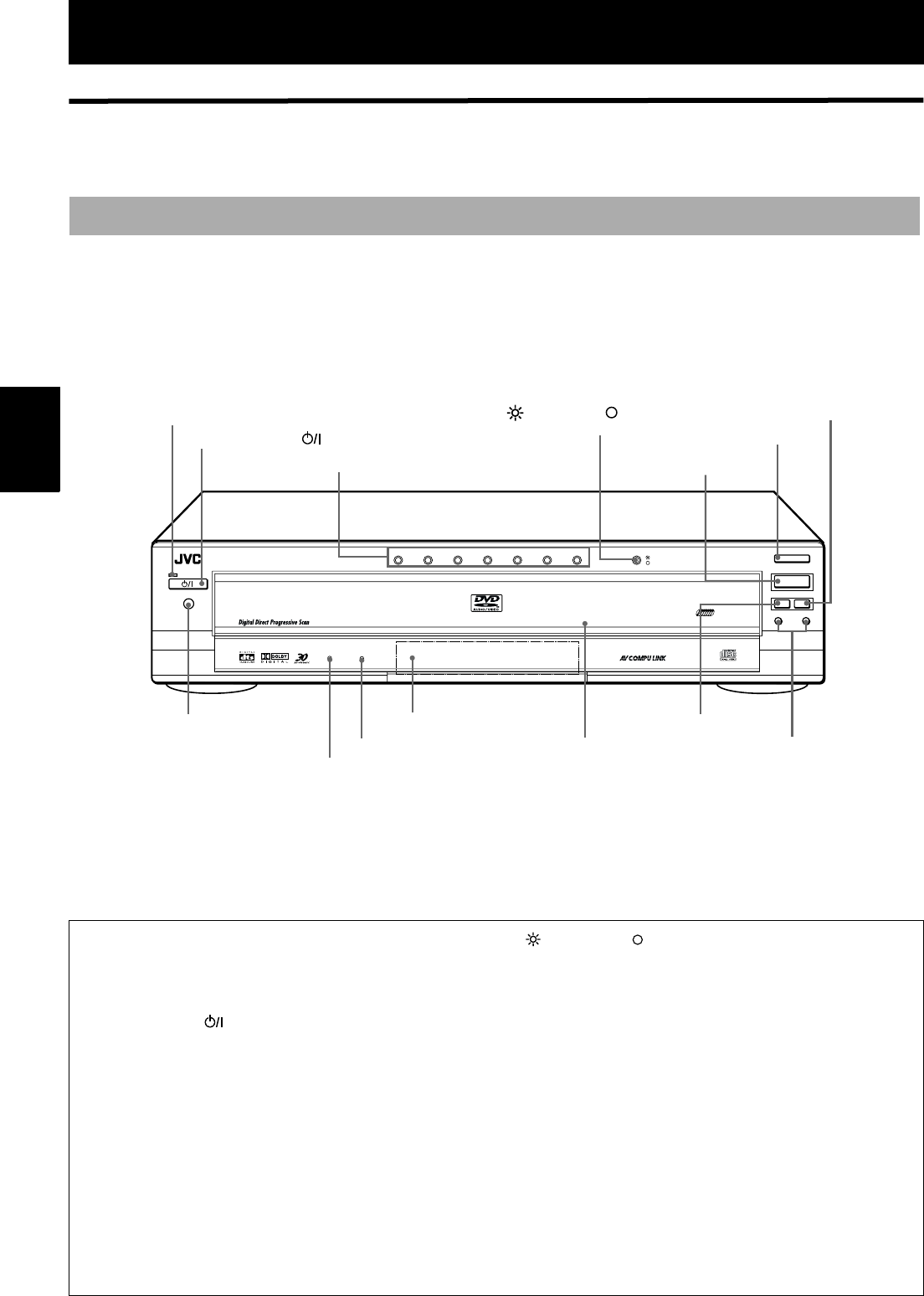
6
Preliminary
knowledge
Preliminary knowledge
Names of parts and controls
Refer to the corresponding pages indicated in () for details.
Front panel
1
STANDBY/ON indicator (26)
Lights in red when the power cord is connected and
the unit is on standby. When the unit is turned on,
the STANDBY indicator lights in green.
2
STANDBY/ON button (26)
Turns the unit on or off (standby).
3
DISC (1 through 7) buttons/indicators (28)
Select a disc set on the carousel to be played back by
pressing the appropriate button. The indicator on each
button shows the current status of the corresponding
disc/disc tray.
4 EXCHANGE/ DISC SKIP button/indicator
(26-27, 30)
This button has two functions. When the indicator is
illuminated, pressing the button activates the play
exchange function. When the indicator is unlit,
pressing the button rotates the carousel.
• When the tray carousel is closed during playback,
pressing the button activates the play exchange
function and opens the carousel.
• When the tray carousel is open during playback, each
press of this button rotates the carousel to access other
trays except the one for the disc being played.
• When the tray carousel is open while stopped, each
press of this button rotates the carousel clockwise
by an amount of accessing the next two trays.
5 3
(PLAY) button (28, 33, 45)
Starts playback. Also, used as a SELECT button for
PBC of Video CDs.
STANDBY/ON
STANDBY/ON
PROGRESSIVE
DVD / VIDEO CD / CD
PAUSE
PLAY
STOP
3
87
OPEN/CLOSE
0
SKIP
¢4
DVD AUDIO/DVD VIDEO/CD PLAYER
DISC 1 DISC 2 DISC 3 DISC 4 DISC 5 DISC 6 DISC 7
PLAY & EXCHANGE
7
-
DISC
EXCHANGE
DISC SKIP
DVD AUDIO
1 STANDBY/ON indicator
8 Remote sensor
3
DISC (1 through 7) buttons/
indicator
s
6 0 (OPEN/CLOSE) button
= Disc tray carousel
- Display window
0 PROGRESSIVE indicator
7 8 (PAUSE) button
5 3 (PLAY) button
~ 7 (STOP) button
! 4/¢ (SKIP)
buttons
4 EXCHANGE/ DISC SKIP
button/indicator
2 STANDBY/ON button
9 DVD AUDIO indicator
)$(1*ERRN3DJH7XHVGD\-XO\30