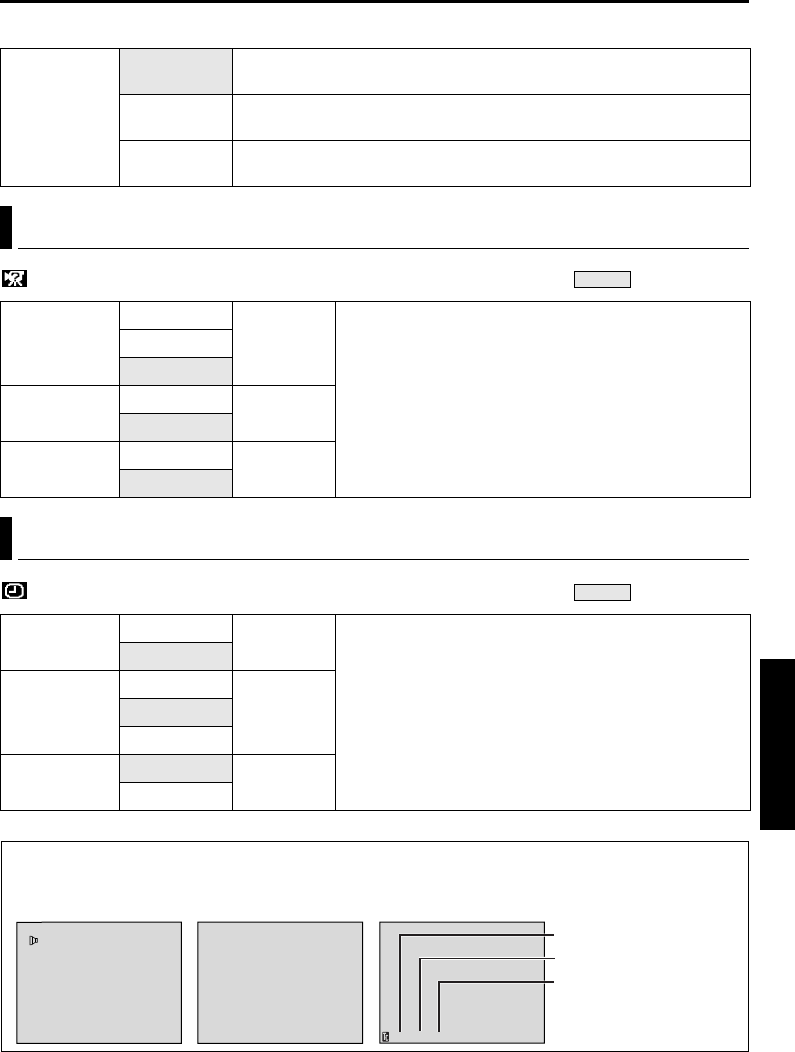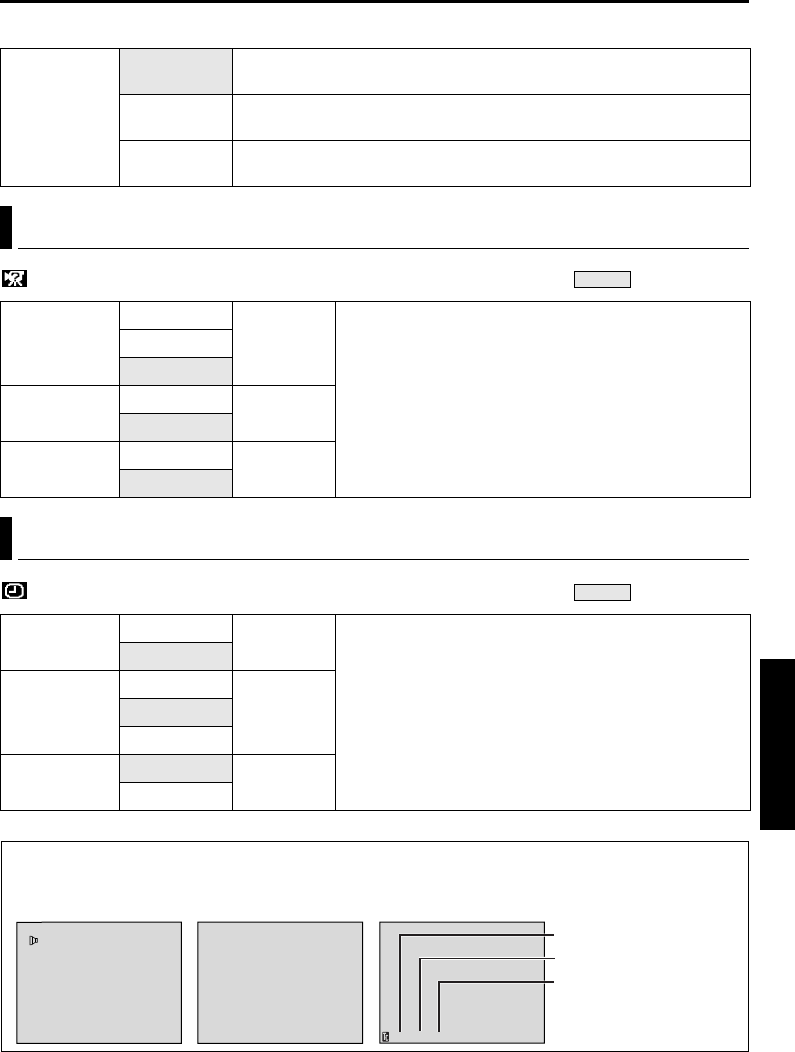
EN 51
Master Page: Right
GR-DVP7U_37-79.fm Page 51
S-Video/AV input
SYSTEM ( : Factory-preset)
DISPLAY ( : Factory-preset)
Display
S/AV INPUT
OFF Enables audio and video signal output to a TV, VCR etc., via the S/AV or
headphone connectors.
A/V IN Enables audio and video signal input from the S/AV connector.
(੬ pg. 62)
S IN Enables audio and S-video signal input from the S/AV connector.
(੬ pg. 62)
System Menu
BEEP OFF ੬ pg. 47 Each setting is linked with “s SYSTEM”, which appears
when the Power Switch is set to “M”. (੬ pg. 38)
The parameters are the same as in the description on
page 47.
BEEP
MELODY
TALLY OFF ੬ pg. 47
ON
DEMO MODE OFF ੬ pg. 47
ON
Display Menu
ON SCREEN LCD ੬ pg. 48 Each setting is linked with “n DISPLAY”, which appears
when the Power Switch is set to “M”. (੬ pg. 38)
The parameters are the same as in the description on
page 48.
NOTE:
The date indication can also be turned on/off by pressing
the DISPLAY Button on the remote control (provided).
(੬ pg. 25, 62, 74)
LCD/TV
DATE/TIME OFF ੬ pg. 48
AUTO
ON
TIME CODE
OFF ੬ pg. 48
ON
12
12:34:24
BIT/SOUND
1
PS
PM
20'C52
5:
03
ED
4
L
ON SCREEN Setting:
For playback sound, tape
speed and tape running
during video playback.
DATE/TIME Setting:
For date/time.
TIME CODE Setting:
For time code.
Minutes
Frames*
Seconds
* 30 frames = 1 second
GR-DVP7U_37-79.fm Page 51 Thursday, February 28, 2002 8:28 AM