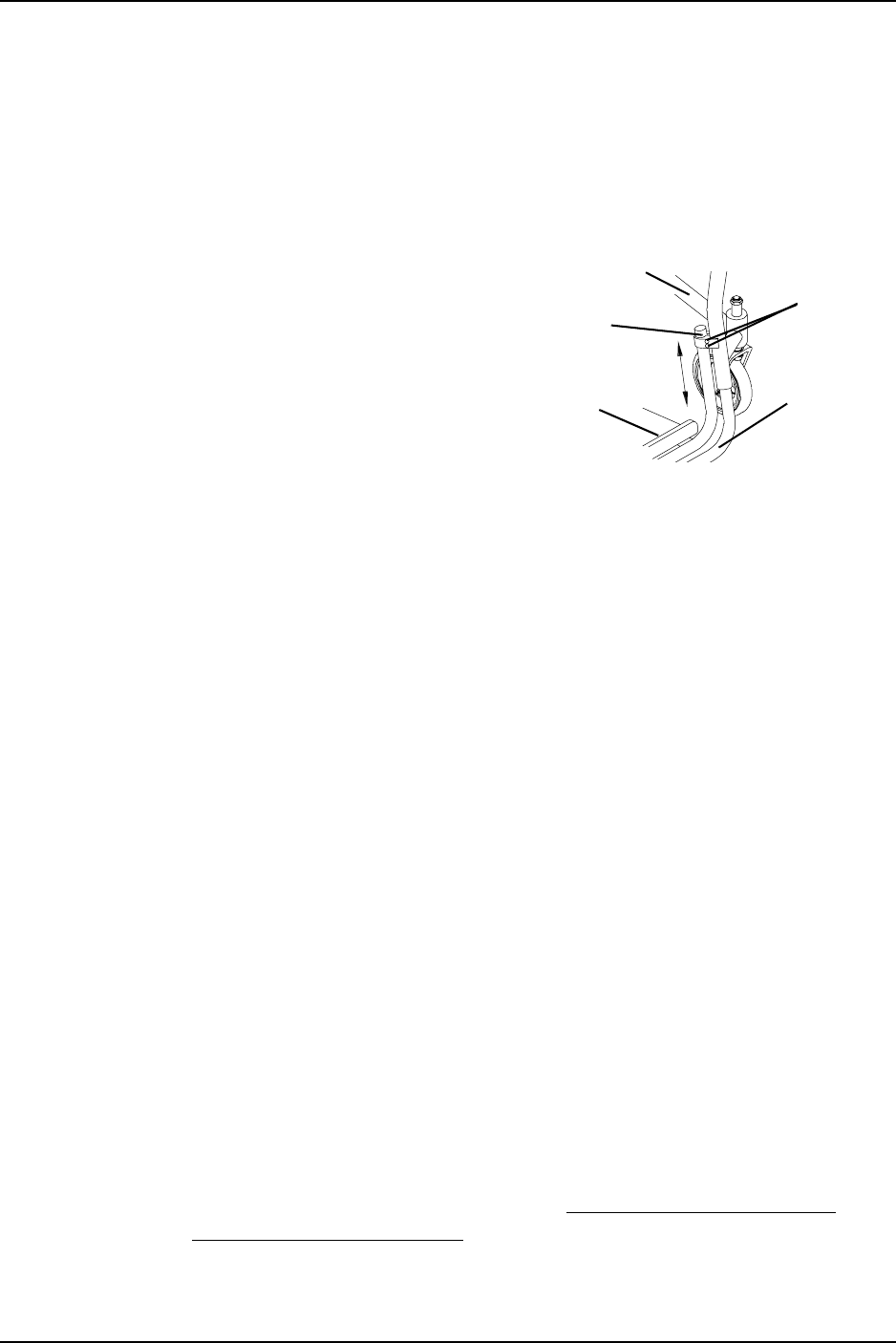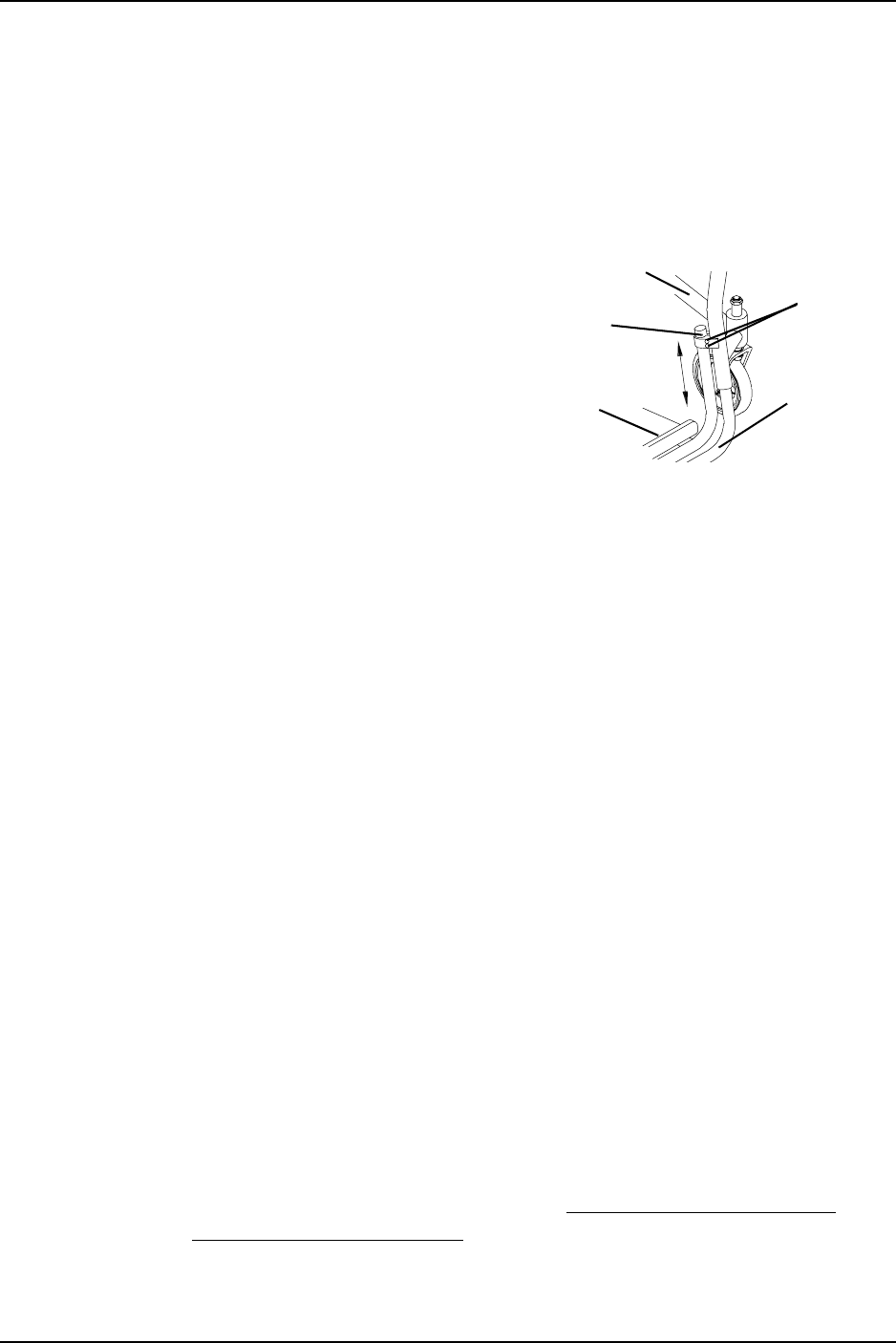
SECTION 7—FOOTREST/ ANTI-TIPPER
Part No 1114851 63 Everyday and Sport Series Wheelchairs
Installing/Adjusting Optional Clamp on Raised Footrest
NOTE:Forthisprocedure,refertoFIGURE 7.2.
NOTE:ThisprocedureisforTerminatorEveryday(ED)wheelchairsONLY.
Installing
1. Installthetwohalfclampsontoeither
sideofthewheelchairframe
approximately2‐inchesaboveexisting
footrestwithtwoprovidedallen
screws.
2. Repeatfortheoppositesideofthe
wheelchair.
3. Slidetheclamponraisedfootrestinto
thehalfclampstothedesiredheight.
4. Securelytightenthefourallenscrews.
FIGURE 7.2 Installing/Adjusting Optional
Clamp on Raised Footrest
Adjusting
1. Loosenthefourallenscrews.
2. Adjustclamponraisedfootresttothedesiredheight.
3. Securelytightenthefourallenscrews.
Replacing/Adjusting Optional A4 Footrest
NOTE:Forthisprocedure,refertoFIGURE 7.3.
NOTE:ThisprocedureisforTerminatorEveryday(ED)wheelchairsOnly.
Replacing the Footrest
1. Loosen,butDONOTremovethetwoallenscrewsthatsecurethefootresttothe
wheelchairframe.
2. Slidetheexistingfootresttubesoutofthewheelchairframeandinstallnewfootrest
byreversingthisstep.
3. Positionthenewfootresttoadeterminedheight.
4. Tightenthetwoallenscrewsthatsecurethefootresttothewheelchairframe.
5. Adjustthefootplatetothedesiredposition.RefertoAdjustingFootplateAngleon
page 64and/orAdjustingFootplateDepthonpage 64.
Allen
Screws
Wheelchair Frame
Outside
Footrest
Hoop
Half Clamp
Raised
Footrest