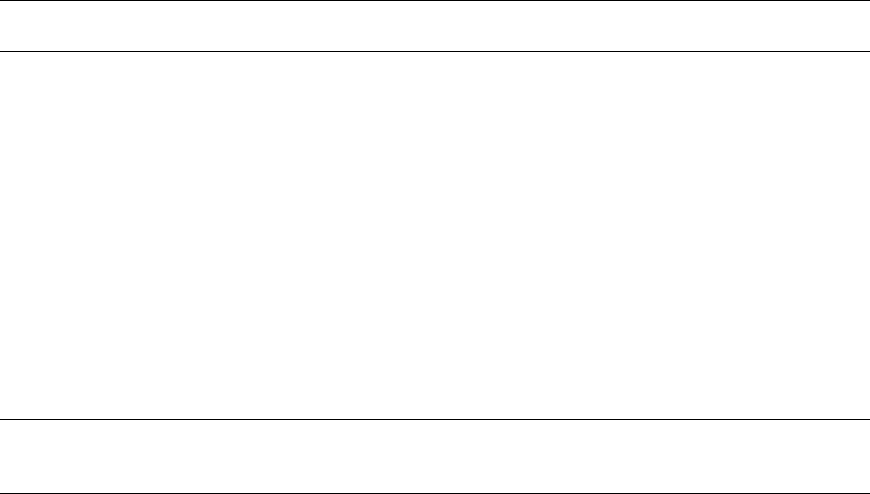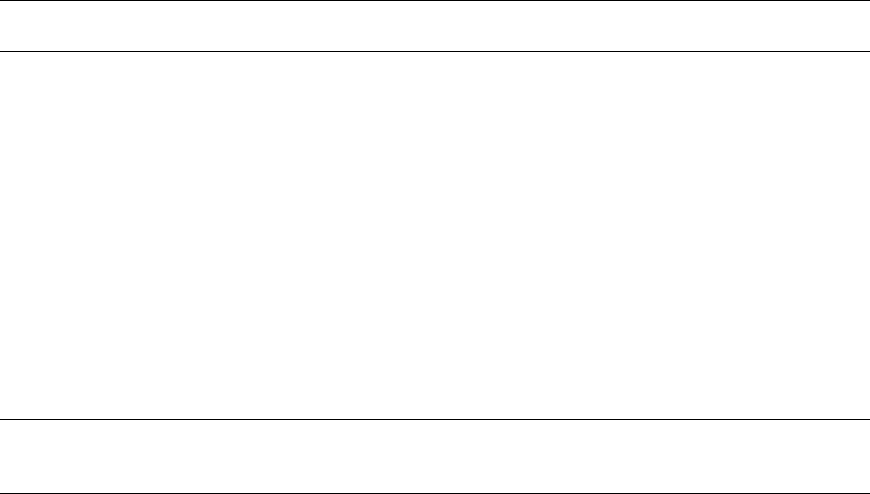
Inter-Tel 3000
Administrator’s Manual
94
TO CONFIGURE UNEQUIPPED LINE INTERFACES
The system assumes that available line interfaces have CO lines connected to them. If a line interface does
not have an CO line connected, ensure correct system operation by un-equipping the line interface in
System Programming, as follows:
• From the Programming extension, press the PROGRAM key.
• Press the Scroll Down key () until “System Programming” is displayed.
• Select “System Programming”.
• Enter the System Programming Password and select “Lines”.
• Press the Scroll Down key () until “Equipped Lines” is displayed.
• Select “Equipped Lines”.
• Select the lines you wish to equip or unequip. Equipped lines are denoted by a ♦. Unequipped lines are
denoted by a “◊”.
Press the speakerphone key to finish programming.
Note: To configure unequipped line interfaces when a T1 or T1 PRI interface card is installed see page
109.
TO CONFIGURE DISCONNECTED EXTENSIONS
The system assumes that all available extension interfaces have devices connected to them. If an extension
interface does not have a device connected, ensure correct system operation by disconnecting the extension
interface in System Programming.
• From the Programming extension, press the PROGRAM key.
• Press the Scroll Down key () until “System Programming” is displayed.
• Select “System Programming”.
• Enter the System Programming Password and select “Extensions”.
• Press the Scroll Down key () until “Extension Disconnect” is displayed.
• Select “Extension Disconnect”.
• Select the extensions you wish to connect or disconnect. Disconnected extensions are denoted by a
“♦”.
Press the speakerphone key to finish programming.
Note: When a digital telephone set is connected to an extension interface that is programmed as
disconnected, the digital telephone set display can appear as if the digital telephone set is connected.
However, when the handset is lifted, a busy tone is heard and no options will be displayed.
TO EXAMINE SYSTEM PASSWORDS
• From the Programming extension, press the PROGRAM key.
• Press the Scroll Down key () until “System Programming” is displayed.
• Select “System Programming”.
• Enter the System Programming Password and select “Extensions”.
• Press the Scroll Down key () until “Examine Passwords” is displayed.
• Select “Examine Passwords”.
• Select either “Extension Lock Password”, or “Voice Mail Password”, or “System Voice Box”.
• If you selected “Extension Lock Password”, the extension menu will appear. Select an extension
and its extension lock password will appear on the display.
• If you selected “Voice Mail Password”, the extension menu will appear. Select an extension and
its voice mail Password will appear on the display.
• If you selected “System Voice Box”, the System voice mailbox Password appears on the display.
Press the speakerphone key to finish programming.