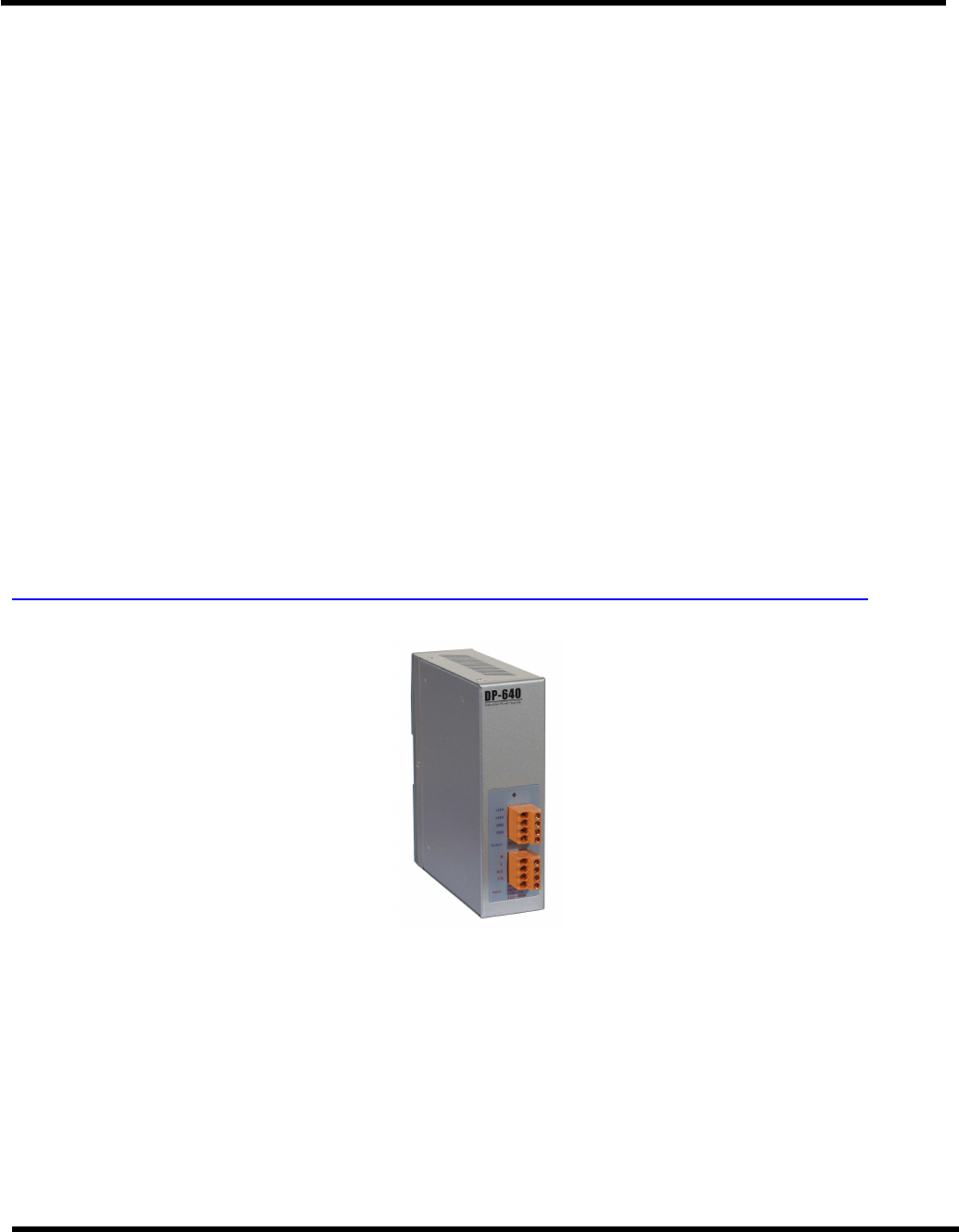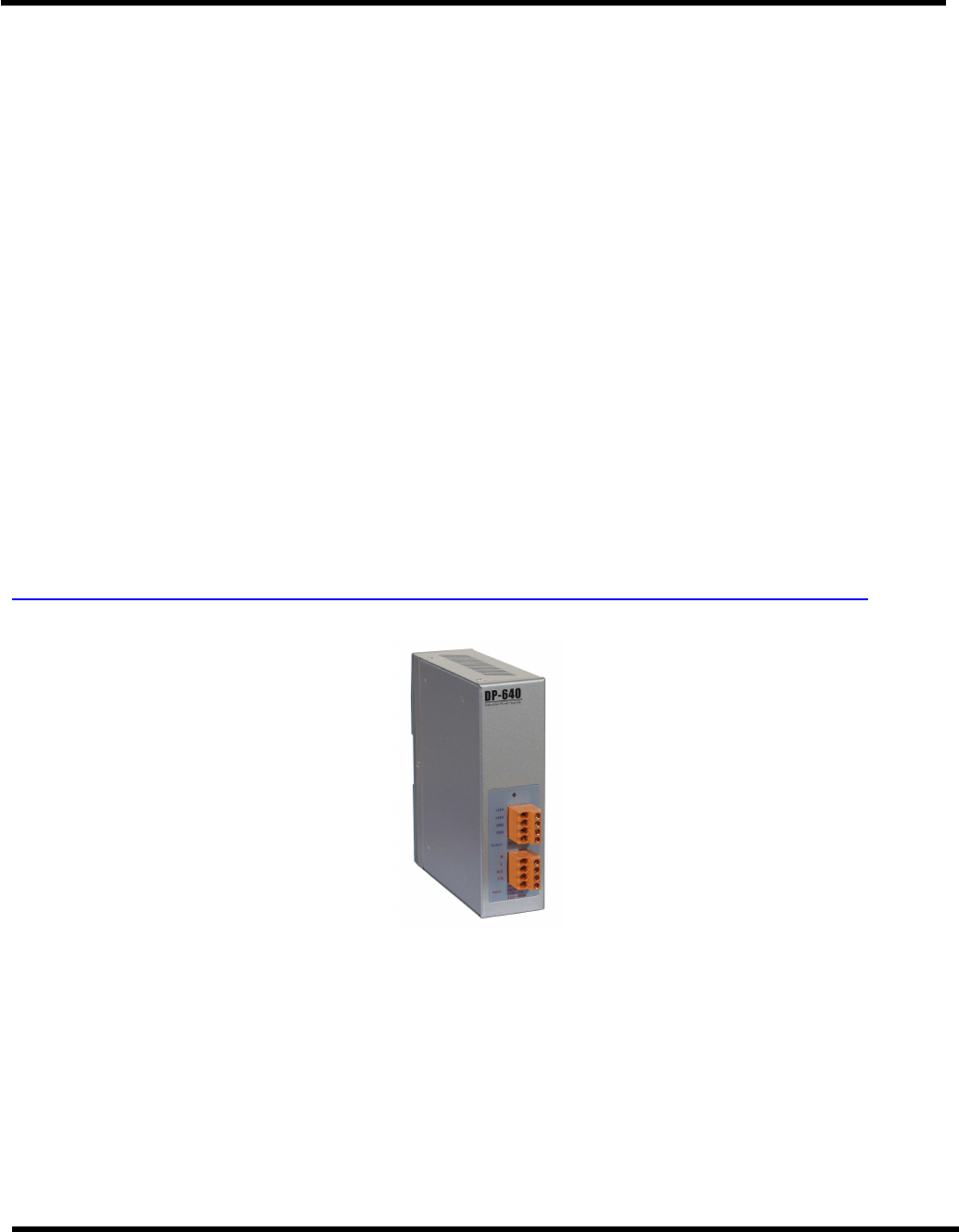
iVIEW-100 Series user’s Manual, 2006, v2.0 ----- 36
Chapter 3. Getting Start
Step 1: Connect to power supply & Host-PC.
Step 2: Insert companion CD & install the software.
Step 3: Download program to iVIEW-100.
Step 4: Execute program from PC.
Step 5: Execute program in iVIEW-100.
Step 6: Auto-execute program in iVIEW-100.
3.1 Connect to power supply & Host-PC
Step 1: Connect to power supply.
User can connect to his own power supply or optional order from both
our website and local agent. The DP-640 is a good choice for iVIEW-
100. You can also looking for the detail information to choose the
suitable power supply from our website:
http://www.icpdas.com/products/Accessories/power_supply/power_list.htm
DP-640
Step 2: Power off the iVIEW-100 from power supply.
Step 3: Connect INIT* to GND.
Step 4: Power on iVIEW-100 from power supply.