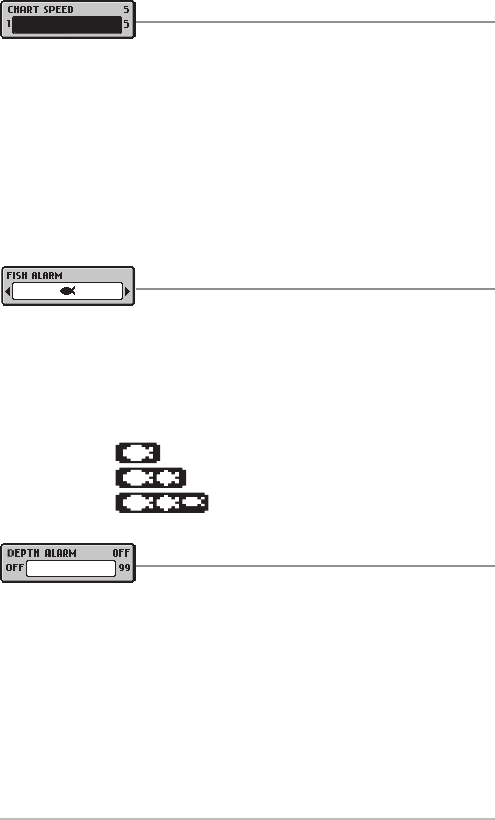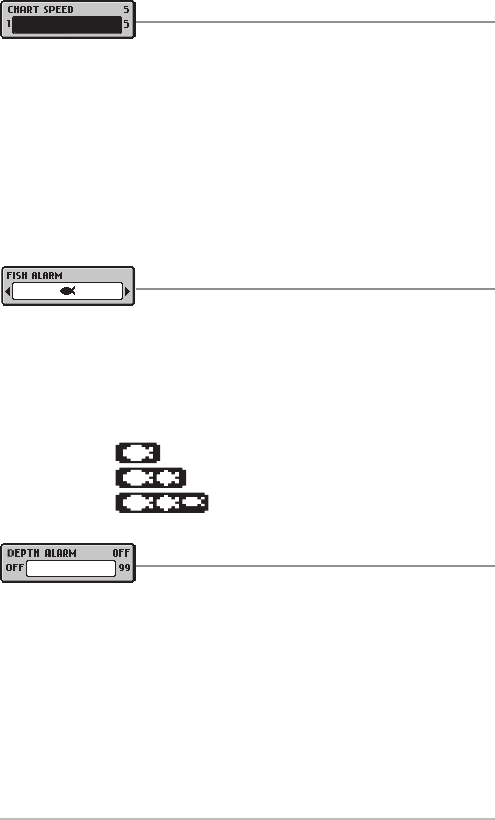
Chart Speed
(Setting Saved in Memory)
Press the POWER-MENU key until CHART SPEED appears. Select a setting
from 1-5 to increase or decrease the chart speed, where 1 is the slowest and
5 is the fastest chart speed. Chart speed determines the speed at which the
sonar information moves across the display, and consequently the amount of
detail shown.A fasterspeed shows more informationand is preferred by most
anglers; however, the sonar information moves across the display quickly. A
slower speed keepsthe information on the displaylonger, butthe bottom and
fish details become compressed and may be difficult to interpret. (1 to 5,
Default = 5)
Fish Alarm
(Setting Saved in Memory)
Press thePOWER-MENU keyuntil FISH ALARMappears. Select Offfor no fish
alarm, or one of the following symbols to set the alarm. An alarm will sound
when the PiranhaMAX™ detects fish that correspond to the alarm setting.
Fish Alarm will only sound if Fish ID+™ is also set to On. (Off, Large,
Large/Medium, All, Default = Off)
Depth Alarm
(Setting Saved in Memory)
Press the POWER-MENU key until DEPTH ALARM appears. Select OFF for no
Depth Alarm, or select 3 to 99 feet to set the alarm depth. An audible alarm
sounds when the depth is equal to or less than the setting. (Off, 3 to 99 feet,
Default = Off)
Large fish only
Large/Medium fish only
All fish
32