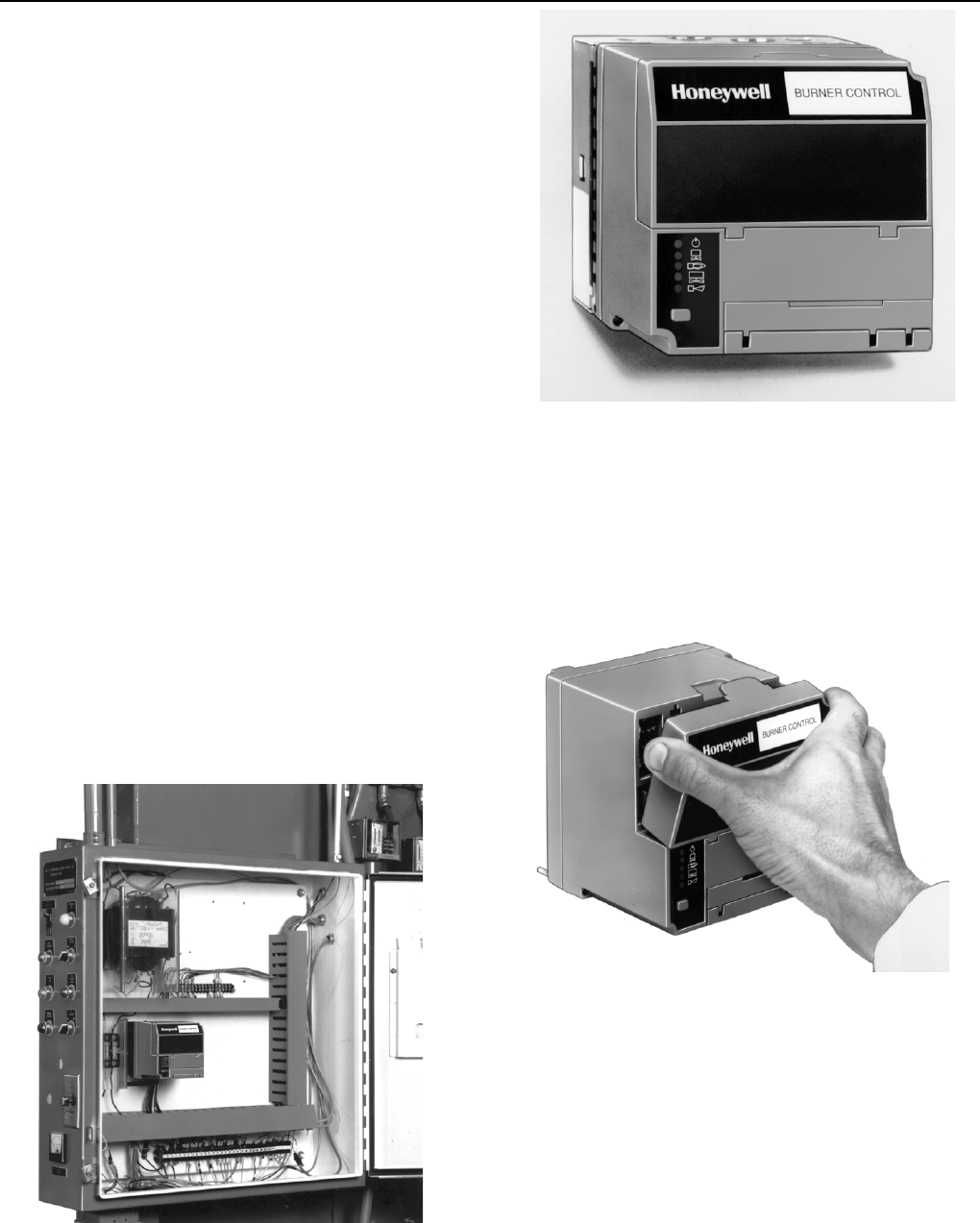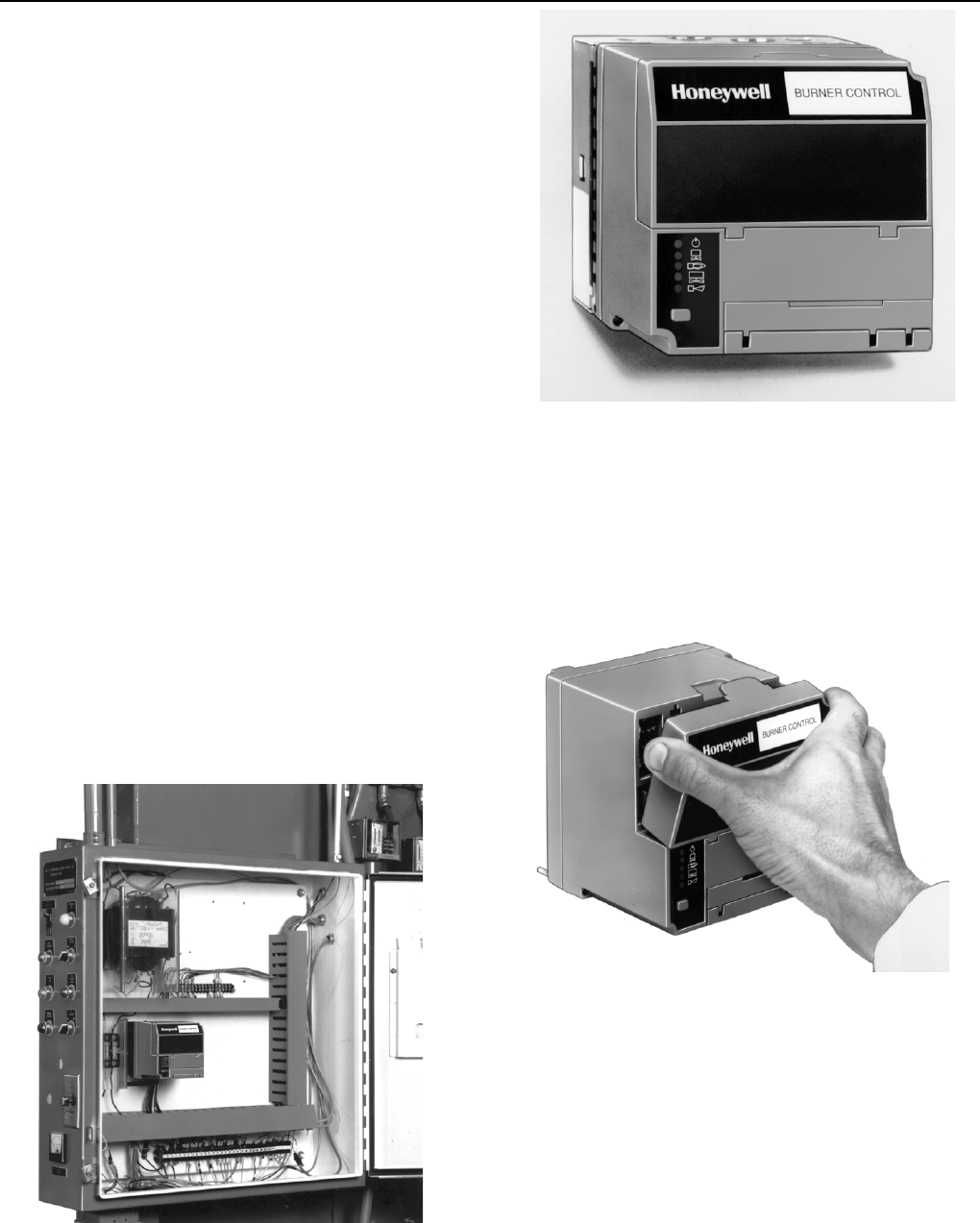
7800 SERIES RM7824A RELAY MODULE
65-0155—1
9
ASSEMBLY
Mounting RM7824A
NOTE: For installation dimensions, see Fig. 1 or 2.
Relay Module Mounting
1. Mount the RM7824A vertically, see Figs. 7 or 8, or
mount horizontally with the knife blade terminals
pointing downward. When mounted on the Q7800A, the
RM7824A must be in an electrical enclosure.
2. Select the location in the electrical enclosure. Be sure to
allow adequate clearance for servicing, installation and
removal of the RM7824A, dust cover, flame amplifier,
flame amplifier signal voltage probes, electrical signal
voltage probes and electrical connections.
a. Allow an additional two inches below the
RM7824A for the flame amplifier mounting.
b. Allow an optional three-inch minimum to both
sides of the RM7824A for electrical signal voltage
probes.
3. Make sure no subbase wiring is projecting beyond the
terminal blocks. Tuck in wiring against the back of the
subbase so it does not interfere with the knife blade
terminals or bifurcated contacts.
IMPORTANT
The RM7824A must be installed with a plug-in
motion rather than a hinge action.
4. Mount the RM7824A by aligning the four L-shaped
corner guides and knife blade terminals with the
bifurcated contacts on the wiring subbase and securely
tightening the two screws. Do not tighten the screws to
the point where they deform the plastic of the RM7824A
case.
Fig. 7. Electrical panel installation.
Fig. 8. Wall or burner installation.
Mounting Dust Cover
1. Align the two interlocking ears of the Dust Cover with
the two mating slots on the RM7824A (see Fig. 9).
2. Insert the two interlocking ears into the two mating
slots, and with a hinge action, push on the upper
corners of the Dust Cover to secure it to the RM7824A.
3. Be sure the Dust Cover is firmly in place.
Fig. 9. Dust Cover mounting.
Installing Plug-In Flame Signal Amplifier
1. Disconnect the power supply before beginning
installation to prevent electrical shock and equipment
damage. More than one disconnect may be involved.
2. Align the amplifier circuit board edge connector with the
keyed receptacle on the RM7824A. Verify that the
amplifier nameplate faces away from the Relay Module
(see Fig. 10).
3. Push in the amplifier until the circuit board is fully
inserted into the receptacle and then push the amplifier
toward the RM7824A retaining clasp.
4. Verify the amplifier is firmly in place.
5. Perform all required checkout tests.