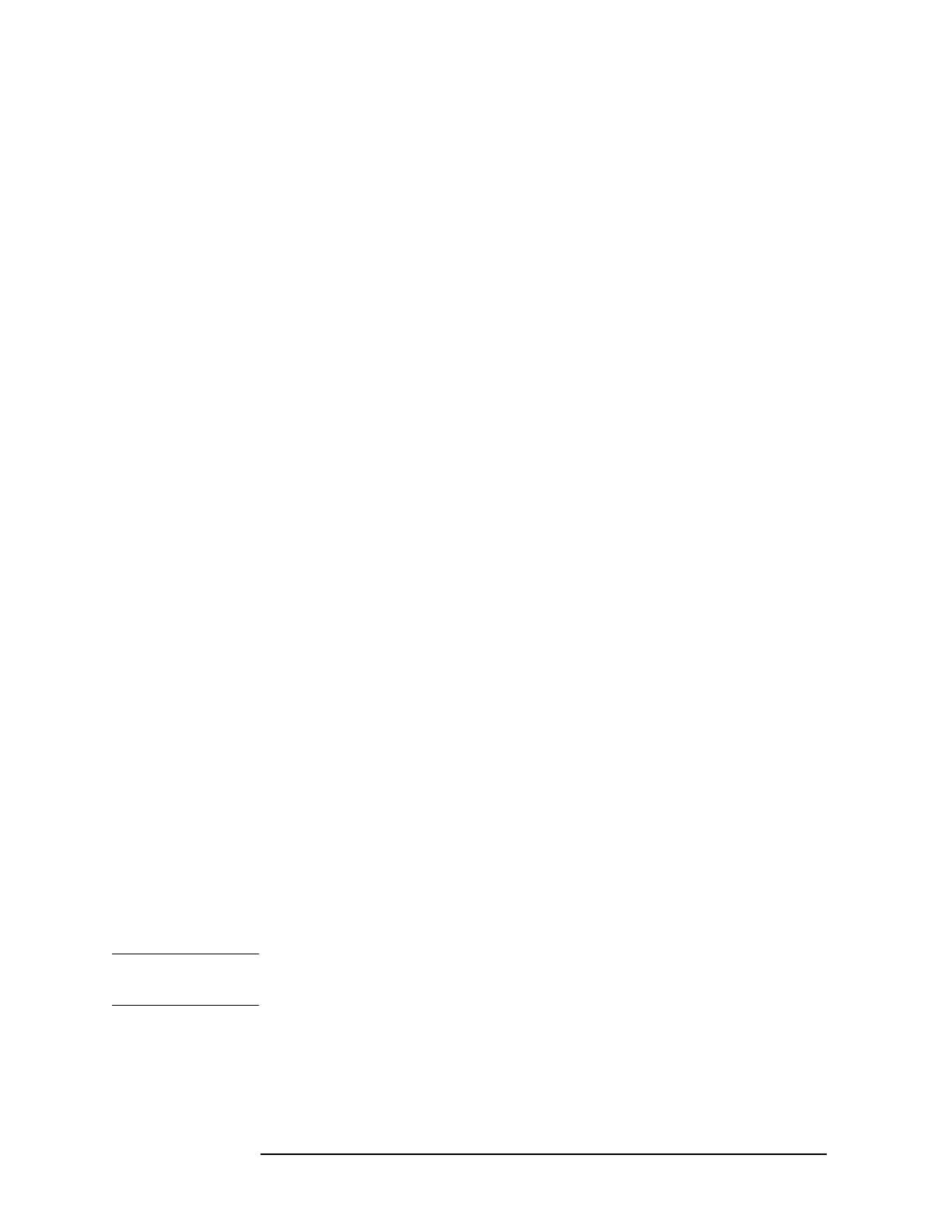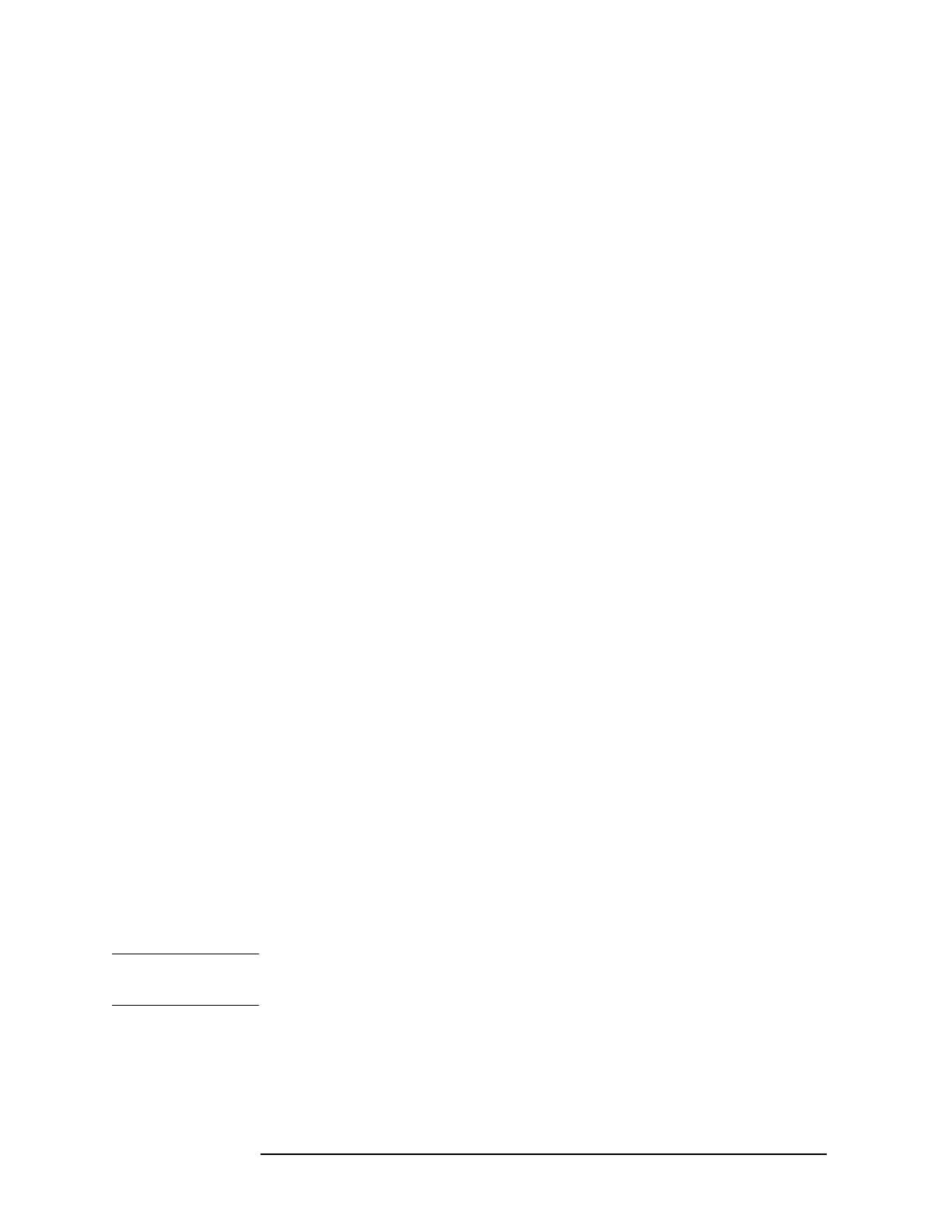
46 Chapter3
HP Easytime/XL Tasks
Files
Copying One File
1. Select one file from the File Management screen.
2. Press
F2 A to open the Actions menu.
3. Press
C for Copy.
A dialog box prompts you for a file name and group.
4. Enter a file name, enter a new name if copying the file to the same
group.
5. Enter a group if you want to copy the file to a group other than your
logon group.
6. Press
F5 OK to copy the file.
If the file has a lockword, a dialog box prompts you to enter it.
Copying Multiple Files
You cannot rename files when copying more than one at the same time.
1. Select files to copy.
2. Press
F2 A to open the Actions menu.
3. Press
C for Copy.
A dialog box prompts you for a group.
4. Enter a group if you want to copy the files to a group other than your
logon group.
5. Press
F5 OK to copy the files.
If any files have lockwords, a dialog box prompts you to enter them.
Storing Files
In addition to making regular backups, you can copy files to storage
media at any time for security purposes.
1. Prepare storage media and device.
See the reference information that you received with your drive.
2. Load the drive.
CAUTION
When starting the store process, any files currently stored on this
storage media will be lost.
3. Select one or more files from the File Management screen.
4. Press
F2 A to open the Actions menu.
5. Press
S for Store.