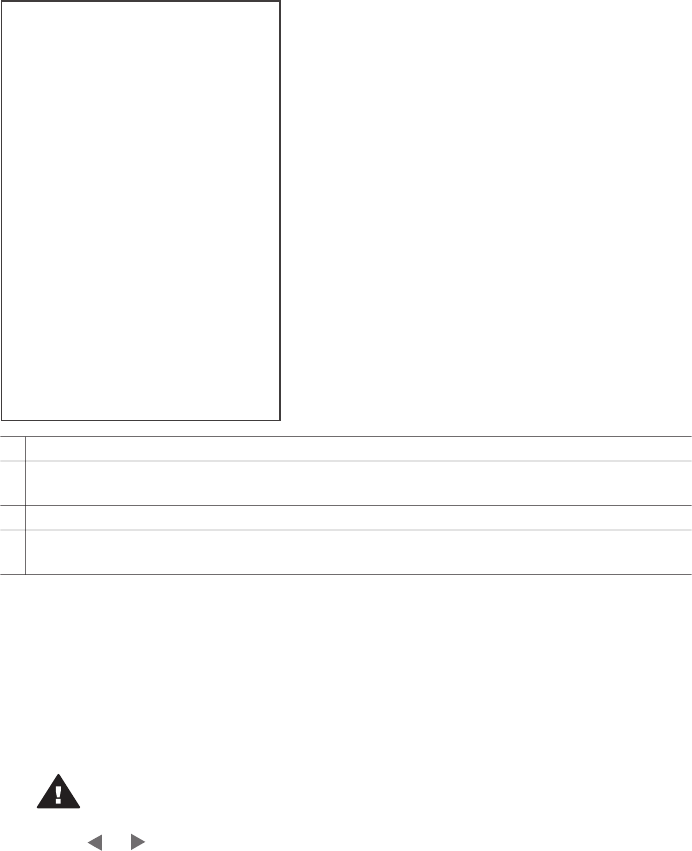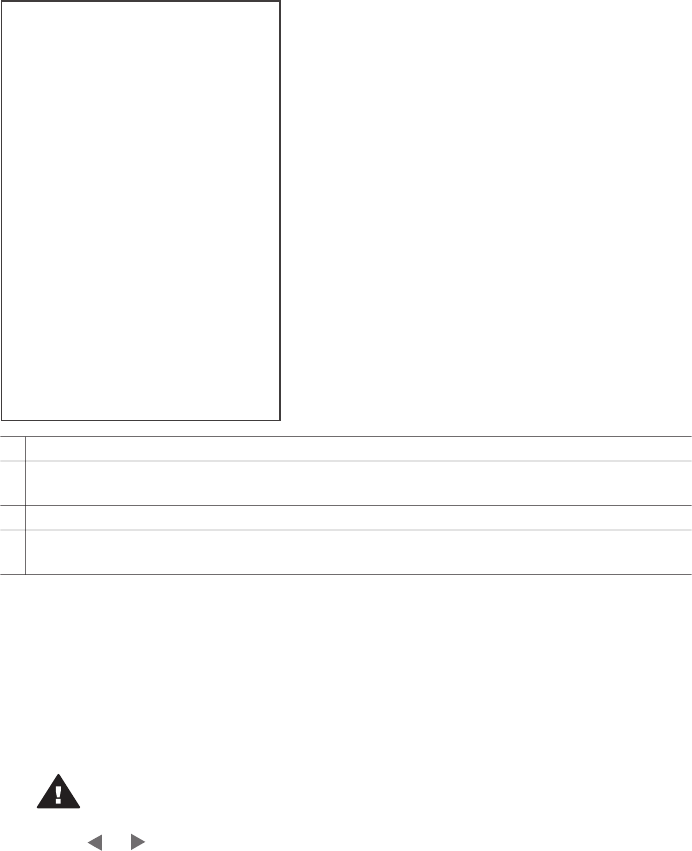
5 Following the directions on the printer screen, load paper so the printer can print
a test page. Use plain paper or index cards to conserve photo paper.
6 Press OK to begin printing the test page.
The test page contains the following information:
HP Photosmart 320 series
1. Serial Number: CN3C011006IU
2. Service ID: 08218
3. FW Revision: EF1L415A
4. Total Engine Page Count: 14
5. Error Code: 00B7E5E8
6. Pen Status Information
6a. Pen Type: ???
6b. Pen ID: 0 0x000000 00000000000000000
7. Bluetooth Information
7a. Bluetooth Device Address: Bluetooth Radio Not Present
7b. Bluetooth Device Name: Photosmart 320 series S/N CN3C011006IU
7c. Accessibility Mode: Visible to all
7d. Authenication: Low
7e. PassKey: 0000
7f. Number of Trusted Devices: 0
8. Power/Battery Information
8a. Battery Support: Implemented
8b. Battery Status: Not Installed
8c. Power Mode: Adapter
1 Image print quality. If this looks good, photos should print well.
2 Ink nozzle quality. If there are white streaks in the solid bars, try cleaning the print
cartridge. For more information, see Cleaning the print cartridge.
3 Estimated ink level. This indicator shows how much ink is left in the print cartridge.
4 Diagnostic information. Use this information when working with HP Customer Care to
solve printing problems.
Aligning the print cartridge
The first time you install a print cartridge in the printer, the printer aligns it
automatically. However, if colors in printouts are misaligned, or if the alignment page
does not print correctly when you installed a new print cartridge, use the following
procedure to align the print cartridge.
1 Remove any memory cards from the memory card slots.
Caution Do not pull out a memory card while the Memory Card light is
flashing. For more information, see Removing a memory card.
2
Press
or
to display the printer menu.
3 Select Tools, then press OK.
4 Select Align cartridge, then press OK.
5 A message appears on the printer screen reminding you to load plain paper.
Load paper so the printer can print a calibration page. Use plain paper or index
cards to conserve photo paper.
HP Photosmart 320 series User's Guide 31