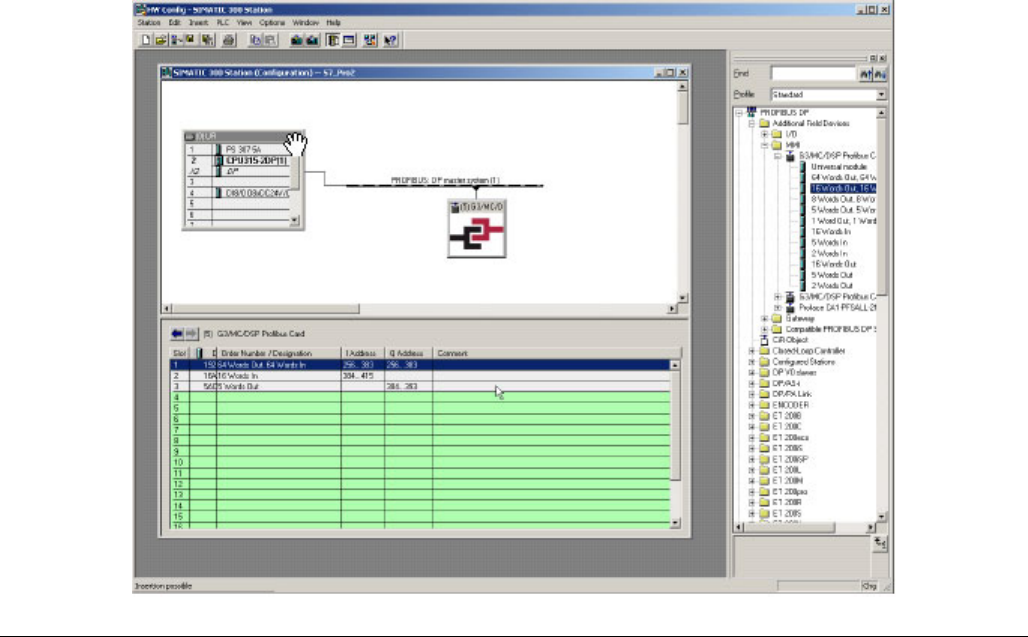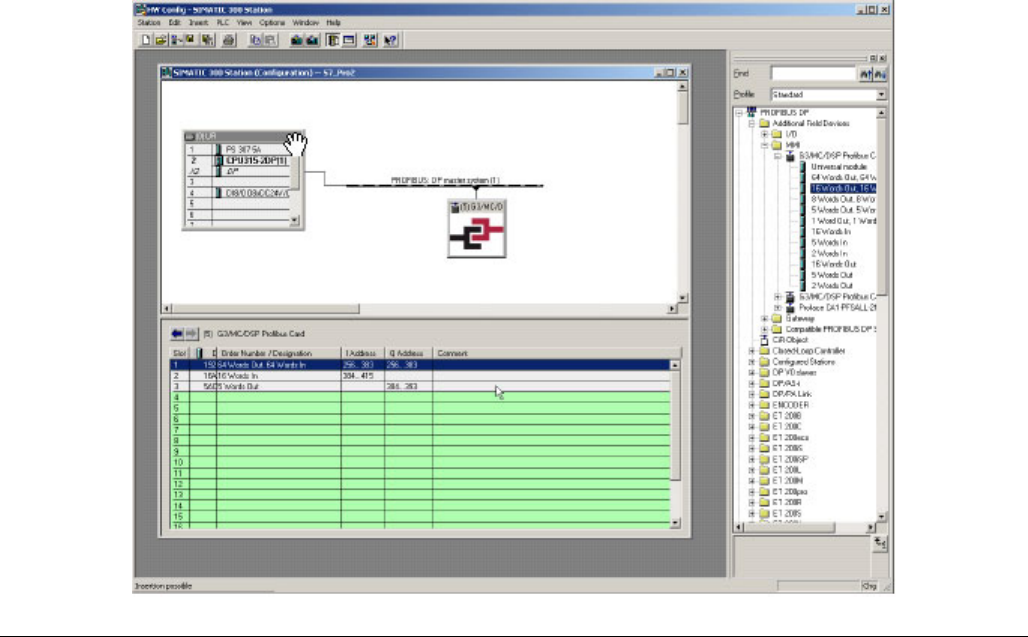
Appendix B: Profibus
™
DP Slave Communication
312785C 65
The Gateway is now on the Profibus DP network and
selected. HWConfig shows the slots available under the
Gateway to configure the data blocks to exchange.
Just drag and drop one of the data blocks available
under the Gateway Profibus Card in the slot number 1.
Simatic will automatically assign a start address (byte
number) in the respective Input and output columns
depending of the block type chosen. In this example, 64
words in and 64 words out.
More blocks can be inserted in the following slots to fit
your application. F
IG. 58 shows an example with a 16
words input block in slot 2 and 5 words output block in
slot 3. Addresses are given automatically but can be
edited by the user.
NOTE: If the starting address for a block in slot 2 or
above changes and creates a gap in the address range,
it will not affect the Gateway blocks, as all data are con-
secutive. It is however advised to keep the addresses
consecutive to facilitate development.
Save the configuration and download it to the PLC.
NOTE:
• The maximum number of input bytes allowed is
244.
• The maximum number of output bytes allowed
is 244.
• The maximum number of bytes overall is 436.
F
IG. 58: Configure Data Blocks