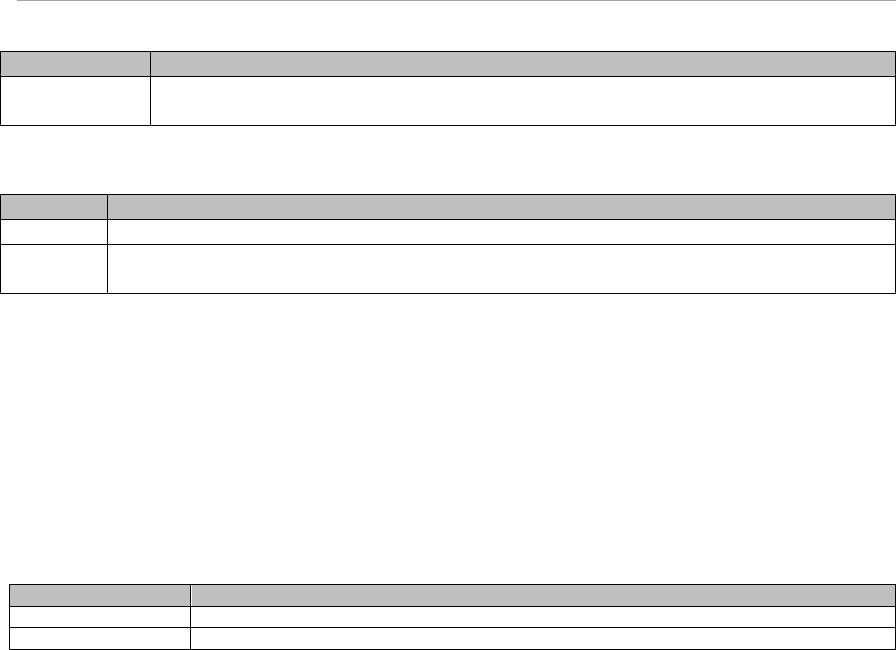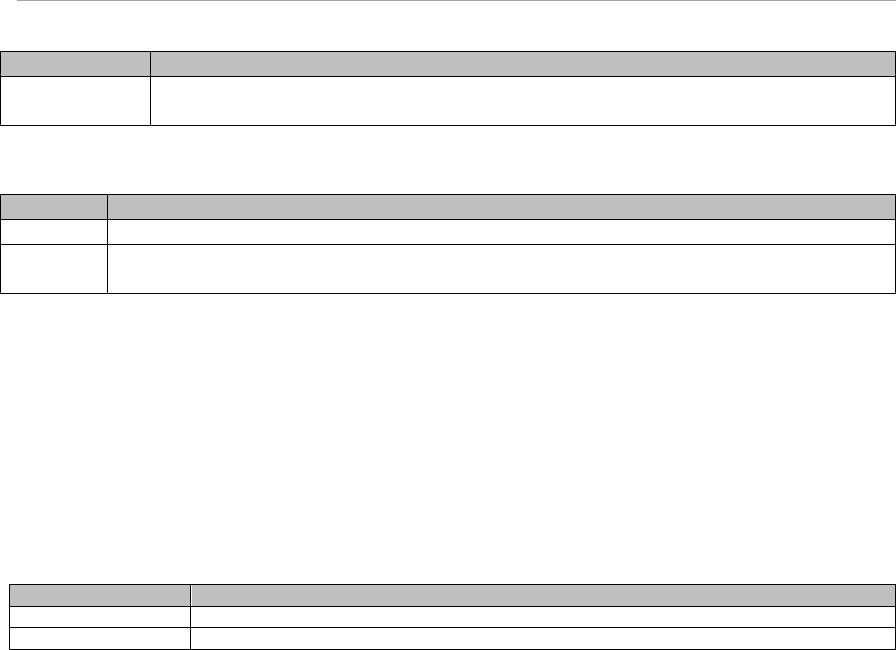
MMB Web-UI (Web User Interface) Operations
Prefix Length
For IPv4, the subnet mask of the IP address that has permission to connect is displayed.
For IPv6, the prefix length is displayed.
TABLE 1.122 Buttons in the [Add Filter] window
Sets the specified information.
Cancel Restores the original information and does not set the specified information, such as protocols
(1) Menu Operation
[Network Configuration] - [Access Control] - [Add Filter] button/[Edit Filter] button
(2) Window Operations
1. Specify [Protocol] and [Access Control].
2. If you specify [Enable] in [Access Control], enter values for [IP Address] and [Subnet Mask]. Then, click
the [Apply] button.
If you specify [Disable] in [Access Control], simply click the [Apply] button.
This adds or edits the filter.
[Message]
The following table lists the messages displayed in this window.
Invalid IP Address specified.
For details on the messages displayed on the window, see PRIMEQUEST 2000 Series Message Reference
(C122-E178EN).
1.5.11 [Alarm E-Mail] window
You can set e-mail notification for when an event occurs in the PRIMEQUEST 2000 series server in the
[Alarm E-Mail] window.