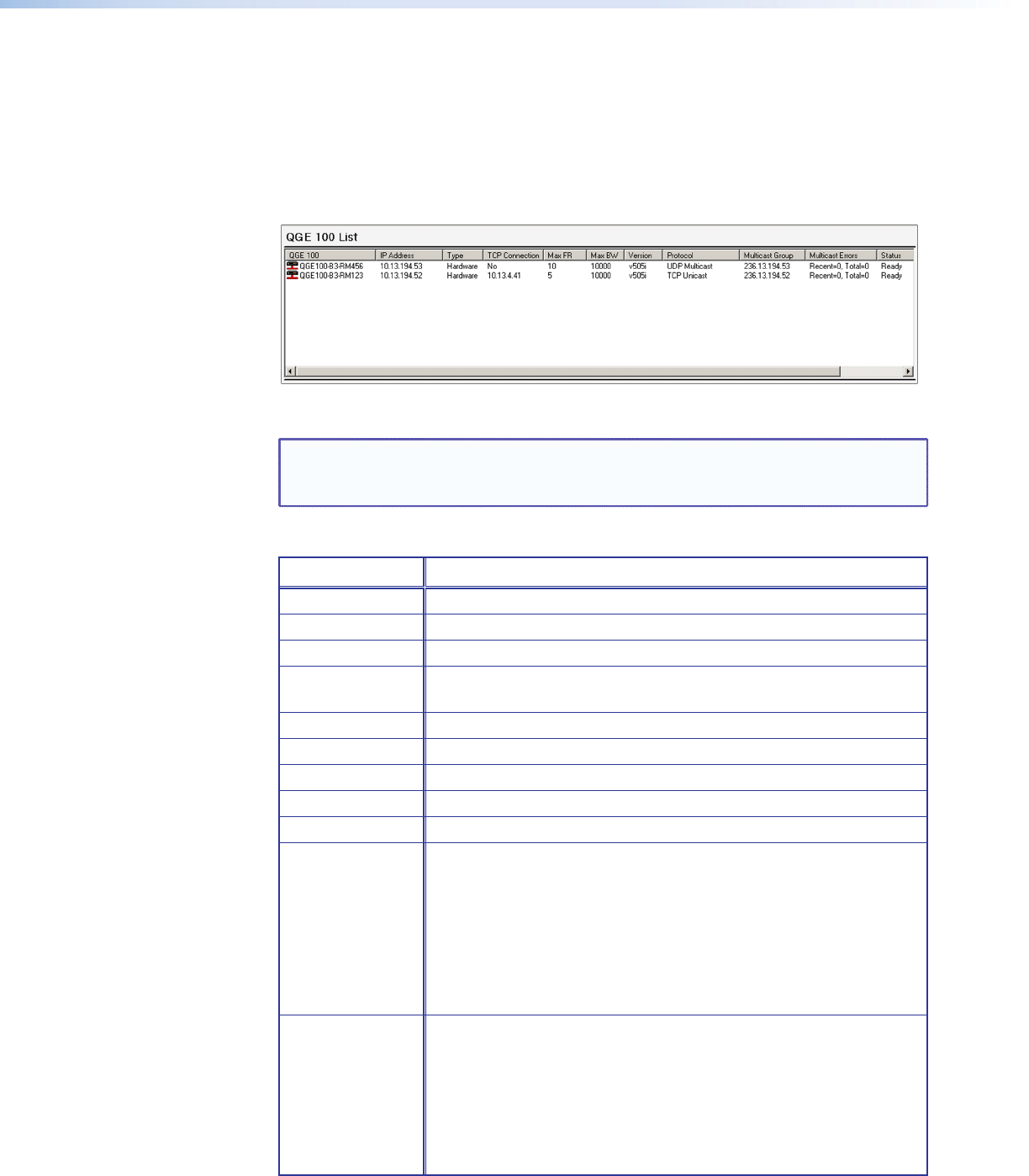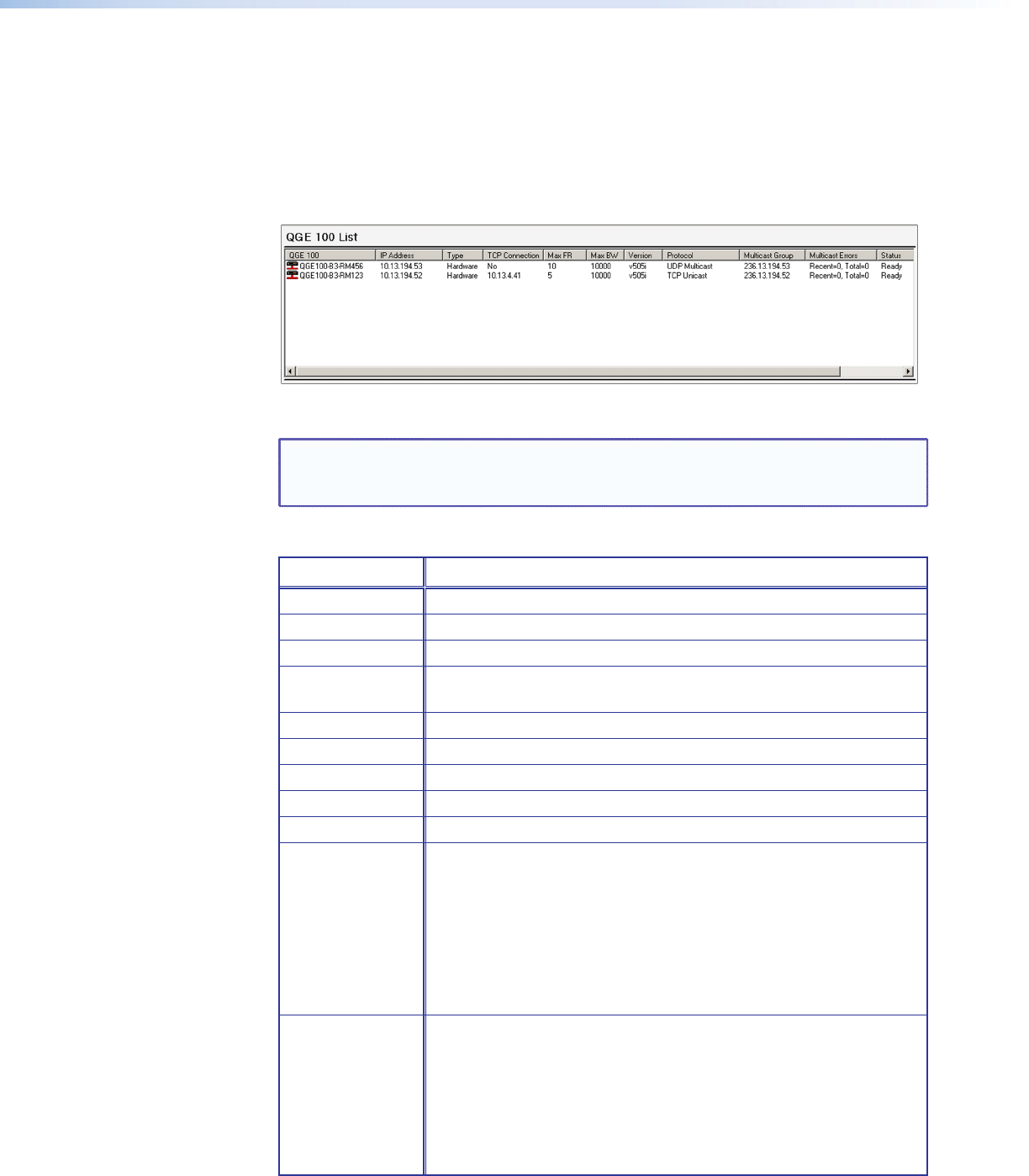
QGE 100 • Software Configuration and Control 21
QGE 100 List section
The QGE 100 List section displays information on all QGEs detected by the Administrator
software at startup. The figure below shows an example of a QGE 100 List section in
which two QGEs are displayed: one connected in multicast mode and one in unicast
mode.
QGEs that appear grayed-out on this list are not connected; they are showing details from
the last time they were connected. Click Refresh to update the connection.
Figure 14. QGE 100 List Example
TIP: You can adjust the width of each column of the QGE 100 List by dragging the
vertical bars between the column headings. You can also change the order of
the columns by dragging column headings to the desired locations.
The following parameters are displayed for each detected QGE 100:
Parameter Description
QGE 100 Name of the QGE 100 (if assigned)
IP Address IP address of the QGE
Type This field always displays Hardware.
TCP Connection (Unicast mode only) IP address of the viewing device. If multicast
mode is being used, this field displays No.
Max FR The frame rate limit that is currently set
Max BW The bandwidth rate limit that is currently set
Version Firmware version of the QGE
Protocol Current operating mode (TCP Unicast or UDP Multicast)
Multicast Group (Multicast mode only) The multicast IP address that is currently set
Multicast Errors (Multicast mode only) When logging is enabled, the number
of multicast errors (if any) reported by the QGE. Two values are
displayed:
• Recent=n (n = errors reported since the last check.)
• Total=n (n = all errors reported since logging began.)
• To set up error logging, see “Multicast Error Logging” on
page 44.
Status The status of the source. This can be one of the following:
• Ready (The unit is functioning normally.)
• Waiting for Apply (Settings have been changed but have not
been applied.)
• Committing (New settings are being saved to flash memory.)
• Rebooting (The source is restarting to implement new settings.)