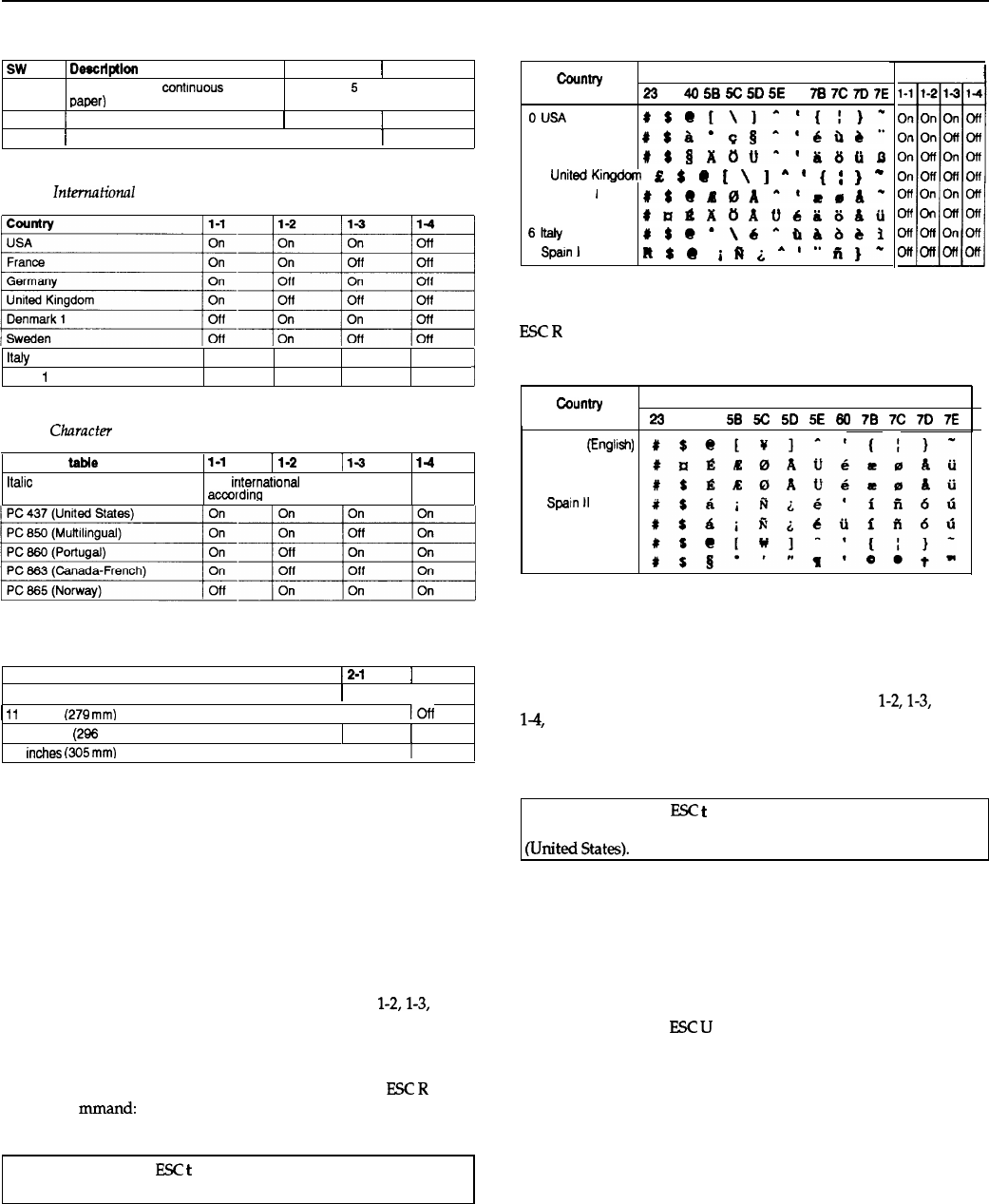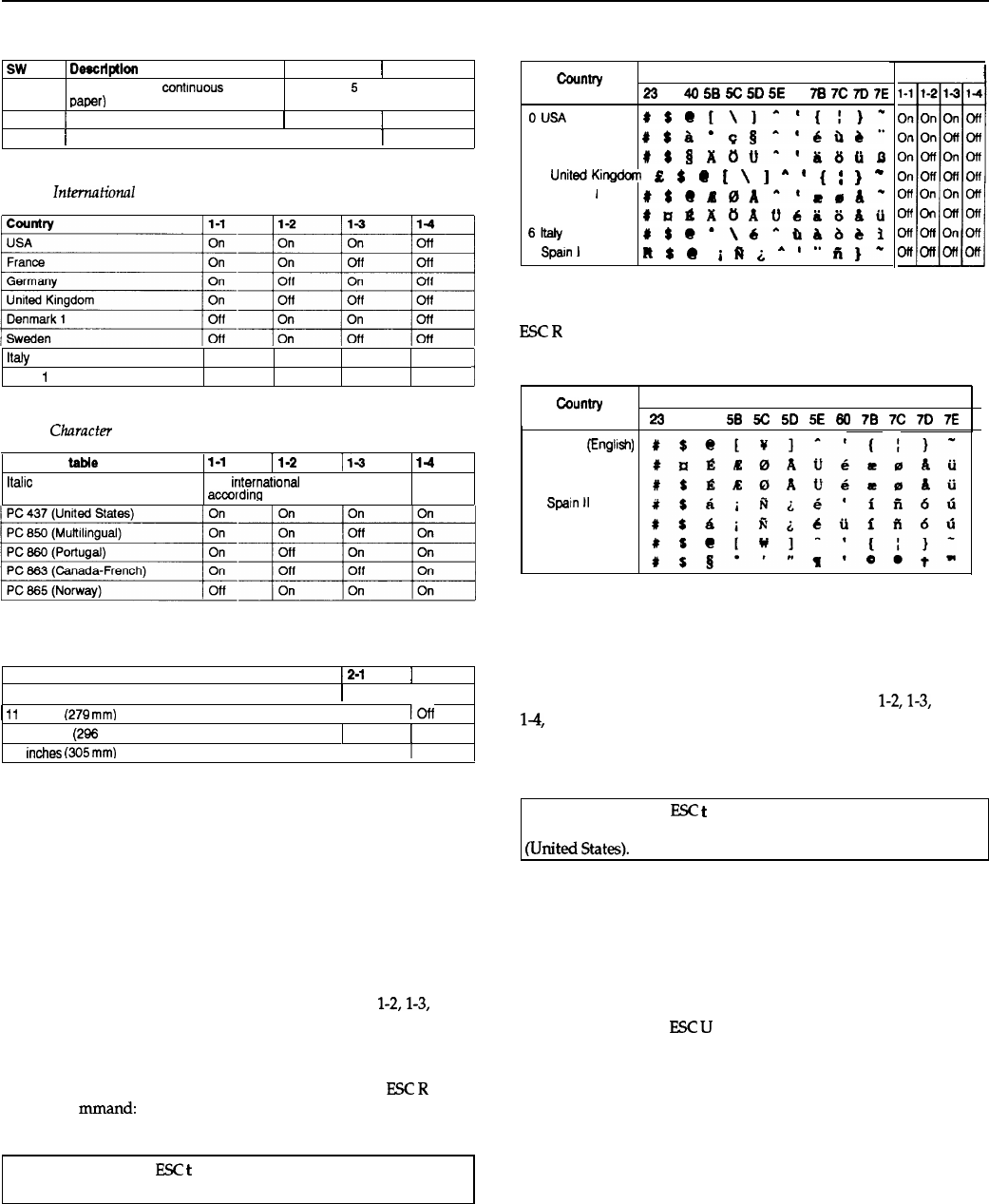
LQ-570+
Table 2 DIP switch 2
lnternational character sets
SW
2-l
2-2
D@SC@tlOll
Page length (for contmuous
m-mr)
ON
(
OFF
See Table
5
below
ASCII code (hex)
23
24
40
50
5C
SD
SE
60
78
7C
7D
7E
OUSA
tSe[\J^‘{:)’
1
France
#Sii’cg^‘6ilb”
2
Germany
tSg#aua’4iaiiP
3
UnitedKingdom
E
$
e
[
\
J
A
t
{
i
}
*
4 Denmark
I
#tel0A-'csd'
5
Sweden
#nBXUAUC&bAu
‘3W
~$e'\6-habbl
7
Spam
I
R
s
e
j
w
i
-
t
,,
fi
I-
DIP switch
1
2-3
1
Tear off
2-4
/
Auto line feed
1 On
1
off
I On
I
off
Table 3 lnternationd character sets
Off On On
Oif
OffOllOffOff
111;
Off Off On Off
OffOffOffOff
The following eight additional sets are available only by using the
ESC
R
software command.
Italy
Spain
I
Off Off
On
off
Off Off Off
off
I
Additional international character sets
COWltry
ASCII code (hex)
23 24
40
58
5C 5D
SE
60
7B 7C
70
7E
Table
4
Character
tables
8
Japan
(English)
9 Norway
10
Denmark II
11
Sparn
II
12
Latin America
13 Korea
64
Legal
Character
tabte
Italic
1-l
1
l-2
114
Set internatlonal character sets
according
to Table 3 above
14
Off
Character tables
Table 5 Page length
Your printer has six character tables built-in: five graphics character
tables and one italics character table.
Page length
8.5 inches (216 mm)
1
2-l
1
2-2
I
Off
I On
You can select the character tables with DIP switches
l-2,1-3,
and
1-4,
according to Table 4.
To select a graphics character table, you must first turn DIP switch
l-4 on
1
1
I
inches
(279
mm)
I off
loff
I
11.7 inches
(296
mm)
12
Inches
(305
mm)
1
On
[
On
I On
I
off
DIP-switch functions
Note: If you send the
ESC
t
1 command (to select graphics) while
DIP switch 14 is off, the graphics character table is always PC 437
(United
States).
This section describes all of the functions you can select with the DIP
switches.
International character sets
Print direction
You can change 12 characters in the italic character table to suit your
printing needs. Since these characters are often used in other
languages, they are named after countries and referred to as
international character sets.
Printing is normally bidirectional. However, turning DIP switch l-5
on for unidirectional printing-in which the print head prints in one
direction only-allows for precise vertical printing alignment. This
makes it ideal for printing graphics such as lines or boxes.
If DIP switch l-5 is on, printing is unidirectional even if you select
bidirectional with the
ESC
U
0 software command.
Select the international character set with DIP switches
l-2,1-3,
and
l-4, according to DIP-switch Table 3.
The character sets you can select by DIP switch are USA, France,
Germany, United Kingdom, Denmark I, Sweden, Italy, and Spain I.
However, you can also select the following sets with the ESC
R
software co
mmand: Japan (English), Norway, Denmark II, Spain II,
Latin America, Korea, and Legal.
Note: If you send the
ESC
t
0 command (to select italics) while DIP
switch 14 is on, the international character set is always USA.
LQ-570+ - 4
5/93
24-Pin Printers