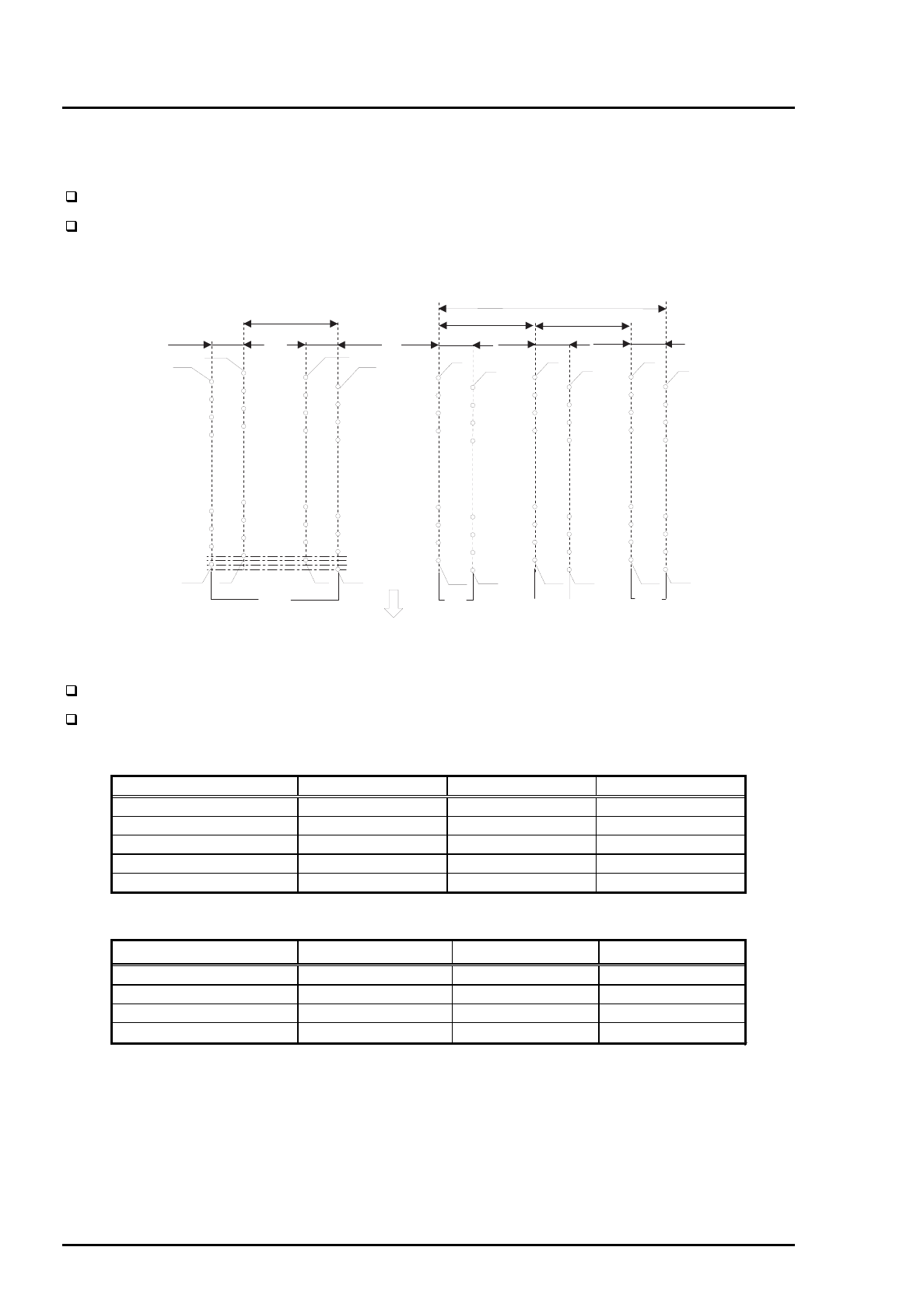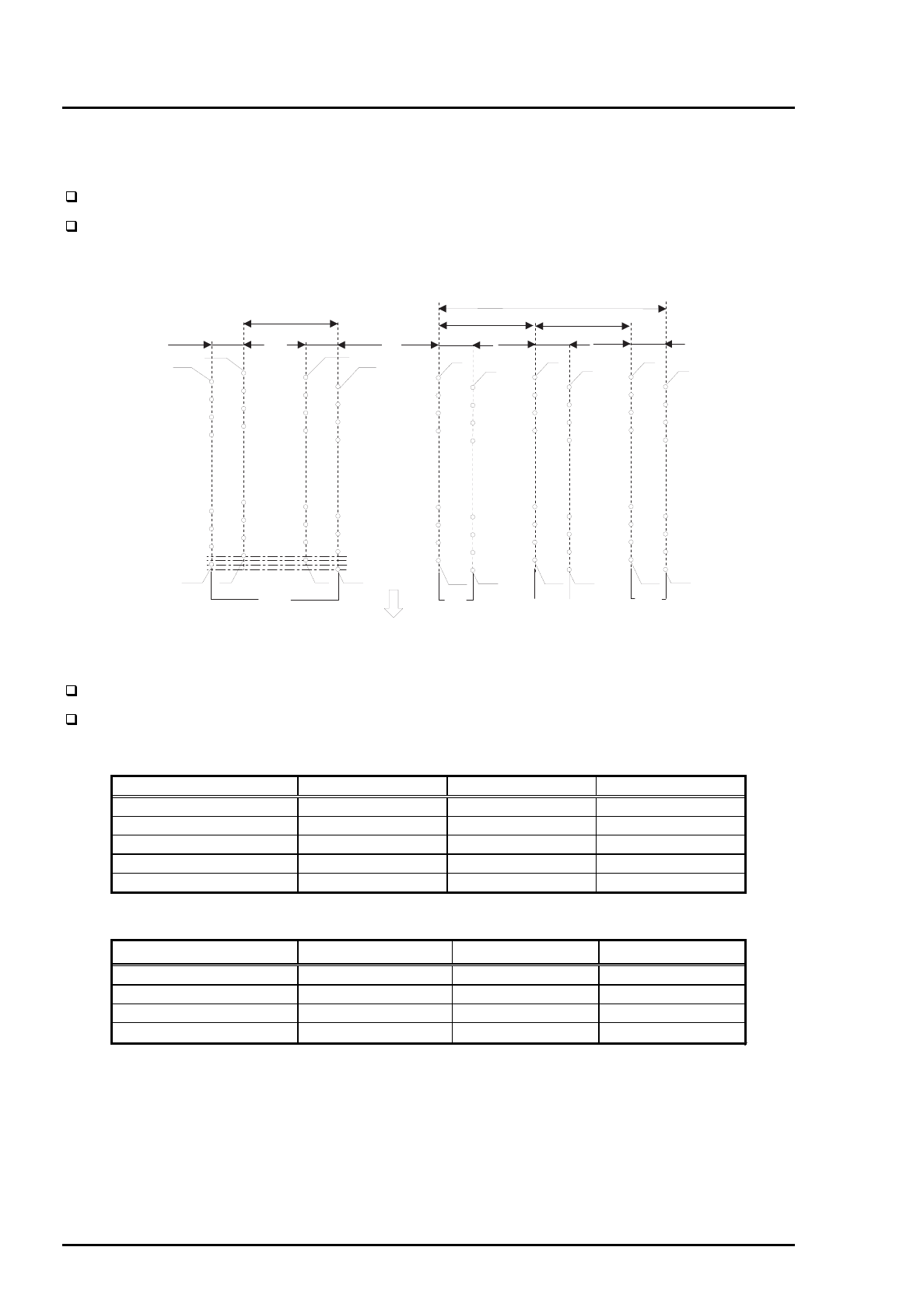
Product Descriptions
Rev. A
1-
1.3 Specification
This section provides detailed information on the EPSON Stylus COLOR 3000.
1.3.1 Printing Specifications
Print method
On demand Ink jet
Nozzle configuration
Monochrome 128 nozzles (32 x 4 staggered)
Color (magenta, cyan, yellow) 64 nozzles (32 x 4 staggered, each
color)
Print direction
Bi-directional with logic-seeking
Print speed and printable columns
Character Pitch Printable Columns Draft Speed LQ Speed
10 cpi (Pica) 161 800 cps 400 cps
12 cpi (Elite) 193 960 cps 480 cps
15 cpi 242 1200 cps 600 cps
17.1 cpi (Pica condensed) 276 1368 cps 684 cps
20 cpi (Elite condensed) 322 1600 cps 800 cps
Print Mode Printable Area Available Dot CR Speed
180 dpi X 180 dpi 16.37 inch 2947 40 ips
360 dpi X 360 dpi 16.37 inch 5893 20 ips
720 dpi X 720 dpi 16.37 inch 11786 20 ips
1440 dpi X 720 dpi *
1
16.37 inch
11786*
2
10 ips
*1 Printing at 1440 X 720 dpi is available only using driver microweave.
*2 Can be printed by sending following command sequence.
1. Set print speed to 10 ips.
2. Print a 180 X 720 raster image.
3. Advance the paper using an increment of 31/720 inch.
4. Move the print position horizontally using an increment of 1/1440 inch.
5. Print a 180 X 720 raster image.
6. Advance the paper using an increment of 31/720 inch.
7. Repeat steps 2 to 6
.
#2 #3
#4
#1
#125#126
#127#128
32/360 inch
144/360 inch
32/360 inch
#1
#2
#63
#64
Black
Cyan
#1
#2
#63
#64
Magenta
#1
#2
#63
#64
Yellow
32/360 inch
144/360 inch
320/360 inch
32/360 inch
32/360 inch
144/360 inch
Paper feed direction
Figure 1-2. Nozzle Configuration
Table 1-3. Print Speed and Printable Columns for Character Mode
Table 1-4. Print Speed and Printable Area for Raster Graphic Mode