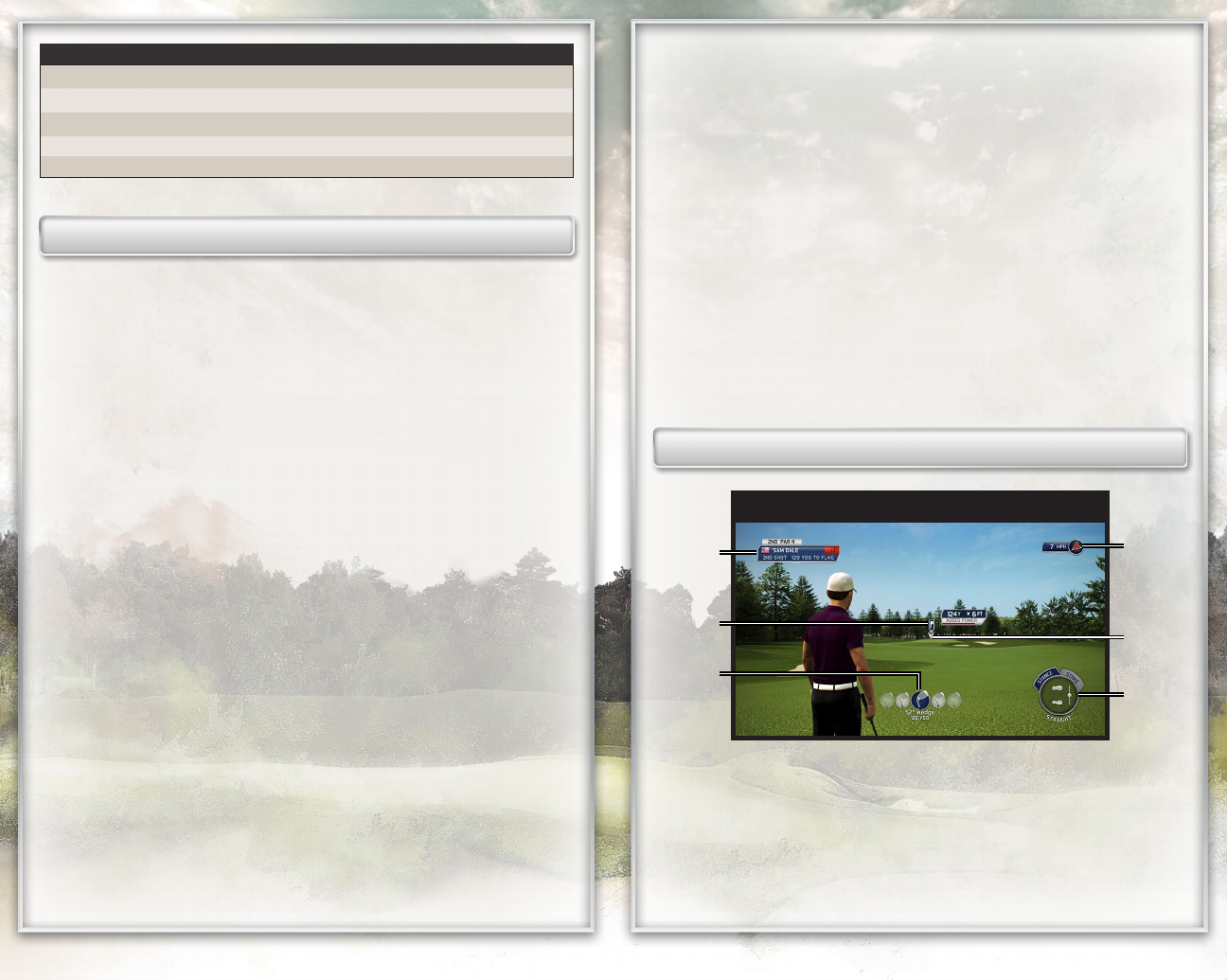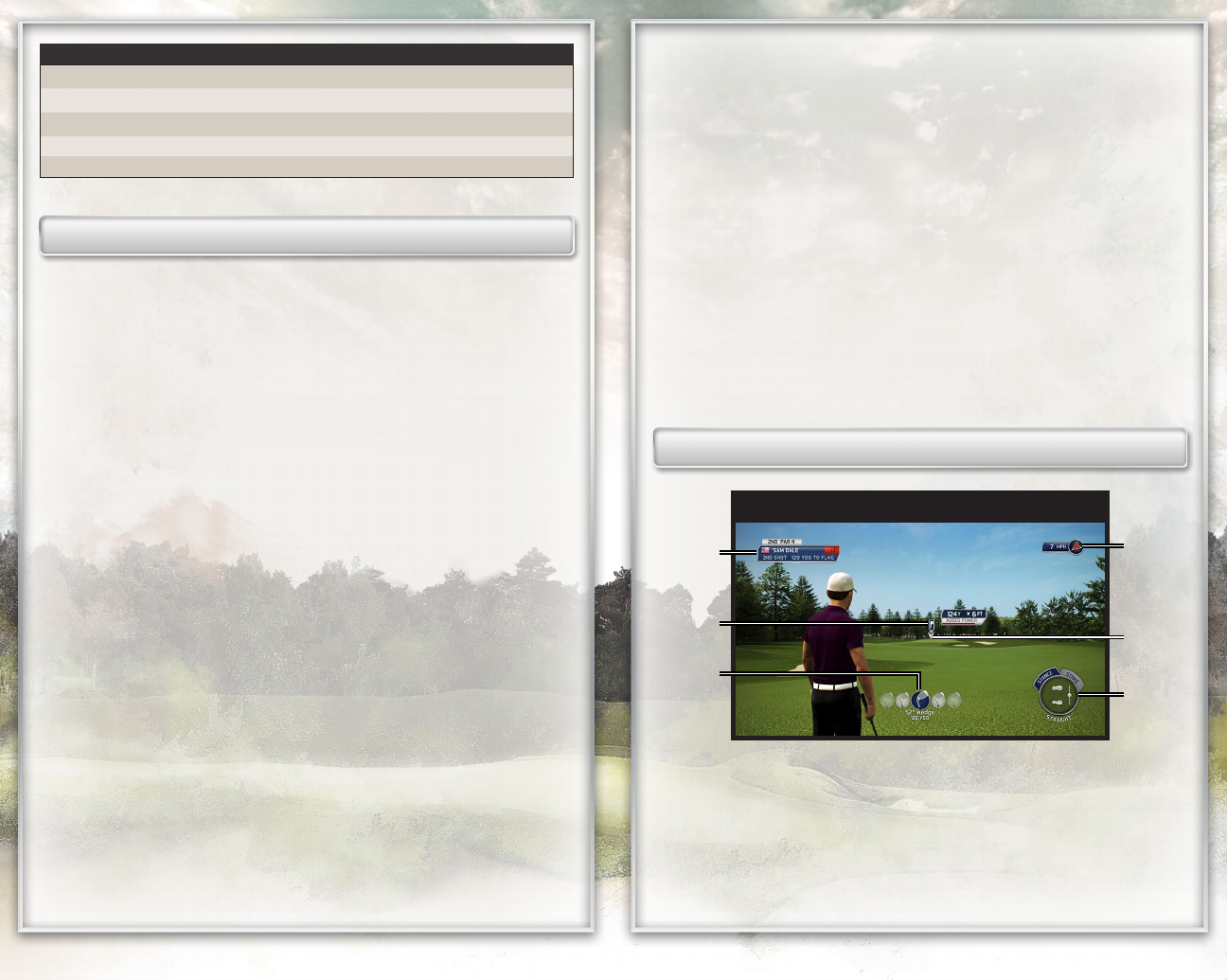
32
addrEss Controls
Backswing
Forward swing (only after backswing)
Move Strike Meter
Return to pre-swing stance
Practice swing
on thE CoursE
SWING
You have complete control over shaping all your shots with the swing system in
Tiger Woods PGA TOUR
®
14. Move to determine your backswing, and then move
to
follow through and complete your swing. Follow the swing arc to know when to start
your follow through. The speed of your movement, your aim, and the length of backswing
determines the outcome of your shot. You can also designate swing controls to
under
Gameplay Settings if that’s more comfortable; this automatically sets the Strike Meter to
.
At higher difficulty levels, you must execute draws and fades by swinging your club diagonally
(,
or ,
). The results are more sensitive to mishits.
Before you swing, notice the Swing Plane is displayed in the lower left hand corner. This Swing
Plane is the path you should follow with the swing stick for your backswing and follow through.
If it displays at an angle, then you should swing diagonally. If you are off plane, the club head
arc will not align with the swing arc and the controller will vibrate. When you are off plane, you
will mishit the ball and result in an undesirable shot.
SWING SPEED
Play close attention to the pace of your swing. Adjust the speed of both the backswing and
follow through to perfect the timing of your swing. You can extend your backswing and speed
up the forward swing to give an extra power boost. Look to the Swing Feedback Heads Up
Display (HUD) in the lower-left corner of the screen after your swing for an analysis of your
backswing and follow through.
PRE-SWING STANCE
Adjust your stance to create unique and dynamic shots. Move / to open your stance and
add fade right or draw left for right-handed golfers and fade left or draw right for left-handed
golfers. Move
/
to move the ball forward or backward in your stance, which alters the
height of the ball's trajectory.
STRIKE METER
Utilize the Strike Meter to dig the ball out of bunkers or to pick the ball cleanly when it’s in the
rough. Fat or thin hits are not favorable and affect the shot power and ball trajectory. You can
modify where the clubface strikes the ball with the to gain greater control over the height
of your shot or to move your club left/right on the ball. New this year, you also need to adjust
left or right on the Strike Meter to account for sidehill lies. Alter your contact to suit the current
circumstances. Hit under the ball to pop it up high, or hit near the top of the ball for a low shot.
PUTTING
After you have lined up the putt with , move to draw back the putter and move to
follow through. Follow the swing meter along the ground to know when to start your follow
through. The speed of your movement, your aim, and the length of backswing determine the
outcome of your putt.
For extra help, press to enable the putt preview feature. It displays the path of the ball
based on your current setup.
IMPROVED CHIPPING
When your golfer is within chipping range, an arc meter displays along the ground, just as it
does when putting.
GamE sCrEEn
PrE-sWInG sCrEEn
Aiming
point
Wind
meter
Stance
Meter
Scoring
info
Flag
indicator
Club
selection