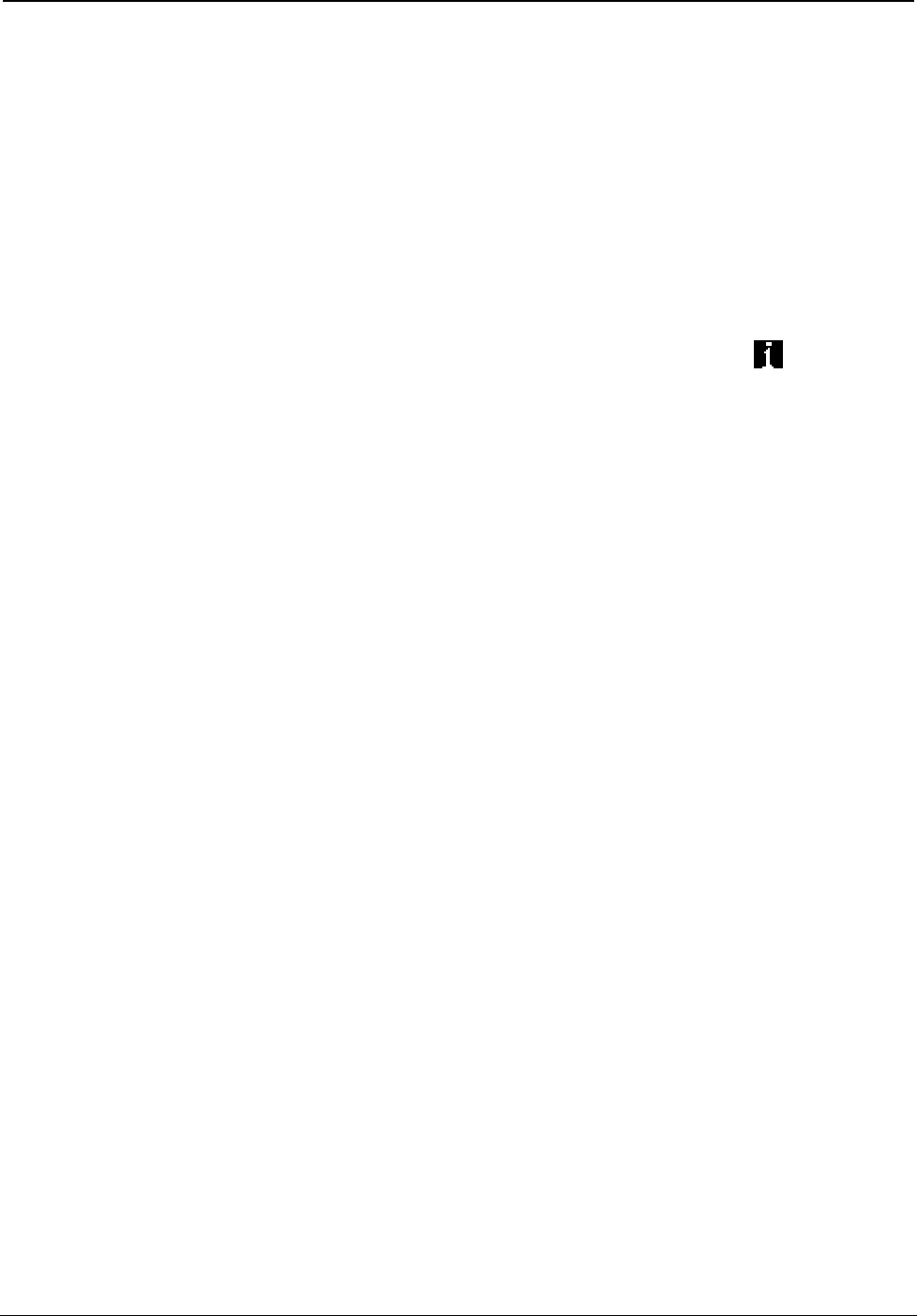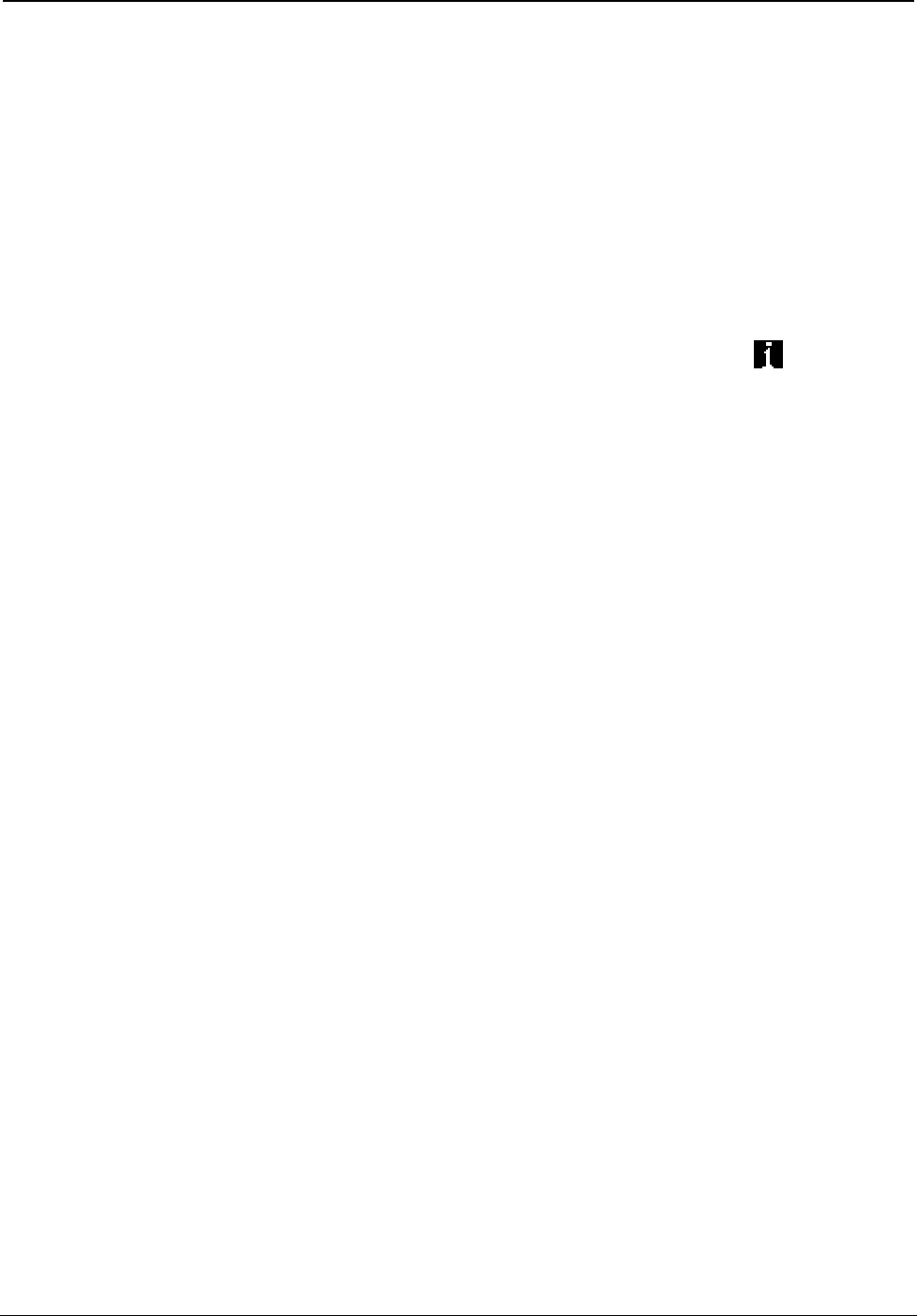
iLux
™
Integrated Lighting System w/infiNET
™
Crestron CLS-C6RF
Programs and Firmware
• Upload the SIMPL Windows file to the control system using SIMPL
Windows or Crestron Toolbox.
• For Indirect Serial Communication with the CLS-C6RF, display the
network device tree (Tools | Network Device Tree) to show all network
devices connected to the control system. Right-click on the CLS-C6RF to
display actions that can be performed on the CLS-C6RF:
Change MNET ID ⇒
⇒ Change serial number
• For Direct Serial Communication with the CLS-C6RF, display the “System
Info” window (select Tools | System Info, or click the
icon).
Select Quick functions access (Alt F) | Firmware… to upgrade
the CLS-C6RF firmware.
⇒
⇒ Select Device ID | MNET ID… to change the CLS-C6RF
MNET ID
For details on uploading and upgrading, refer to the SIMPL Windows help file or the
Crestron Toolbox help file.
• iLux
™
Integrated Lighting System w/infiNET
™
: CLS-C6RF Operations Guide - DOC. 6418A
32