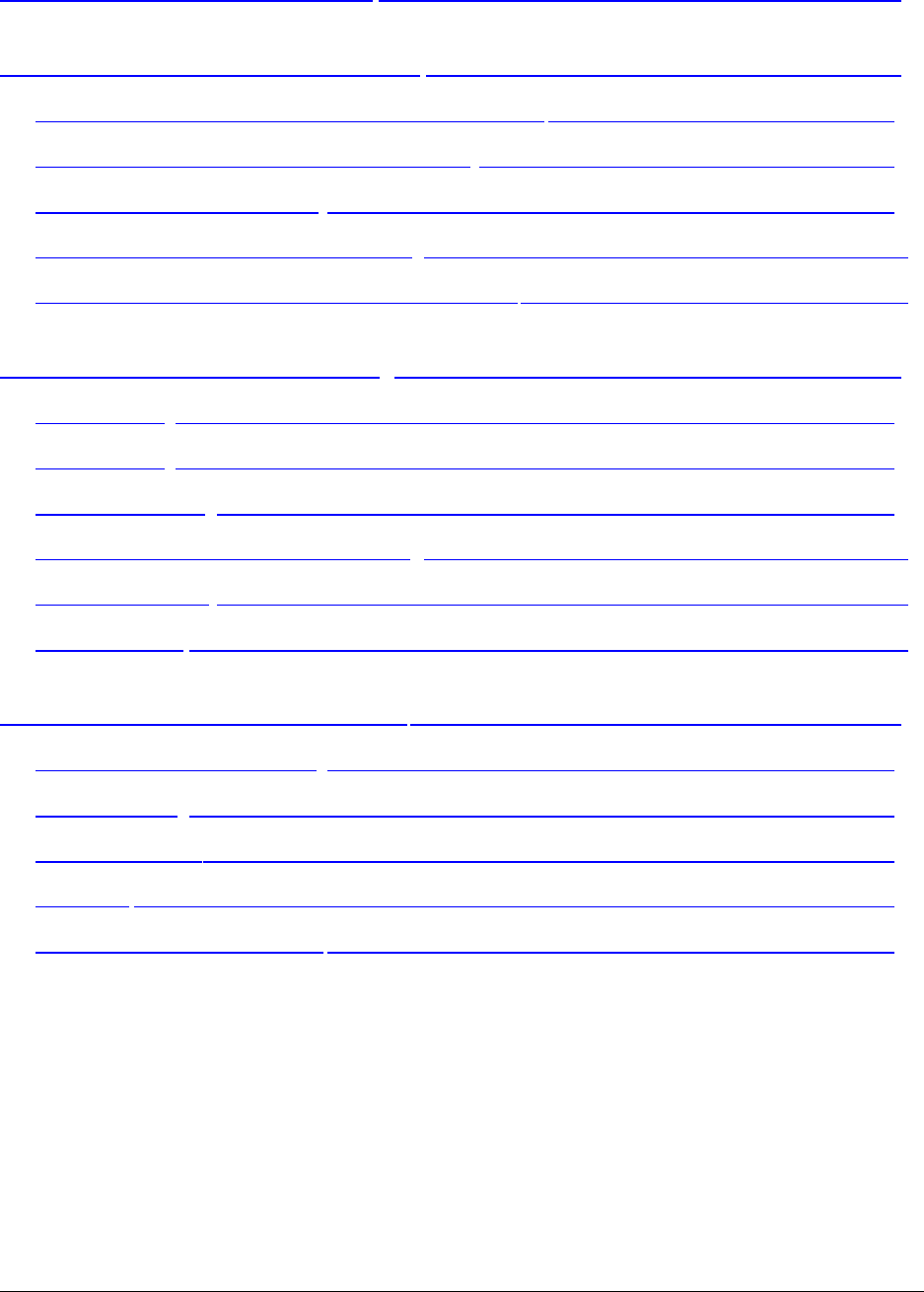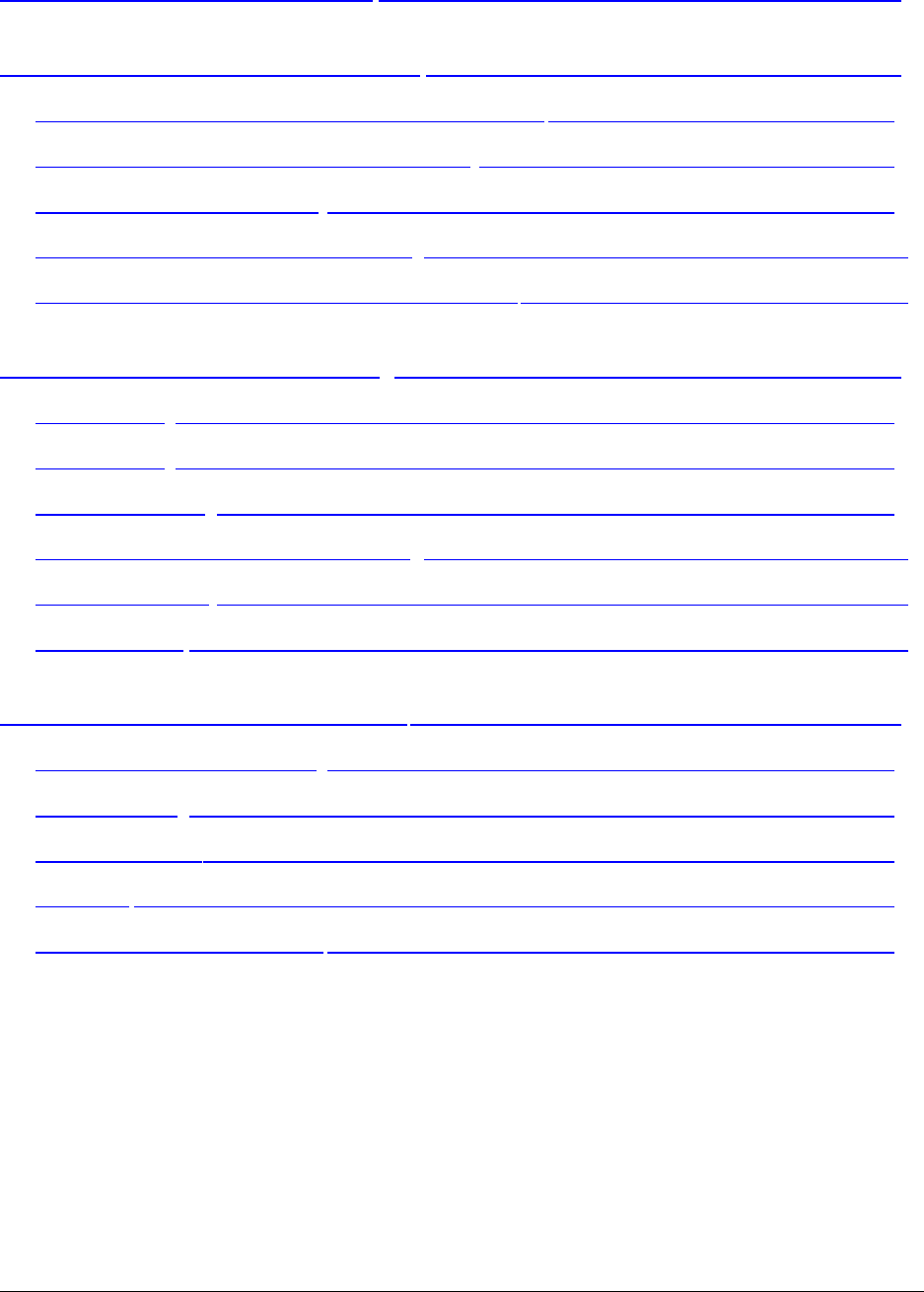
I-2 Table of Contents
Chapter 3: Microsoft ActiveSync ______________________________ 3-1
Chapter 4: Microsoft Pocket Outlook ___________________________ 4-1
Calendar: Scheduling Appointments and Meetings ______________________ 4-2
Contacts: Tracking Friends and Colleagues ___________________________ 4-6
Tasks: Keeping a To Do List ______________________________________ 4-9
Notes: Capturing Thoughts and Ideas _______________________________ 4-12
Inbox: Sending and Receiving E-mail Messages________________________ 4-14
Chapter 5: Companion Programs _____________________________ 5-1
Pocket Word _________________________________________________ 5-1
Pocket Excel _________________________________________________ 5-6
Microsoft Money ______________________________________________ 5-7
Windows Media Player for Pocket PC _______________________________ 5-12
Microsoft Reader ______________________________________________ 5-14
Pocket Streets ________________________________________________ 5-17
Chapter 6: Pocket Internet Explorer____________________________ 6-1
The Mobile Favorites Folder ______________________________________ 6-1
Favorite Links ________________________________________________ 6-1
Mobile Favorites_______________________________________________ 6-2
Channels ____________________________________________________ 6-3
Use Pocket Internet Explorer______________________________________ 6-4