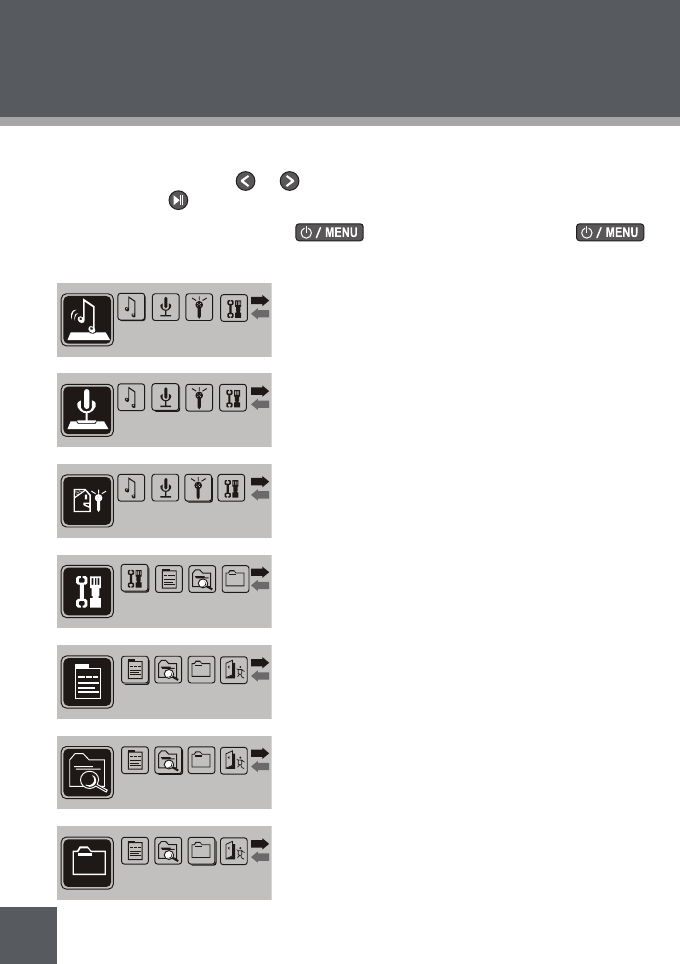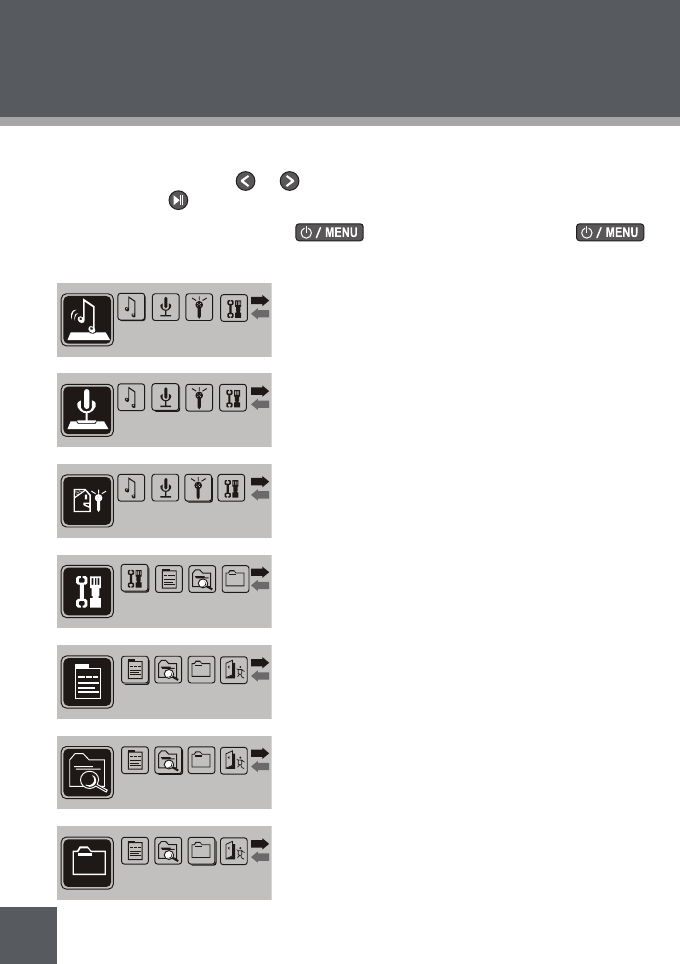
16
MAIN MENU OVERVIEW
The Main Menu gives you access to the different function modes of your player.
To select a mode, press or to highlight the mode with the Selection Cursor
and then press .
To return to the Main Menu, press . To exit the Main Menu, press
again.
Play Music
Play your digital music les (MP3, WMA).
Voice
Play your digital voice recordings.
Record
Record from the integrated microphone.
Setting
Change the internal settings of your player:
Repeat Mode, Contrast, Backlight, Backlight
Color, Power Set, Record Set, Language.
Version
View your player’s rmware information.
Info
View your player’s memory information.
Folder
Play, view, or delete les from your media library.
Play Music
Voice
Record
Setting
Version
Info
Folder