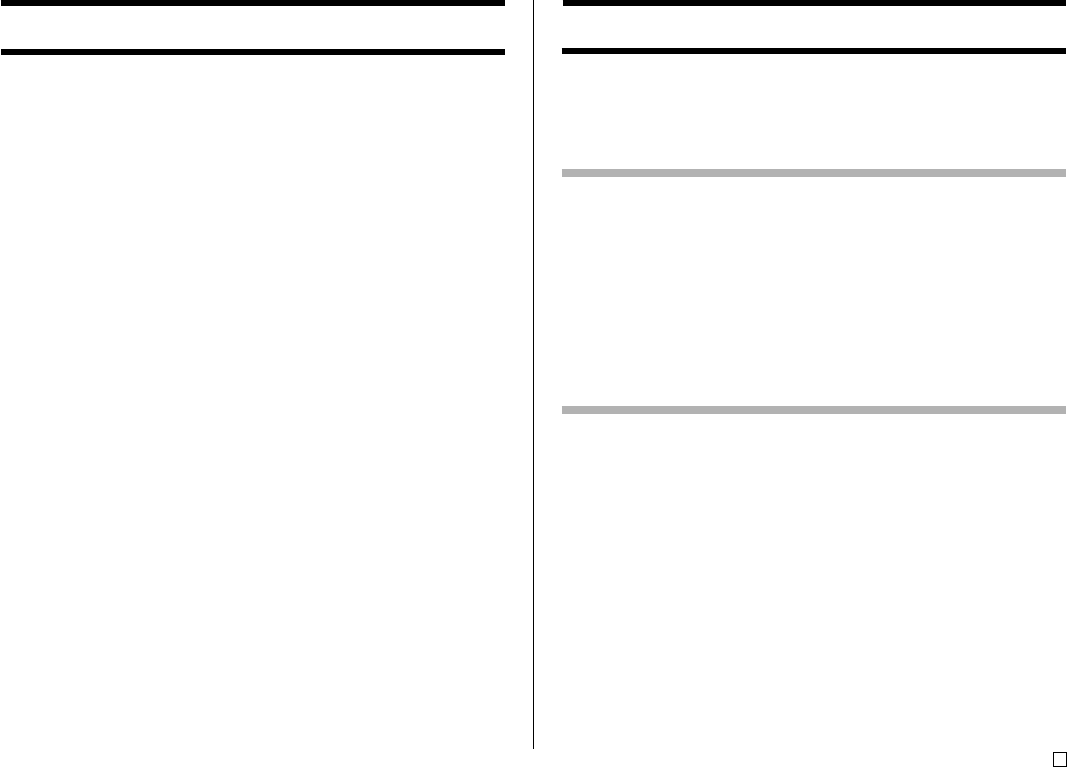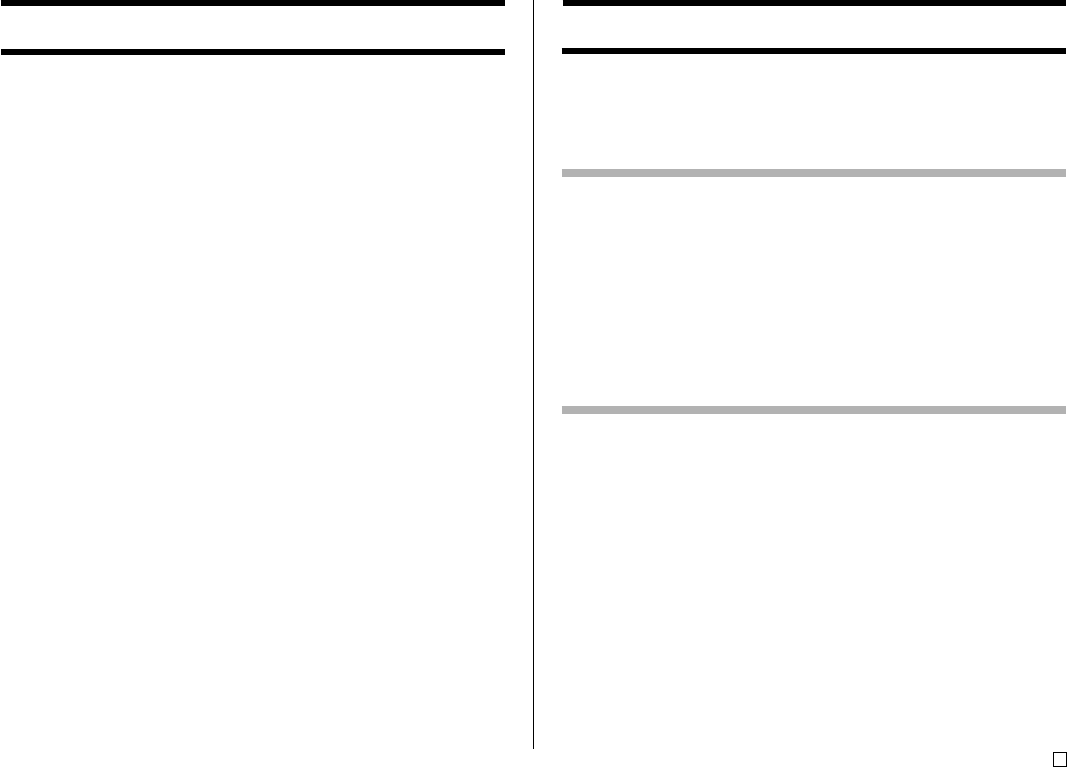
5
E
Operating Precautions
Observe the following precautions to ensure that the printer provides you with
the years of trouble-free operation for which it is designed.
• Avoid use in areas subjected to direct sunlight, high humidity, and
temperature extremes.
Operating Temperature Range: 10°C to 35°C (50°F to 95°F)
• Never allow paper clips, pins, or other similar objects to get inside the printer
mechanism.
• Never place objects on top of the printer.
• Never try to take the printer apart. Doing so can lead to malfunction.
• Never drop the product, tip it over, or subject it to strong impact.
• Never touch the print head.
• Never use excessive force when pulling the disc tray. The disc tray will not
open unless the printer is turned on.
Contents
Safety Precautions................................................................ 1
Operating Precautions.......................................................... 5
Unpacking.............................................................................. 7
Part 1 - Getting Acquainted .................................................. 8
About the Bundled CD-ROM and CD-R............................... 8
Handling Precautions ........................................................8
Storage Precautions .........................................................8
About This Manual ................................................................ 8
Key Operations .................................................................8
How to use this Manual ........................................................ 9
CW-75 Printer Features ...................................................... 10
General Guide......................................................................14
Part 2 - Getting Ready.........................................................15
Power Requirements .......................................................... 15
Using Batteries................................................................15
Using the AC Adaptor......................................................17
Turning Power On and Off..................................................19
Power On Recall .............................................................19
Initializing Printer Memory ................................................. 20
To initialize printer memory .............................................20
Data Error .......................................................................20
Ink Ribbon Cassettes..........................................................21
To load an ink ribbon cassette into the printer ................21
To replace the ink ribbon cassette ..................................23
Selecting the Display Language ........................................ 24
To change the message language ..................................24