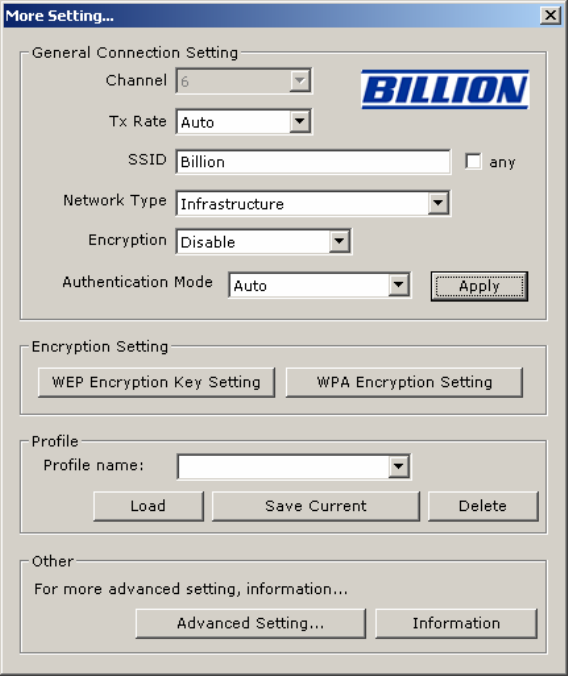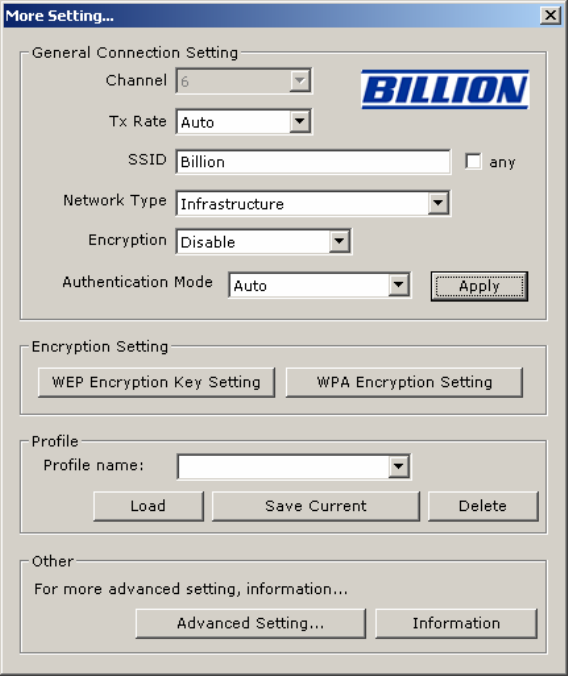
More settings
B
C
D
E
F
G
H
I
J
A. Click on the Change/Apply button to modify the settings in the General Connection Setting
field.
B. Select the channel in ad-hoc mode from the Channel drop-down menu.
C. Select the transmission speed from the Tx Rate drop-down menu.
D. Unpick the Any box to select another network SSID.
E. Select Infrastructure or Ad-hoc mode from the Network Type drop-down menu.
F. Select Enable WEP or Disable WEP from the Encryption drop-down menu.
G. Select Open System, Shared Key, or Auto from the Authentication Mode drop-down menu.
H. Click on the WEP Encryption Key Setting button to modify the WEP key settings. A new screen
will appear (see hereafter).
I. Select a previously saved profile from the Profile Name drop-down menu, and click on the Load
button to load the profile into memory. Alternatively, key in the profile name and click on the Save
Current or Delete button to respectively save or remove the profile.
J. For advanced settings or information about the software, click on the Advanced Settings or the
Information button.
13