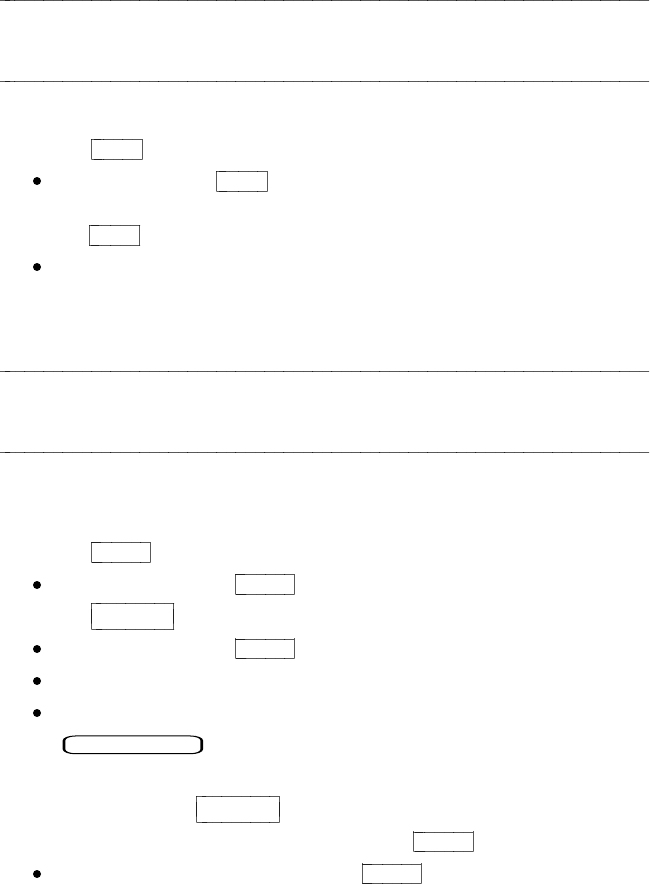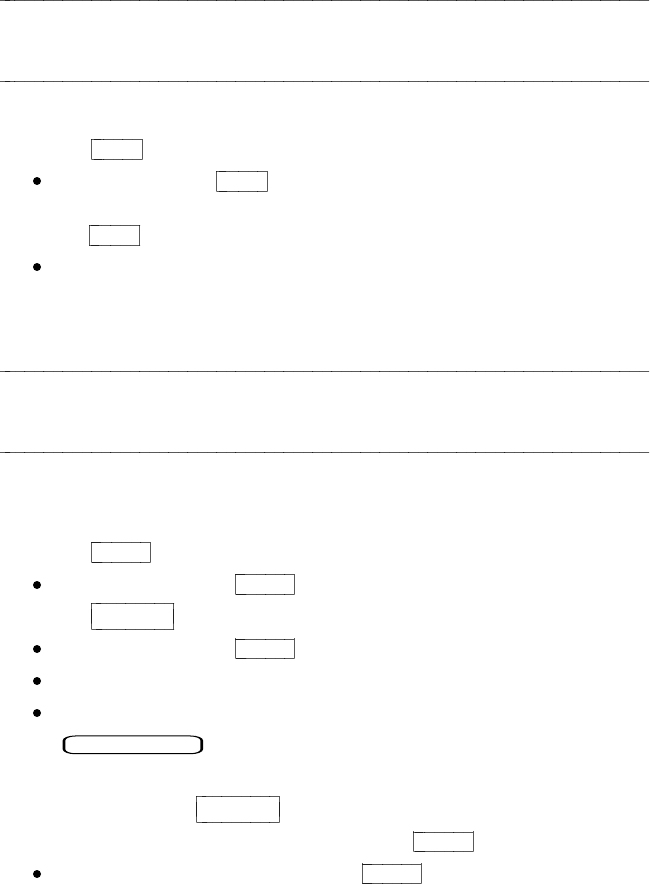
MUTE
To prevent the other party from hearing you
1 Press
Mute
Red light next to
Mute
goes on; other party cannot hear you
2 When you want to resume the conversation with the other party,
press
Mute
again
Red light next to button goes off; caller can hear you again
NOTE: The Mute feature has no effect when an adjunct is active. Use
the Mute feature on the adjunct equipment.
SELECT RING (AND RINGER VOLUME)
To select a personalized ring
NOTE: There are eight different ringing patterns from which to choose.
1 Press
Select
Green light next to
Select
goes on steadily
2 Press
Conference
Ring
Green light next to
Select
winks
Current ring pattern plays and repeats every three seconds
Display shows the pattern you are currently hearing:
Personal Ring #x
(‘‘x’’ will be a number from 1 to 8)
3 Continue to press
Conference
Ring
to cycle through all eight ring patterns
4 When you hear desired ring pattern, press
Select
again
Your new ring is set; light next to
Select
goes off
NOTE: If you receive a call, go off-hook, or lose power during
selection, the process is interrupted and you must start again. If you
lose power
after
you have selected your personalized ring, you will
have to select your ringing pattern again.
21