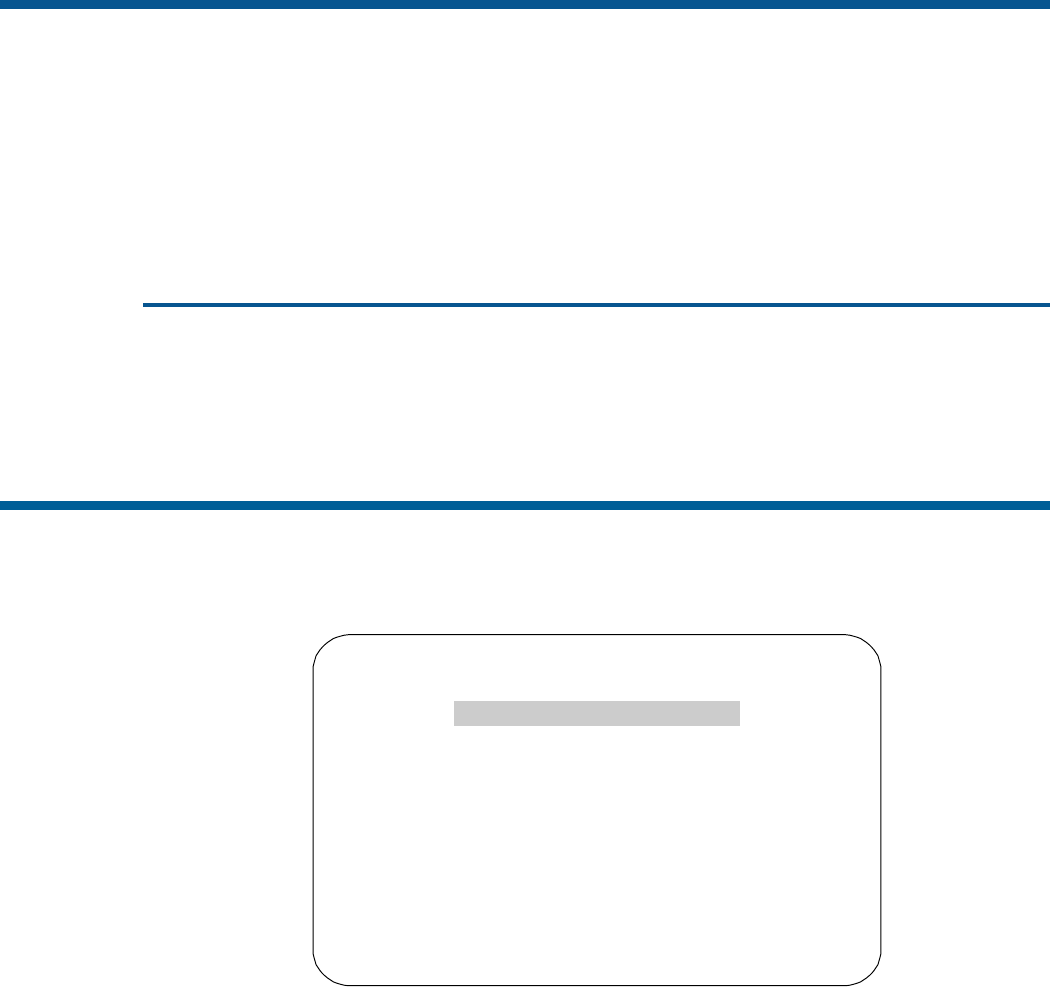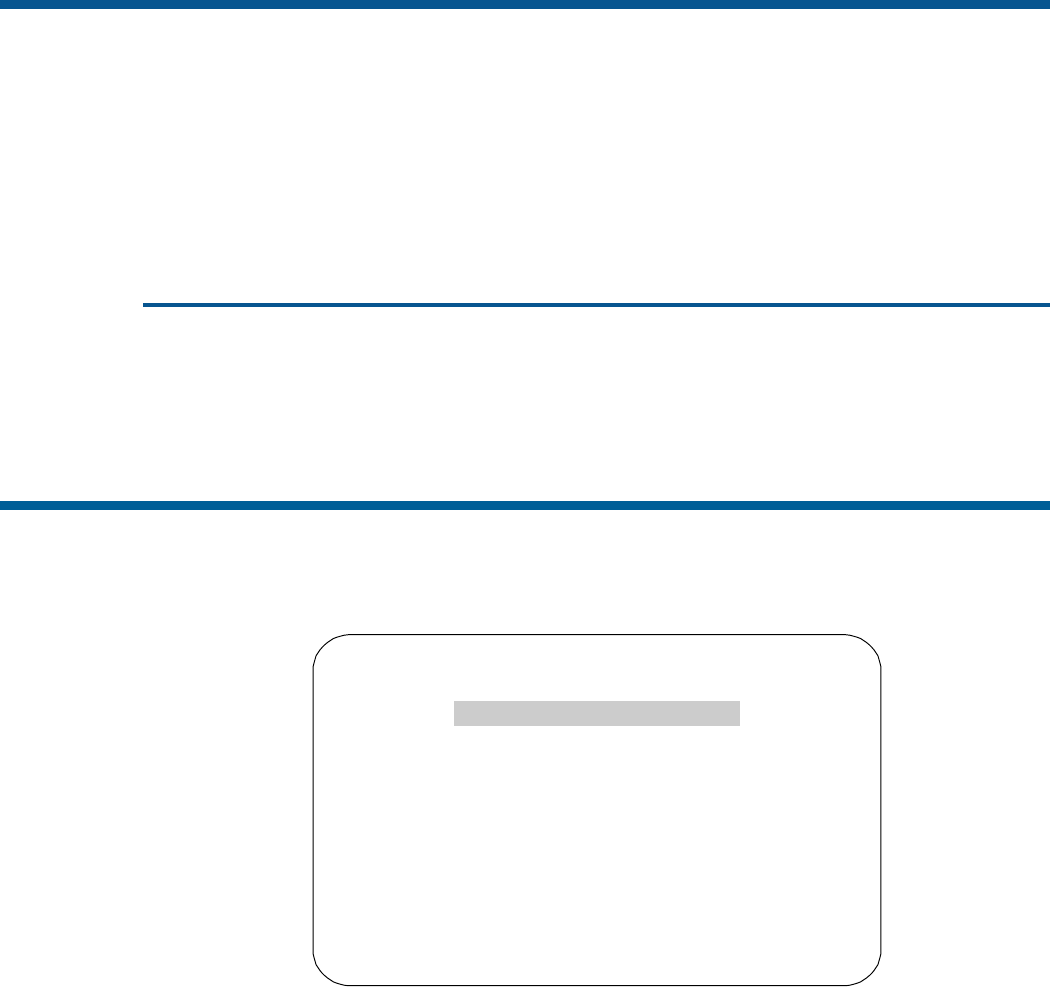
CHAPTER 6
Configuring Language and Password Settings
This chapter explains how to change the language for dome messages and text, and how to set and
enable the dome password.
In This Chapter
• Overview of Language and Password Settings............................................................6–1
• Selecting a Language for Dome Messages and Prompts .............................................6–2
• Setting and Enabling the Dome Password ...................................................................6–3
• What To Do Next.........................................................................................................6–4
Overview of Language and Password Settings
When Language / Password is selected from the Dome Configuration Menu, the following
screen appears:
LANGUAGE / PASSWORD
LANGUAGE SELECTION
SET PASSWORD
PASSWORD PROTECTION OFF
EXIT
/ON
From this screen, you can choose the language for the menus, status information, and prompts from
the dome. You can also set and enable the use of the dome password.
• To make changes, select a menu item to display the associated settings.
• To change the settings, move the highlight bar to appropriate field and make the changes.
• To return to the Dome Configuration Menu, select Exit.