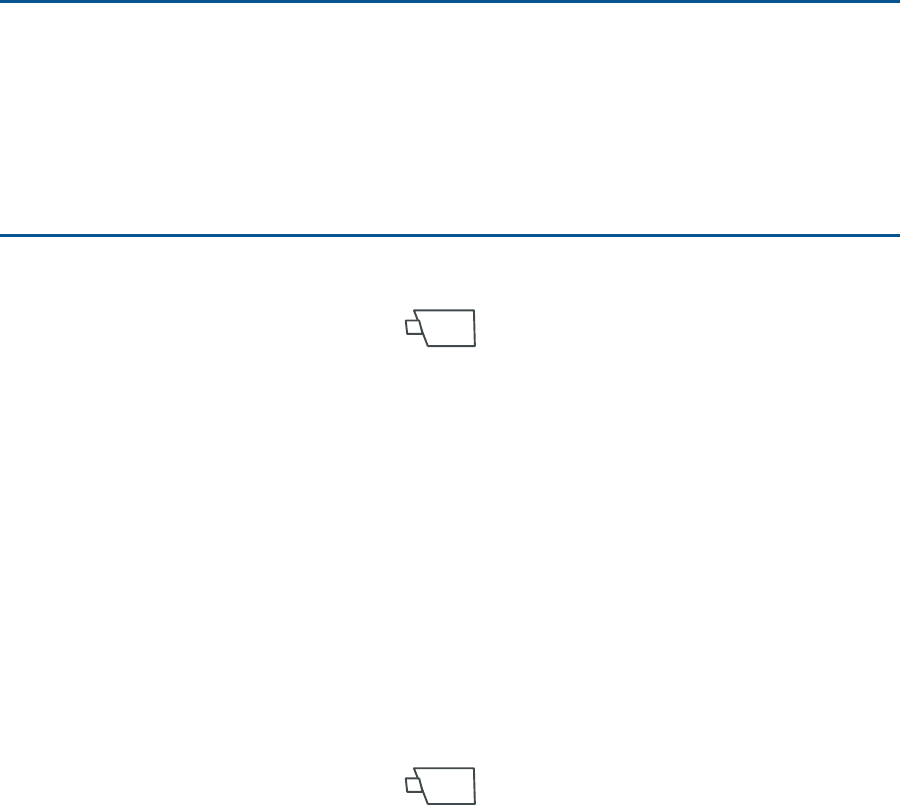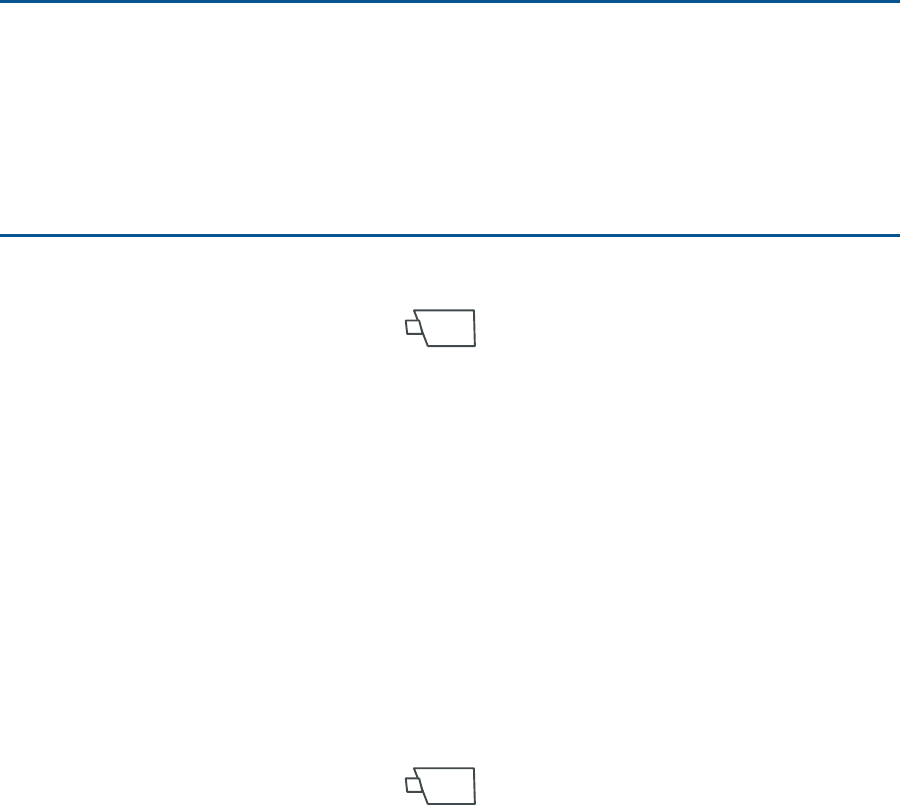
3-8 ADTTE Matrix Keyboard Operator's Manual
Programming Patterns
*
Tip: Pattern programming is under keyboard lock protection. Refer to the
“Keyboard Lock Feature” in Chapter 2 for information about disabling
the keyboard lock.
You can overwrite an existing pattern using the following procedure.
Use caution to ensure that you do not overwrite a pattern that you want to
keep.
To program a pattern:
1. Enter the camera number and press
(Camera button).
2. Pan and tilt the camera to the starting point of the Pattern. Adjust the zoom and
focus if necessary.
3. Enter the pattern number (1-3) and press Pattern.
The pattern number (P-1, P-2, or P-3) appears on the LCD.
4. Press Prog.
5. Move the camera around and create a logical, usable Pattern. The camera can
collectively incorporate up to 98 camera commands, and each Pattern can be up to
6 minutes and 50 seconds long.
6. When you finish the pattern, press Ack to save the programming.
Running Patterns
1. Enter the camera number and press
(Camera button).
2. Enter the pattern number (1-3) and press Pattern.
The pattern number (P-1, P-2, or P-3) appears on the LCD.
3. Do one of the following:
• Press Run to run the pattern one time. The pattern stops when it finishes.
• Press Ack to run the pattern repeatedly. The pattern automatically restarts when
it finishes. To stop the repeating pattern, issue a camera command (pan, tilt,
zoom, focus or iris open/close).