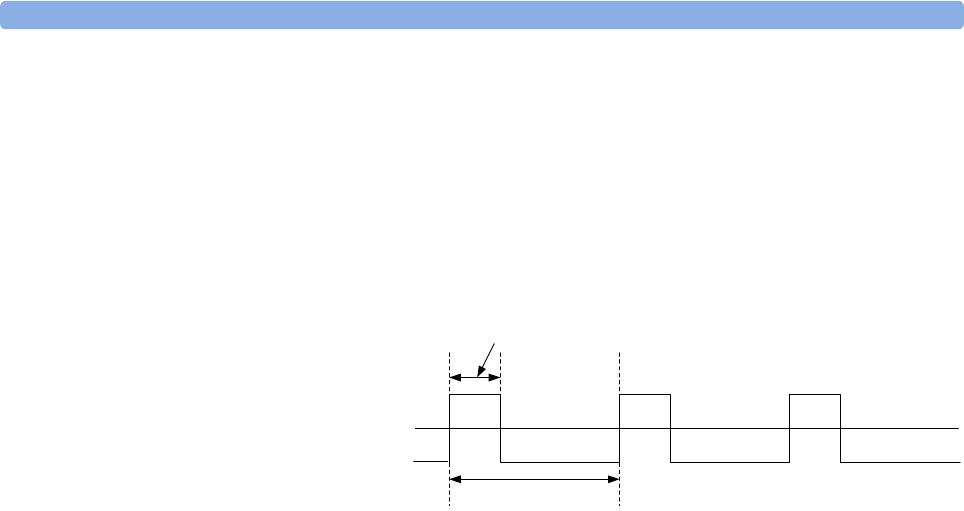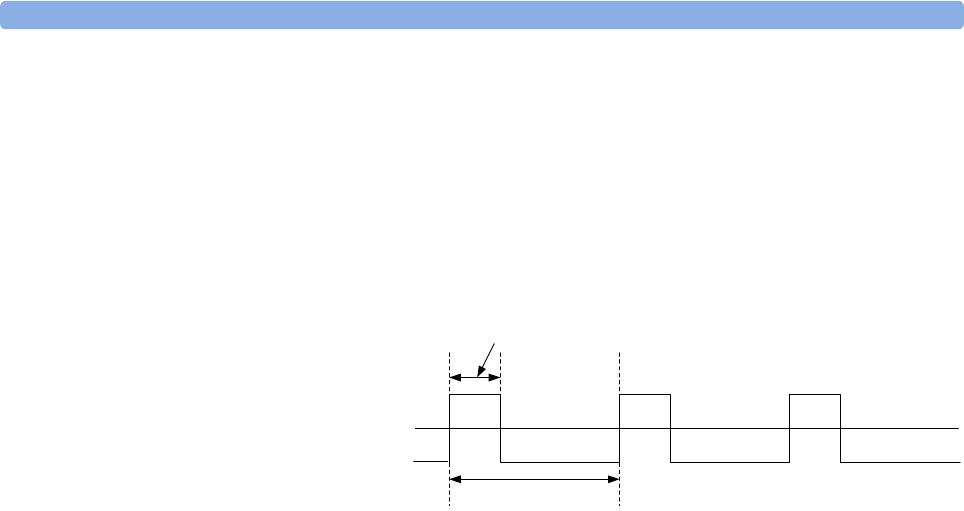
Setting Up Generic and Advanced Signals Setting Up a Pulse Signal
36 Agilent 81133A/81134A Pulse Generator User’s Guide, January 2005
Setting Up a Pulse Signal
Tas k Set up a continuous pulse signal with 20 ns period, a pulse width of
5 ns, an amplitude of 2.0 V and an offset of 1.5 V (high level 2.5 V, low
level 500 mV).
Using the Graphical User Interface
Instrument Settings To set the instrument parameters:
1 Disable the outputs.
2 In the instrument panel, choose the Pulse/Pattern mode.
3 Set the Period to 20 ns.
Channel Settings To set the channel parameters:
1 Switch to the Channel page.
2 Select the pattern mode Pulse.
3 In the Timing panel:
–Switch from DCyle to Width and set the Width to 5 ns.
4 In the Levels panel, set:
–The level format to Custom.
– Switch from High/Low to Amplitude/Offset.
– Amplitude to 2.0 V.
– Offset to 1.5 V.
2.5 V
500 mV
Pulse Width = 5 ns
Period = 20 ns