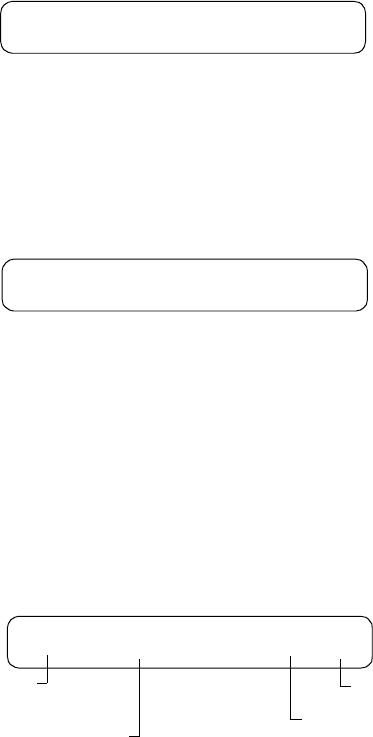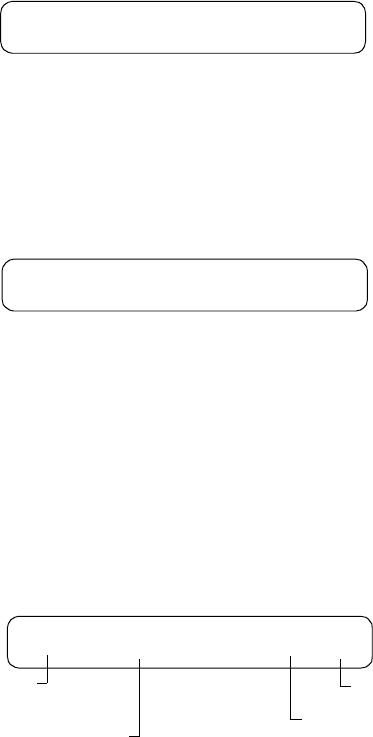
Read Status Options 4. Read Status
Unimode 400 Operations PN 50709:A 10/20/97 19
Presignal Delay Figure 16 shows a typical format for displaying software zone F0 (Presignal Delay):
Figure 16 Presignal Delay Screen
• DELAY=180 shows the programmed Presignal delay of 180 seconds.
• PAS=Yes shows that Positive Alarm Sequence (PAS) operation is selected in the
program; PAS=No shows that PAS operation is not selected in the program.
Releasing Zones Figure 17 shows the typical format for displaying Releasing Zones R0-R9:
Figure 17 Releasing Zone Screen
Note: Refer to the
Unimode400 Programming
Manual for information on
Releasing Zones and the Soak
Timer.
• DELAY=30 shows the programmed delay time, in seconds.
• ABORT=ULI shows the abort function (ULI, IRI, NYC, or AHJ, if an abort switch
is mapped to this zone.
• CROSS=Y indicates that cross zoning is used (requires two or more detectors
programmed to this zone in alarm to activate the zone).
• SOAK specifies the Soak Timer (automatic shut off of device) value
(0000-9999seconds; 0000 = no Soak Timer).
Time Control Zones Figure 18 shows the typical format for displaying time control zones F5 and F6:
Figure 18 Time Control Screen
Note: Refer to the
Unimode400 Programming
Manual for information on
detector sensitivity settings.
The Time Control screen provides the following information:
•
ON=7:00 OFF=18:00 shows the programmed times—in 24-hour (military)
format—when zone F5 automatically turns on and off each day.
•
DAYS= MTWTF H shows the programmed days-of-week when the On/Off times
are effective. H is a holiday schedule defined by the program for zone F7.
You can also select zone F5 or F6 for detector day/night sensitivity. For example, you
can do the following:
1. List zone F5 in the CBE of an initiating device, such as a smoke detector.
2. Set the On time for F5 to 07:00 and the Off time for F5 to 19:00.
3. When zone F5 is active at 07:00, the control panel forces the detector sensitivity of
any initiating device listed for zone F5 to the least sensitive setting. When zone F5
goes off at 19:00, the detector sensitivity returns to it’s original setting.
OFFPRESIGNALFUNCT PRESIGNAL DELAY
DELAY=180 PAS=NO F00
OFF SOFTWARE ZONE RELEASE CONTROL
DELAY=30 ABORT=ULI CROSS=Y SOAK=000 R0
OFF TIME FUNCTION TIME CONTROL
ON=07:00 OFF=18:00 DAYS=MTWTF H FO5
Indicates zone F5
Holiday schedule defined
by zone F7
The ON time for devices
programmed for zone F5
The OFF time for devices
programmed for zone F5