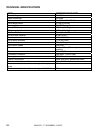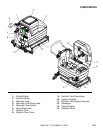CONTROLS
86221970 17” SCRUBBER 01/03/07
3-6
1. SOLUTION CONTROL LEVER
Controls solution flow to scrub deck.
To increase flow push the knob forward to the
desired flow.
To decrease flow pull the knob back.
2. BRUSH SWITCH
Controls the scrub brush motor.
To turn scrub brush on, press the top of the
switch.
To turn scrub brush off, press the bottom of the
switch.
3. BRUSH LIFT PEDAL
Raises and lowers the brush.
To lower the brush, push down on pedal and
move to the left.
To raise the brush, lift the lever from its lowered
position.
4. VACUUM SWITCH
Controls the vacuum motor.
To start vacuum motor, press the top of the
switch.
To stop vacuum motor, press the bottom of the
switch.
5. SQUEEGEE LIFT LEVER
Raises and lowers the squeegee.
To lower the squeegee, lift and pull the lever to
the right and then lower.
To raise the squeegee, lift the lever and push it
to the left.
6. BATTERY CHARGE LEVEL INDICATOR
Indicates the charge level of the batteries.
The meter display is divided into 10 vertical
bars. Bars illuminated on the top indicate full
charge. Bars flashing near the bottom indicate
the batteries should be recharged. Further
operation of the machine could damage the
machine or the batteries.
When the machine is left overnight with less
than a full charge, the display may initially
indicate a full charge. It will also indicate a full
charge if the batteries are disconnected, then
reconnected. After a few minutes of operation
the meter will give the correct charge level.
7. HOUR METER
Records the number of hours the machine’s
brush has been in operation. This information is
useful in determining when to service the
machine.
8. CIRCUIT BREAKERS
Circuit breakers interrupt the flow of power in the
event of an electrical overload. When a circuit
breaker is tripped, reset it by pressing the
exposed button. If a circuit breaker continues to
trip, the cause of the electrical overload should
be found and corrected.
25 Amp. Protects the scrub brush
motor.
25 Amp. Protects the vacuum
motor.
9. BRUSH REVERSE SWITCH
Reverses the scrub brush motor.
To activate, press the top of the switch.