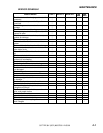CONTROLS
CUTTER 36V (SCE) 86037030 12/05/06
3-7
7. BRUSH PRESSURE LEVER
Adjusts the amount of brush pressure to the floor by
raising or lowering the scrub deck.
To apply brush pressure, lower brush pressure lever
to floating position.
To apply additional pressure, place lever in
restricted position. Lock the lever into the lower
notch. Push the lever forward to move in a
downward motion. Pull back on lever and release
for floating position.
To decrease brush pressure, raise lever to up
position.
8. SOLUTION CONTROL KNOB
Controls solution flow to scrub deck.
To increase flow, rotate knob clockwise.
To decrease flow, rotate knob counterclockwise.
If the brush motors are turned off or the propel
control levers are in neutral, the flow is automatically
interrupted until the motors are turned on again.
This feature prevents unintentional draining of the
solution tank and allows the operator to adjust the
solution flow to the scrub deck without resetting
each time the scrubbing operation is interrupted.
9. VACUUM SWITCH
Controls the vacuum motor.
To start vacuum motor, press the bottom of the
switch.
To stop vacuum motor, press the top of the switch.
10. SQUEEGEE LIFT LEVER
Raises and lowers the squeegee.
To lower the squeegee, lift the lever from its raised
position.
To raise the squeegee, lift the lever from its lowered
position.
11. SQUEEGEE PITCH ADJUSTMENT KNOB
Adjusts the deflection at the ends of the squeegee.
To increase squeegee blade deflection at the ends,
turn knob counterclockwise.
To decrease squeegee blade deflection at the ends,
turn knob clockwise.
12. SQUEEGEE DEFLECTION ADJUSTMENT KNOBS
Adjusts the deflection along the entire length of the
squeegee.
To increase squeegee blade deflection along the
entire length, turn the two knobs at the squeegee
ends counter-clockwise.
To decrease squeegee blade deflection along the
entire length, turn the two knobs at the squeegee
ends clockwise.