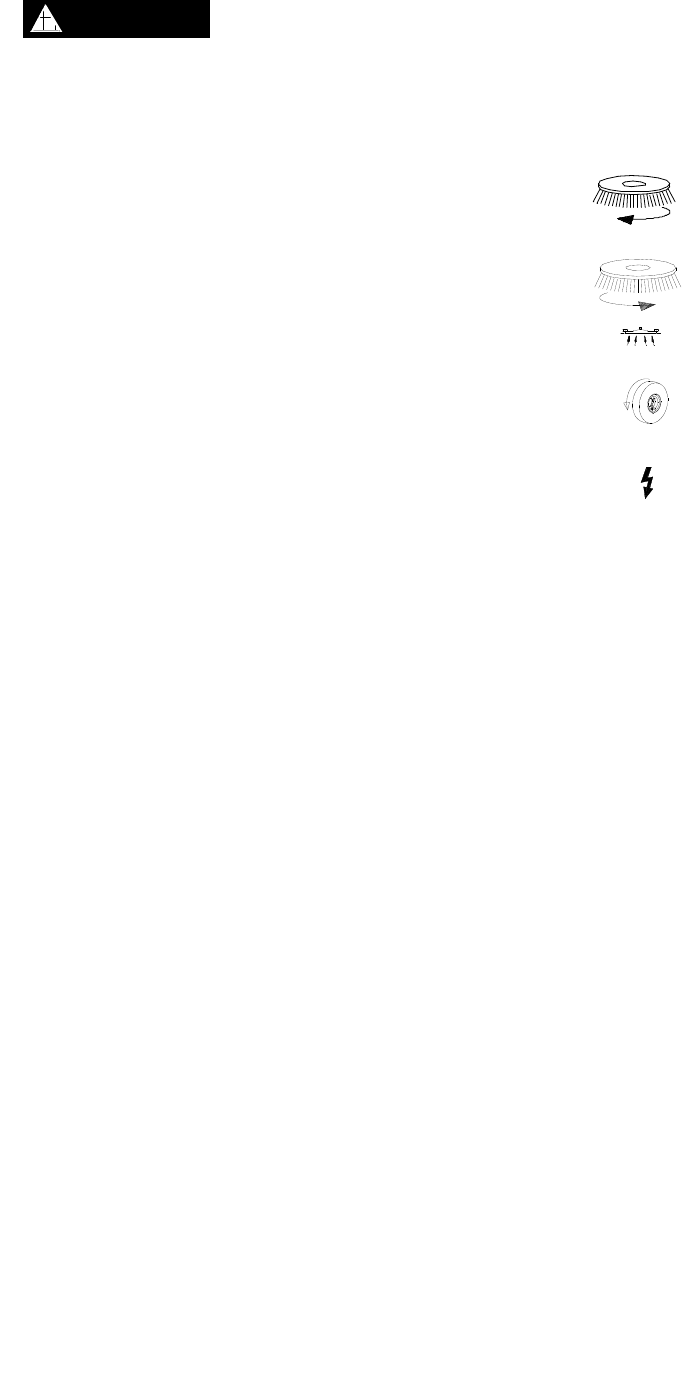
MAINTENANCE
CUTTER 24V 86039070 04/10/07
4-10
! WARNING
8. TRACTION MOTOR
Do not use a pressure washer to clean around the
motors. Use tap pressure only.
TRACTION MOTOR CARBON BRUSH
REPLACEMENT
FOR SAFETY: Before leaving or servicing machine,
stop on a level surface, turn off machine and remove
key.
1. Disconnect batteries from machine.
2. Disconnect the electrical connection to the
traction motor.
3. Remove brush cap.
4. Release brush from spring tension. Remove
screw connecting brush wire lead to brush
holder. Clean brush holder to insure free
movement.
5. Install new brush and reinstall connecting screw
and lead.
6. When all new brushes are installed. Place all in
retracted position, held into brush holder by
spring tension.
7. Carefully replace brush cap onto bearing on
motor shaft.
9. CIRCUIT BREAKERS
Circuit breakers interrupt the flow of power in
the event of an electrical overload. When a
circuit breaker is tripped, reset it by pressing
the exposed button. If a circuit breaker
continues to trip, the cause of the electrical
overload should be found and corrected.
30 Amp. Protects the left scrub
brush motor.
30 Amp. Protects the right scrub
brush motor.
25 Amp. Protects the vacuum
motor.
25 Amp. Protects the propel
motor.
3 Amp. Protects the machine
controls.
10. BRUSH SHROUDS & BRUSH SKIRTS
Contain the water in the shroud area. The skirt
will flex over uneven floors and also as the brush
or pad wears. As the brush wears the shrouds
can be adjusted so that skirt does not have to flex
so much.
Remove three bolts on each side that fasten the
bracket to the cover and re-assemble in the top
holes. When the brushes are replaced with new
ones move the covers back to the lower set of
holes.


















