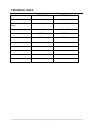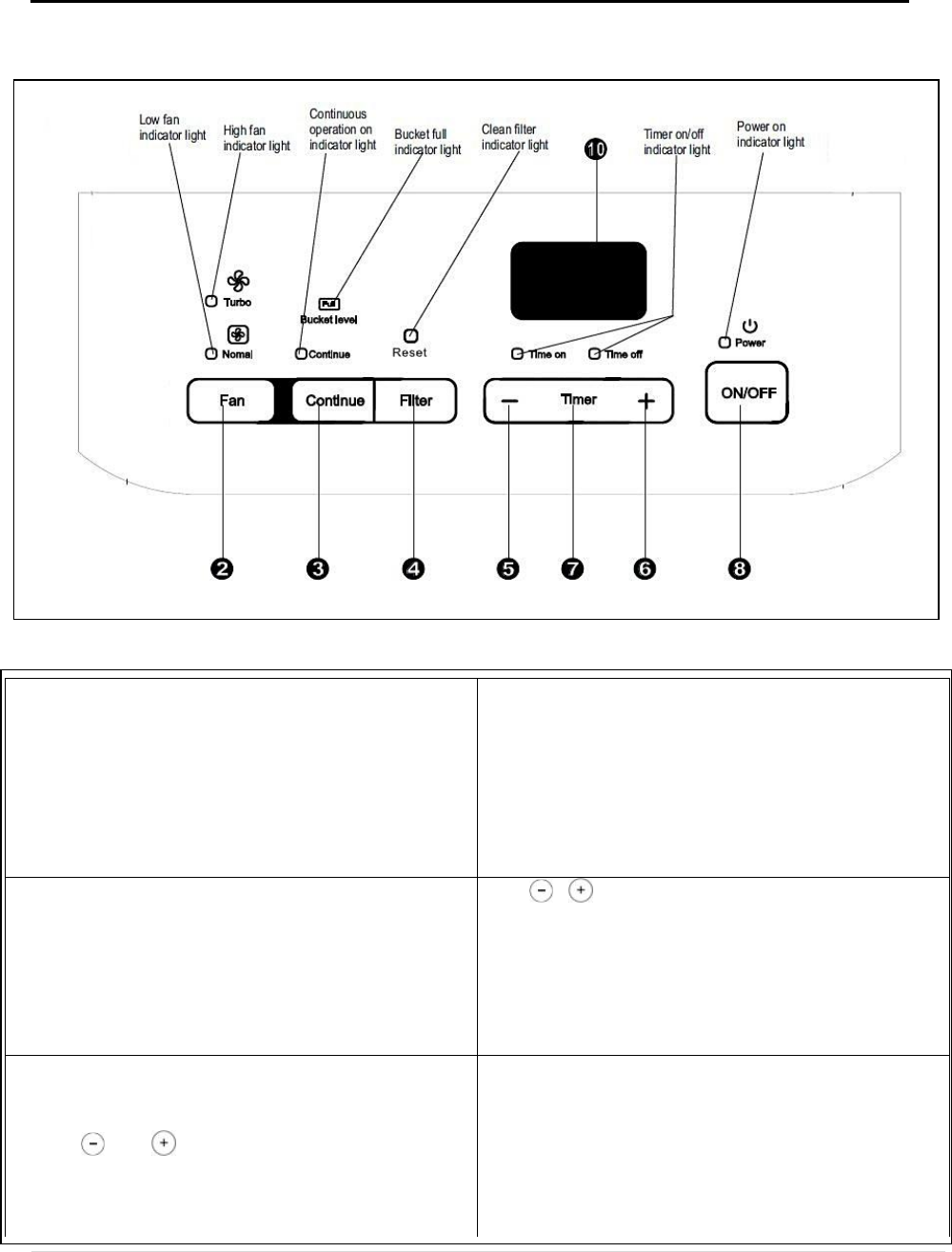
6 | P a g e
CONTROL PANEL
NOTE: The control panel of the appliance you purchased may be slightly different according
to the models.
5 7 6 8 9
5 /5
2. Fan Button
Controls the fan speed. The Turbo indicator light will
come on when High speed is selected. The Normal
indicator light will come on when Low speed is
selected.
Set the fan control to Turbo for maximum moisture
removal. When the desired humidity level is achieved
and quiet operation is preferred, you can set the fan
speed to Normal.
3. Continue Operation Button
Programs the unit to run continuously until the water
bucket is full. The humidity level cannot be set
(Buttons 5 and 6). The Continue indicator light will
come on when this mode is selected.
4. Filter Reset Button
The check filter feature is a reminder to clean the air
filter for efficient operation. Filter indicator light will
come on after approximately 250 hours of operation.
After the filter is cleaned and replaced, reset the unit
by pressing the Filter Button and the Reset indicator
light will go off.
5 /6. / Humidity Control / Timer Button
The humidity level can be set within a range of
35%RH (Relative Humidity) to 85%RH in 5%
increments.
7. Timer Button
The Timer button enables you to initiate the Auto-
start and Auto-stop feature.
Use the and buttons to increase or decrease
the desired time interval in 0.5 hour increments. To
cancel the selected timer setting, press the Timer
button again or turn the unit off.
8. On/ Off Button
Turns the dehumidifier on and off.