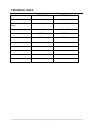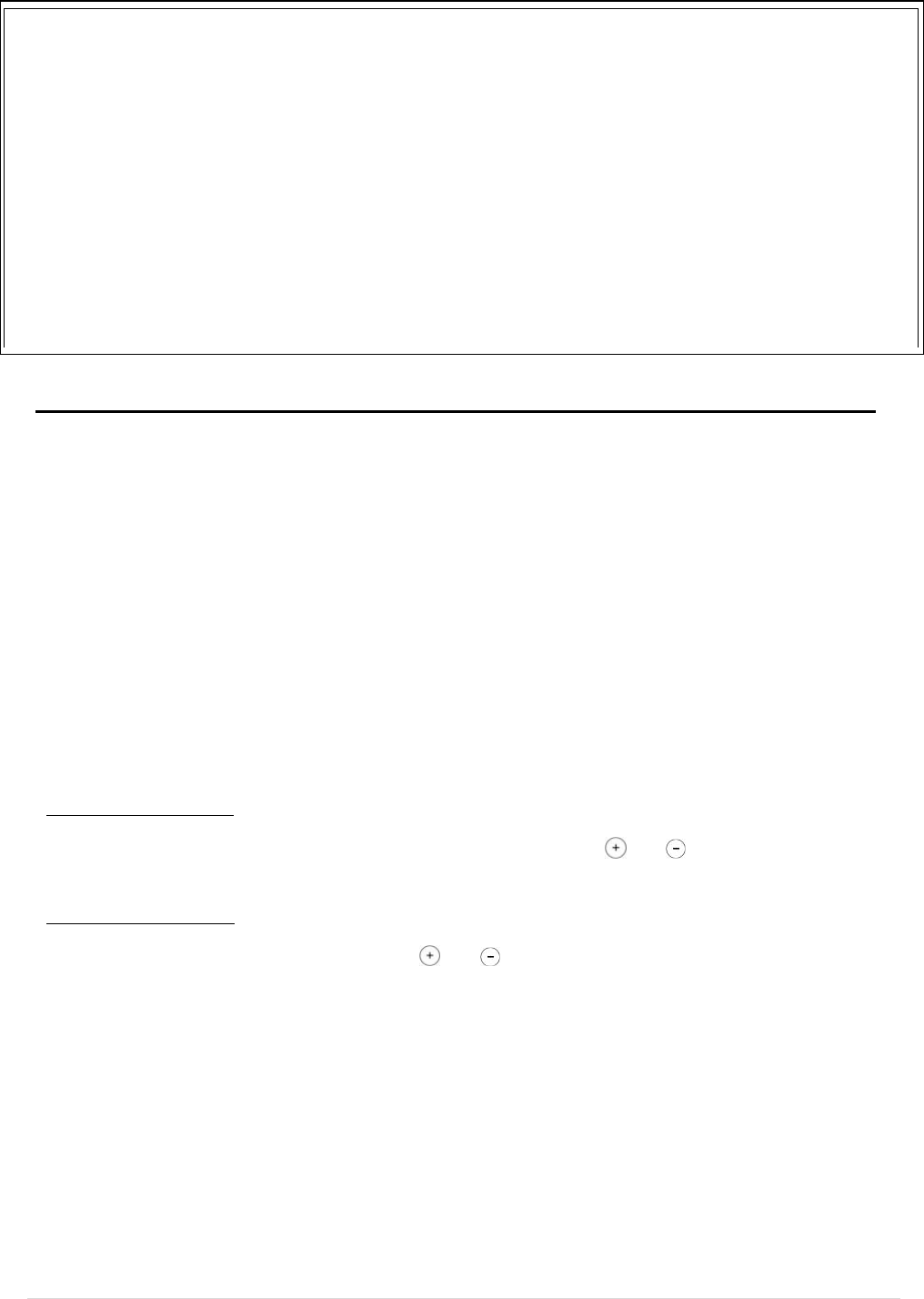
7 | P a g e
7
Timer Button
10
Display Screen
Unit Features and Alerts
Bucket Level Light
Bucket level indicator light will illuminate when the bucket is full and needs to be emptied. This
light will also illuminate when the bucket is removed or not properly inserted. The dehumidifier
shuts off within 30 seconds of the indicator light illuminating.
Auto Shut Off
When the selected humidity level is reached, the dehumidifying function will shut off automatically
and the fan will run continuously.
Auto Defrost
In the event frost builds up on the evaporator coils, the compressor will cycle off and the fan will
continue to run until the frost is evaporated.
Three Minute Cycle Down Function
After the unit has stopped, it cannot be restarted for 3 minutes. This is to ensure the unit
completes its cycles down before reactivation.
Auto-Restart
In the event of a power outage, unit restarts at the previously set function mode and settings when
power is restored.
Setting the Timer (Auto-start/stop)
Setting Auto Stop timer
With the unit is operating in any function mode, press the TIMER button. The TIME OFF light will
come on. Then set the desired time delay OFF hours by pressing the and buttons. The time
increments are at 0.5 hour to up to 10 hours, then at 1 hour to 24 hours. When the delay time set
has elapsed, the unit switches off. To cancel the delayed switch off function, turn off the unit.
Setting Auto Start timer
With the unit is turned off, press the TIMER button. The TIME ON light will come on. Then set the
desired time delay OFF hours by pressing the and buttons. The time increments are at 0.5
hour to up to 10 hours, then at 1 hour to 24 hours. When the delay time set has elapsed, the unit
switches on. To cancel the delayed switch off function, turn off the unit.
When the Auto start & Auto stop times are set within the same program sequence, TIME ON and
TIME OFF indicator lights illuminate identifying both ON and OFF times are programmed.
When the display shows P2, the Auto Stop/ Start function is canceled.
Silver Ion Air Filter
Your Whynter dehumidifier is equipped with an advanced Silver Ion air filter which is designed to
not only trap dust and large particles but also kills bacteria in the air and controls the growth of
microbes, such as virus, fungi and spores.
10. Display Screen
The display screen shows a number of different indications depending on the selection function.
Shows the set % relative humidity level from 35%RH to 85%RH.
Shows auto start/stop time (0~24 hours).
After the option settings are completed, the display shows the approximate room humidity level in a
range of 30%RH (Relative Humidity) to 90%RH
The display screen may also display the following alerts:
Error Codes and Protection Codes:
AS- Humidity sensor error: Power off the unit, then unplug it for 15 minutes. Plug in and power on. If error
repeats, call for service.
ES- Temperature sensor error: Power off the unit, then unplug it for 15 minutes. Plug in and power on. If error
repeats, call for service.
P1- Unit is defrosting: Allow the unit time to defrost. The error will clear after the unit is self-defrosted.
P2- Bucket is full or bucket is not in right position: Empty the water bucket and reinstall it properly.
E1- Unit Error: Power off the unit, then unplug it for 15 minutes. Plug in and power on. If error repeats, call for
service.