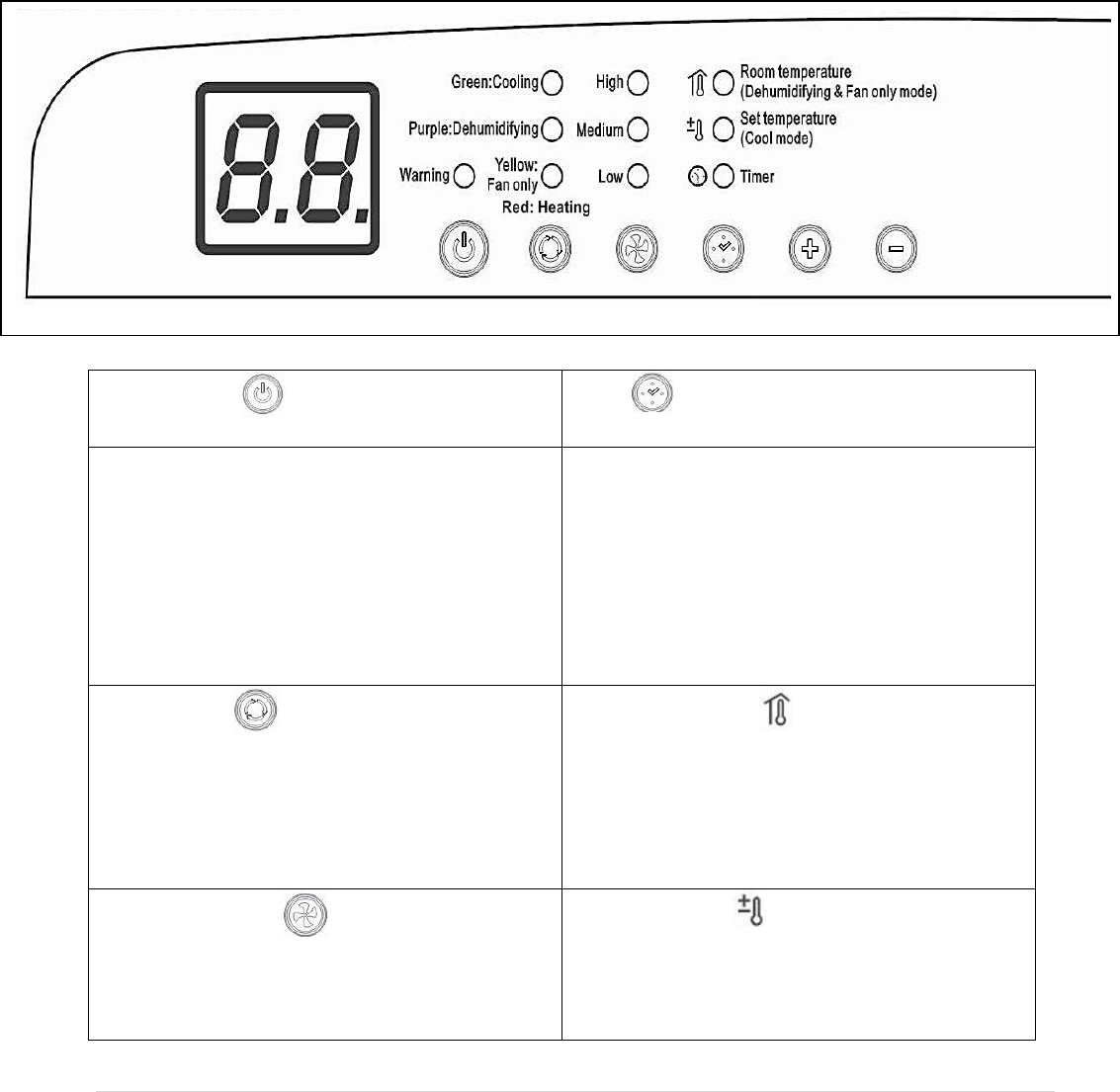
8 | P a g e
OPERATING YOUR AIR CONDITIONER
Before you begin, thoroughly familiarize yourself with the control panel, remote control and all of
the functions. Follow the symbol for the desired function. The unit can be controlled by the unit
control panel alone or with the remote control.
CONTROL PANEL
Power Control
Turns the unit on and off.
Timer
Turns the timer function on and off.
Warning Light
Condensation water may accumulate in the unit. If
the internal reservoir becomes full, the warning light
and the STOP light will come on and the unit will
stop until the water is drained.
Timer / Temperature Set Control
Adjusts set thermostat temperature and timer.
The display temperature is the set temperature.
NOTE: This unit is capable of displaying set
temperature in Fahrenheit or in Celsius. To convert
from one to the other, press and hold the Up and
Down buttons for 3 seconds.
Mode Control
Controls the 4 function modes: COOL,
DEHUMIDIFYING, FAN ONLY & HEAT.
Green light: COOL mode
Purple light: DEHUMIDIFY mode
Blue light: FAN ONLY mode
Red light: HEAT mode
Room Temperature
Indicates room temperature in DEHUMIDIFYING
mode and FAN ONLY mode.
Fan Speed Control
Controls the 3 fan speeds: High, Medium & Low.
NOTE: Unit does not need to be vented in Fan
mode
Set Temperature
Indicates set temperature in COOL mode.


















