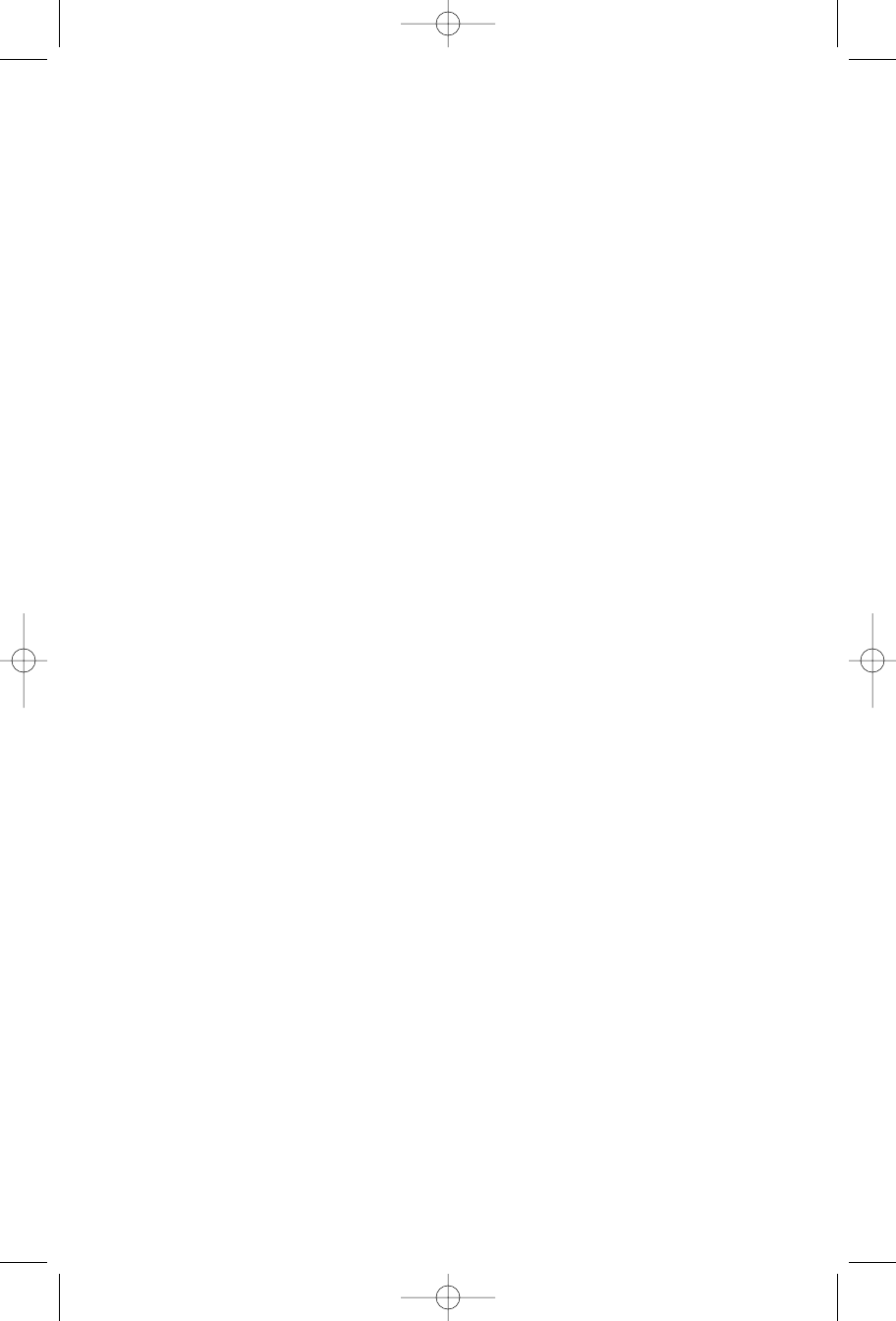
Occasionally some indoor activity may cause the humidity to rise to excess
and begin to accumulate on windows. Such activities as cooking, showers,
and clothes drying, etc. If this condition persist for more than a few hours
the humidifier should be turned off and if this condition still continues, the
home should be ventilated to remove the moisture.
CHECKING THE HUMIDIFIER FOR PROPER OPERATION
To check the humidifier for proper operation, winter start up, and after ser-
vicing follow this recommended procedure.
1. Turn the water on at the saddle valve to the humidifier.
2. Check the water level in the humidifier, water level setting should be
1-3/8”. Turn valve adjustment screw clockwise to lower water level
and counter clockwise to raise.
3. Turn the humidistat to its highest setting and observe the humidifier
evaporator pad for rotation. If the unit is not rotating turn the furnace
on by setting the thermostat higher until the furnace starts and the
blower is running.
NOTE: Wiring the unit to operate independent of or in conjunction with
the furnace blower is left to the discretion of the installer. On installa-
tions where the unit might be closely sized, independent operation
allows the unit to operate thru-out the full blower cycle, thereby elimi-
nating lag time involved in starting the humidifier.
4. Reset thermostat and humidistat to their correct positions for auto-
matic operation.
WATER HARDNESS AND MAINTENANCE SCHEDULE
Your humidifier will accumulate minerals such as calcium and lime after
operating for a short period (accumulation of minerals is a sure sign the
humidifier is producing humidity). The amount of accumulation is
dependent on the hardness of the water supply in your area. Therefore
the time between cleaning is unpredictable. In areas with hard water
where cleaning becomes frequent we suggest installation of a White-
Rodgers Automatic Flushing Timer to increase time between cleaning
intervals.
NOTE: Excessive buildup of these minerals is detrimental to internal
parts as well as evaporative efficiency.
2








