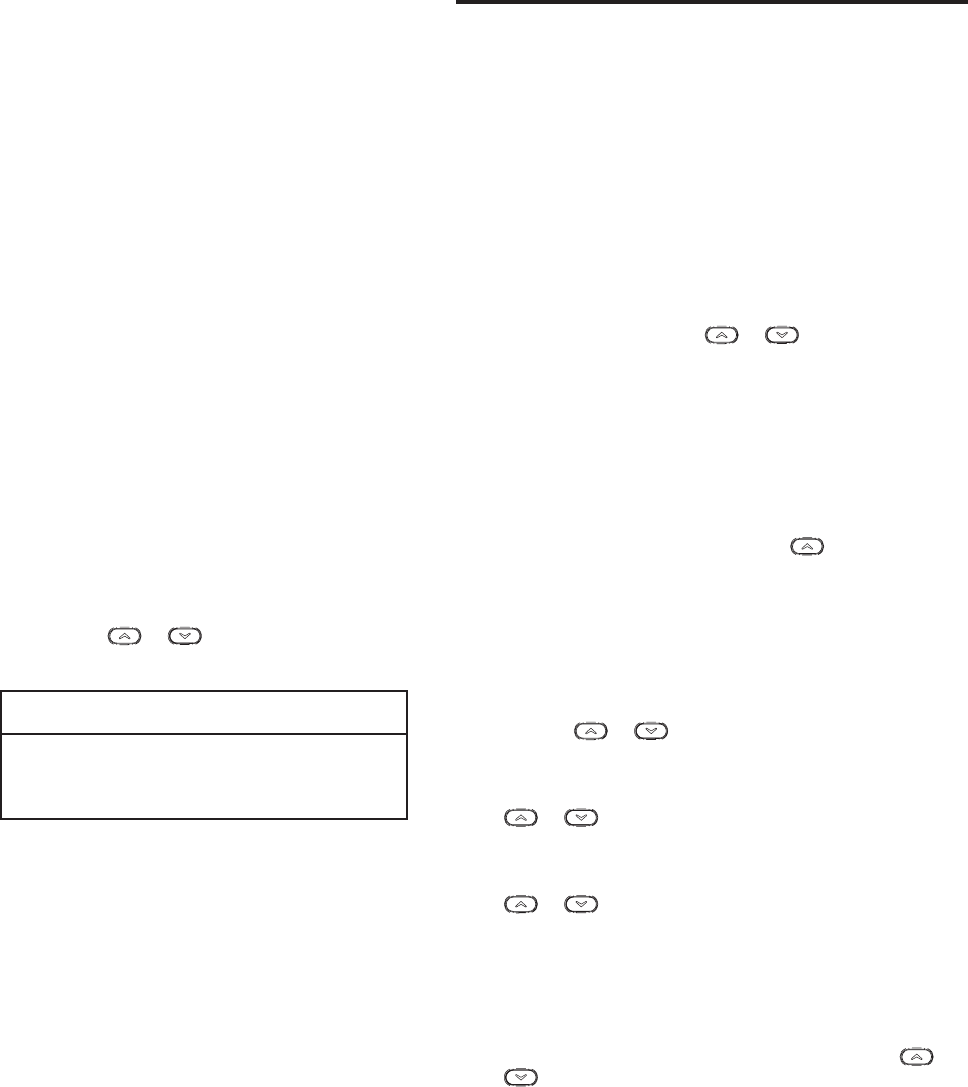
6
INSTALLER/CONFIGURATION MENU
1) This control can be confi gured for:
MS 2 – Multi-Stage System (no heat pump)
HP 1 – Heat Pump with one stage of compressor
HP 2 – Heat Pump with two stage compressor or two
compressor system, Gas or Electric backup
SS 1 – Single Stage System
2) GAS or Electric (ELE) fan operation. If the heating system
requires the thermostat to energize the fan, select ELE.
Select GAS if the heating system energizes the fan on a
call for heat.
3) Energy Management Recovery: (this step is skipped if
confi gured to be non-programmable).
Energy Management Recovery (E) On enables the ther-
mostat to start heating or cooling early to make the building
temperature reach the program setpoint at the time you
specify. Heating will start 5 minutes early for every 1° of
temperature required to reach setpoint.
Example: E On is selected and your heating is pro-
grammed to 65° at night and 70° at 7 AM. If the building
temperature is 65°, the difference between 65° and 70° is
5°. Allowing 5 minutes per degree, the thermostat setpoint
will change to 70° at 6:35 AM. Cooling allows more time
per degree, because it takes longer to reach set tempera-
ture.
4, 5 & 6) Cycle Rate Selection – The factory default setting for
Heat and Cool modes, SS1, MS2, is medium cycle (ME). For
Heat Pump, HP1, HP2, the default setting is medium (ME).
For Aux the default setting is fast cycle (FA). To change cycle
rate, press the
or button.
Cycle rate differentials for different settings are:
7) Select Compressor Lockout CL OFF or ON – Selecting
CL ON will cause the thermostat to wait 5 minutes be-
tween cooling cycles. This is intended to help protect the
compressor from short cycling. Some newer compressors
already have a time delay built in and do not require this
feature. Your compressor manufacturer can tell you if the
lockout feature is already present in their system. When
the thermostat compressor time delay occurs, it will fl ash
the setpoint for up to fi ve minutes.
8) System Mode Confi guration – This thermostat is confi g-
ured for Heat and Cool (SYSTEM switch with Cool Off
Heat) default. It can also be confi gured for Heat and Cool
(Heat, Cool, Off), Heat only with fan (Off Heat), Heat only
without fan, and Cool only (Cool Off).
9) Compressor Optimization – CO provides a delay in cir-
culator fan operation after the compressor turns on or off.
With CO selected ON, when the compressor turns on (for
a call for heat in heat pump or a call for cool) the fan will
be delayed for fi ve seconds before turning on to allow the
air to be heated or cooled. After the compressor turns off
for call for cool, the fan will continue to run for 20 seconds
to circulate all of the cooled air. If CO is set to OFF, there
will be no delay in fan operation.
10) Select Backlight Display – The display backlight improves
display contrast in low lighting conditions. When the "C"
terminal is powered, selecting backlight dL ON will keep the
light on continuously. Select backlight OFF will turn the light
on momentarily after any button is pressed. When the "C"
terminal is not powered, the light will be on momen- tarily
after any button is pressed no matter whether the backlight
is selected ON or OFF.
11) Select Temperature Display Adjustment 4 LO to 4 HI –
Allows you to adjust the room temperature display up to 4°
higher or lower. Your thermostat was accurately calibrated
at the factory, but you have the option to change the dis-
play temperature to match your previous thermostat. The
current or adjusted room temperature will be displayed.
12) Select F° or C° Readout – Changes the display readout
to Celsius or Fahrenheit as required.
13) Program Options: Selects confi guration for 7 day (7) or
non-programming (0) mode. The default setting is 0, indi-
cating non-programming. The programs per week can be
changed by pressing the
or buttons. A selection
of 0 days for non-programmable will eliminate the need for
EMR, and that step in the menu will be skipped.
14) Program Steps per day – This control can be confi gured
for 4 or 2 program steps per day. Default is "PS" and can
be toggled between 4 PS and 2 PS.
15 & 16) Select Fast Second Stage ON or OFF – Heat
pump or Multi-stage only, in the run mode, with the fast
Heat feature enabled (FA Heat On), if the Heat setpoint
temperature is manually raised by 3°F (2°C) or more
above the actual temperature using
the second stage
will energize immediately. With FA OFF, second stage will
not energize until the setpoint temperature is 1°F or more
above actual temperature for more than ten minutes. The
Fast Cool feature (FA Cool) provides the same controls
when the setpoint temperature is lowered.
17) Select Daylight Saving Time Calculation – This feature
will allow the thermostat to calculate the DST automati-
cally and apply it to the Real Time Clock display. Default
On. Use
or touch keys to select the feature OFF.
18) Limited Heat Range – This feature provides a maximum
setpoint temperature for heat. The default setting is 99°F. It
can be changed between 62°F and 98°F by pressing the
or button.
19) Limited Cool Range – This feature provide a minimum
setpoint temperature for cool. The default setting is 45°F. It
can be changed between 46°F and 82°F by pressing the
or button.
20) Select Dual Fuel (dF) – Selects dual fuel setting 0 to 9
(0 is default OFF, for Elect AUX) if your system has a fos-
sil fuel (gas or oil) Auxiliary heat. HP1 or HP2 only.
Select Compressor Delay (Cd) – After the auxiliary heat
is turned on, the compressor(s) shut down is delayed for
the time selected (in seconds). This delay is factory set
to 60, but can be set in the range of 0 to 99 using
or
buttons. Available only if dF 1 to 9 is selected above.
21) Select Reversing Valve Output – The O/B option is
factory set at "O" position. This will accommodate the
majority of heat pump applications, which require the
changeover relay to be energized in COOL. If the thermo-
stat you are replacing or the heat pump being installed
with this thermostat requires a "B" terminal, to energize
the changeover relay in HEAT, the O/B option should be
set at "B" position.
MODE Fast Medium Slow
FA ME SL
Heat (SS1, MS2) 0.4°F 0.6°F 1.7°F
Cool (SS1, MS2) 0.9°F 1.2°F 1.7°F
Heat Pump (HP1, HP2) 0.9°F 1.2°F 1.7°F
AUX (HP1, HP2) 0.6°F - 1.7°F










