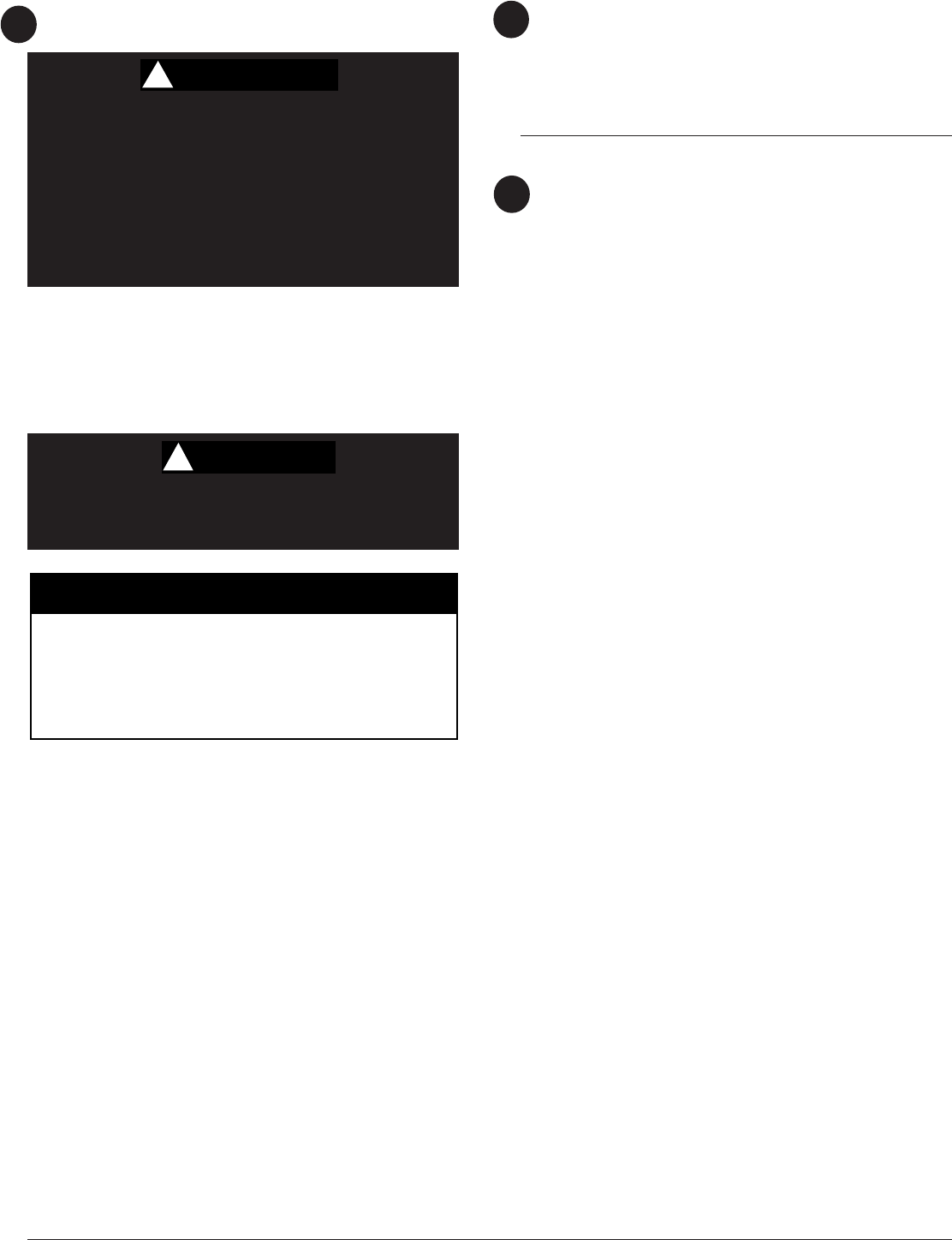
A. Mount base and adaptor plate: Mount base and adaptor
plate (optional) to wall using screws provided (see Fig. 1).
B. Attach wires: Attach one wire to R and the other wire to Y on
base.
C. Snap on cover: Carefully align the cover with the base and
snap the cover onto the base.
MOUNTING AND WIRING
NEW THERMOSTAT OPERATION
After power is turned on, slide temperature lever to desired
setting. To turn cool off, slide lever all the way to the left until it
clicks.
Take care when securing and routing wires so they do
not short to adjacent terminals or rear of thermostat.
Personal injury and/or property damage may occur.
CAUTION
!
TERMINAL CROSS REFERENCE CHART
New Thermostat
Terminal Designation
Other Manufacturers’
Terminal Designation
R
Y
V
C
ELECTRICAL DATA
Switch Rating ........................24 VAC (30 VAC max.)
Cooling .................................... 0 to 1.5 Amps
Switch Action ........................Snap Action
Anticipator Rating:
Cooling .................................... Fixed
THERMAL DATA:
Temperature Range .............. 50°F to 90°F (10°C to 32°C)
Operating Humidity Range ...0 – 90% noncondensing
SPECIFICATIONS
www.white-rodgers.com
4
5
6
Do not use on circuits exceeding specified voltage.
Higher voltage will damage control and could cause
shock or fire hazard.
Do not short out terminals on gas valve or primary
control to test. Short or incorrect wiring will damage
thermostat and could cause personal injury and/or
property damage.
Thermostat installation and all components of the sys-
tem shall conform to Class II circuits per the NEC code.
WARNING
!






