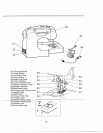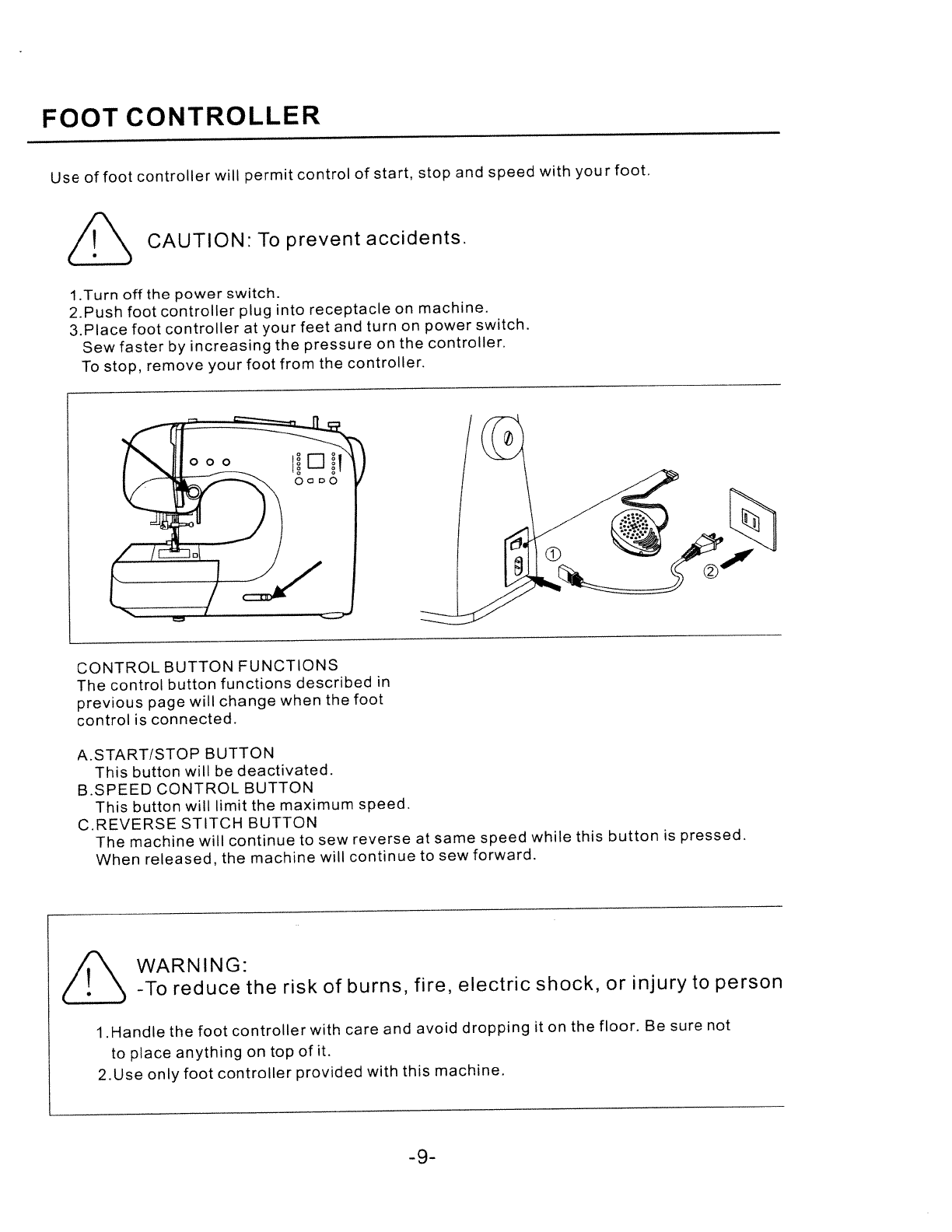
FOOT
CONTROLLER
Use
of
foot
controller
will
permit
control
of
start,
stop
and
speed
with
your
foot.
CAUTION:
To
prevent
accidents.
1
.Turn
off
the
power
switch.
2.Push
foot
controller
plug
into
receptacle
on
machine.
3,Place
foot
controller
at
your
feet
and
turn
on
power
switch.
Sew
faster
by
increasing
the
pressure
on
the
controller.
To
stop,
remove
your
foot
from
the
controller.
CONTROL
BUTTON
FUNCTIONS
The
control
button
functions
described
in
previous
page
will
change
when
the
foot
control
is
connected.
A.START/STOP
BUTTON
This
button
will
be
deactivated.
B.SPEED
CONTROL
BUTTON
This
button
will
limit
the
maximum
speed.
C.REVERSE
STITCH
BUTTON
The
machine
will
continue
to
sew
reverse
at
same
speed
while
this
button
is
pressed.
When
released,
the
machine
will
continue
to
sew
forward.
/\
WARNING:
-To
reduce
the
risk
of
burns,
fire,
electric
shock,
or
injury
to
person
1
Handle
the
foot
controller
with
care
and
avoid
dropping
it
on
the
floor.
Be
sure
not
to
place
anything
on
top
of
it.
2.Use
only
foot
controller
provided
with
this
machine.
-9-