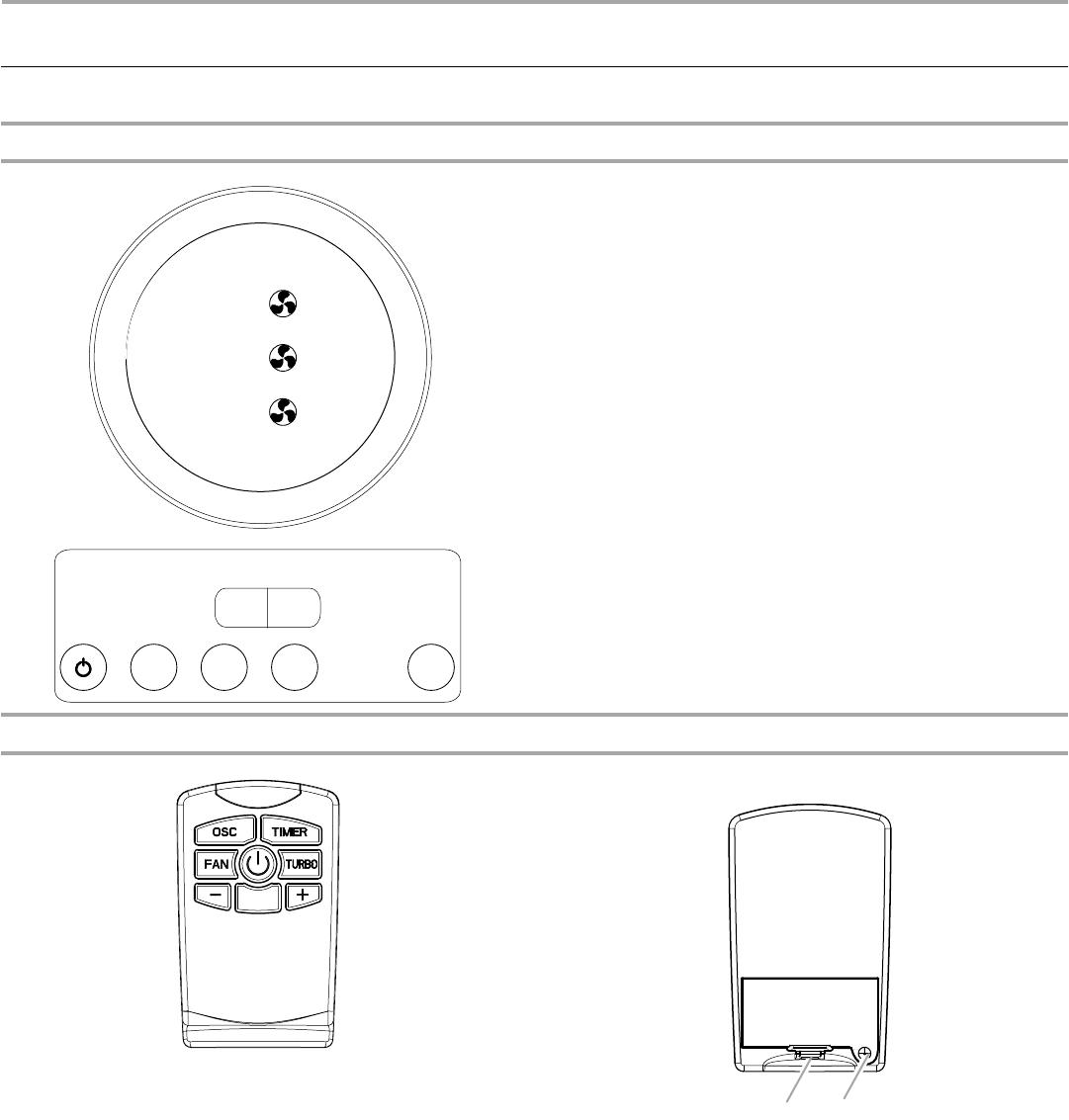
4
FAN OPERATING INSTRUCTIONS
Power and Settings
Speed Controls
1. Press the power button to turn on the fan.
2. The fan is preset to 3-fan operation when turned on the first
time.
■ Press FAN 1 time to select upper and lower fan operation.
■ Press FAN 2 times to select middle and lower fan
operation.
■ Press FAN 3 times to return to 3-fan operation.
3. Press the Speed “-” or “+” button to adjust the fan speed.
4. Press TURBO to select the highest fan speed with 3-fan
operation.
5. Press OSC to turn on or off oscillation.
6. Press TIMER to set the length of time before the fan turns off
automatically.
■ Press 1 time for 0.5 hour (30 minutes).
■ Press again to add 30 minutes.
■ Continue pressing for up to 7.5 hours.
7. Press OSC to turn on oscillation.
Remote Control
Install/Replace Batteries
1. With the buttons of the remote control facing down, remove
the screw from the battery door.
2. Depress the battery door latch and remove.
3. Install/replace 2 AAA batteries.
4. Replace battery door.
TURBO
OSC
POWER
0.5
1
2
4
TIMER
TIMER
TURBO
OSC
FAN
+
-
SPEED
A. Battery door latch
B. Screw
A
B


















